As the name suggests, the new Samsung 870 EVO solid-state drive (SSD), officially announced today, is the upgrade to the 860 EVO that came out two years ago. And it really is, sharing similar hardware components yet being much faster.
In reality, though, this new internal drive is more like an improved version of the 870 QVO. The two share a lot of similarities in performance grade. And again, the 870 EVO also proved to be a more powerful beast, able to handle extended operations without slowing down.
To cut to the chase, this new SSD is an excellent drive for anyone who wants to max out SATA performance and a ton of storage space. For the most part, you can only get higher performance if you move to an NVMe drive.
That, plus the comparatively high-endurance and friendly pricing of between just 13 cents to 20 cents per Gig depending on the capacities, which range from 250GB to 4TB, make the Samsung 870 EVO an easy recommendation. Get one today!
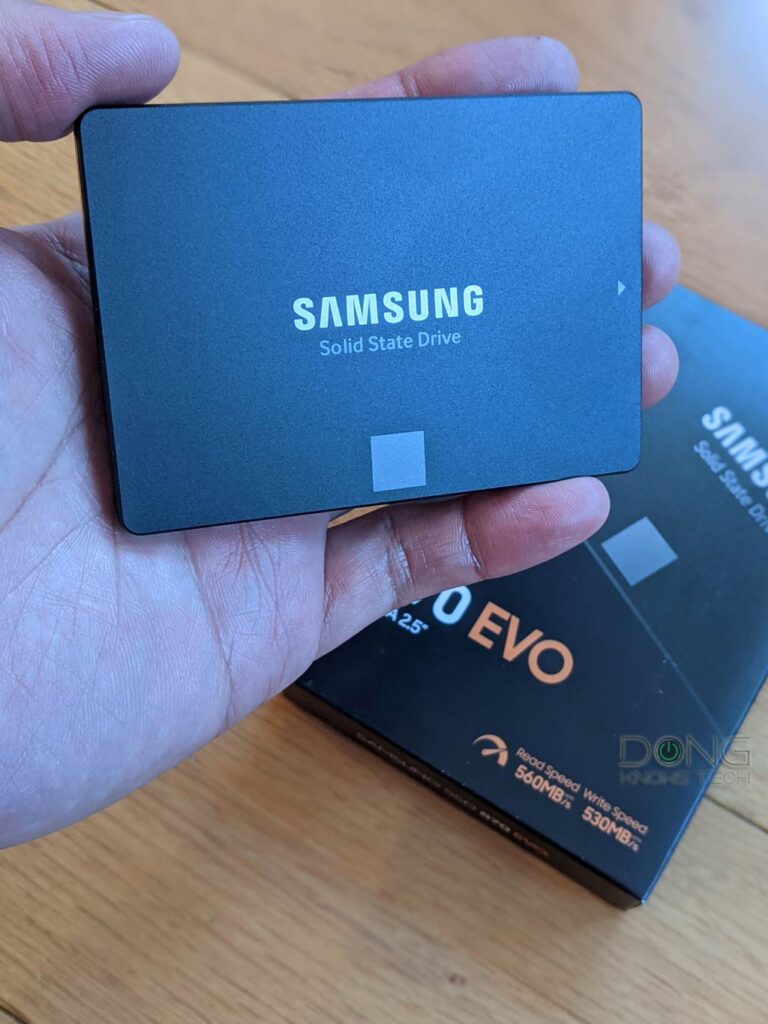
Samsung 870 EVO: The Top-Performance SATA SSD
In many ways, the 870 EVO to the 860 EVO is like the 870 QVO to the 860 QVO. It’s the next generation of Samsung’s mainstream SATA-based solid-state drive.
That said, though, all these four SSDs look almost the same, differentiating just slightly in color. All features SATA 3 (6Gbps) standard and can work in any application where a standard internal drive—be it a hard drive or another SSD—is used.
In terms of specs, howver, the 870 EVO gets the best out of the 870 QVO and the 860 EVO.
Hardware specifications: Samsung 870 EVO vs. 870 QVO vs. 860 EVO
Indeed, the 870 EVO shares the same capacities, memory type, and endurance as those of the 860 EVO. Now with an improved caching and controller, however, it delivers much faster perforamnce.
| 870 QVO | 870 EVO | 860 EVO | |
| Capacity | 1TB, 2TB, 4TB, 8TB | 250GB, 1TB, 2TB, 4TB | 250GB, 1TB, 2TB, 4TB |
| Interface | SATA 6 Gbps | SATA 6 Gbps | SATA 6 Gbps |
| Form Factor | 2.5-inch | 2.5-inch | 2.5-inch mSATA, m.2 |
| Storage Memory | Samsung V-NAND 4-bit MLC (QLC) | Samsung V-NAND 3-bit MLC (TLC) | Samsung V-NAND 3-bit MLC (TLC) |
| Controller | Samsung MKX Controller | Samsung MJX Controller | Samsung MJX Controller |
| DRAM (Cache) | LPDDR4: 1GB (1GB) 2GB (2TB) 4GB (4TB) 8GB (8TB) | LPDDR4: 512MB (250GB/500GB) 1GB (1TB) 2GB (2TB) 4GB (4TB) | LPDDR4: 512MB (250GB/500GB) 1GB (1TB) 2GB (2TB) 4GB (4TB) |
| Sequential Read | Up to 560 MB/s | Up to 560 MB/s | 550 MB/s |
| Sequential Write | Up to 530 MB/s | Up to 530 MB/s | 520 MB/s |
| 4KB Random Read | Up to 98K IOPS | Up to 98K IOPS | Up to 10,000 IOPS |
| 4KB Random Write | Up to 88K IOPS | Up to 88K IOPS | Up to 42,000 IOPS |
| TurboWrite Cache | 42GB (1TB) 78GB (2TB, 4TB, 8TB) | Undisclosed amount of SLC NAND Flash | Undisclosed amount of SLC NAND Flash |
| Management Software | Samsung Magician | Samsung Magician | Samsung Magician |
| Endurance (Total Bytes Written) | 360TBW (1TB) 720TBW (2TB) 1,440TBW (4TB) 2,880TBW (8TB) | 150TBW (250GB) 300TBW (500GB) 600TBW (1TB) 1,200TBW (2TB) 2,400TBW (4TB) | 150TBW (250GB) 300TBW (500GB) 600TBW (1TB) 1,200TBW (2TB) 2,400TBW (4TB) |
| U.S MSRP (At Launch) | $129.99 (1TB) 2TB ($249.99) 4TB ($499.99) 8TB (TBD) | $49.99 (250GB) $79.99 (500GB) $139.99 (1TB) $269.99 (2TB) $529.99 (4TB) | $49.99 (250GB) $79.99 (500GB) $139.99 (1TB) $649.99 (2TB) $1399.99 (4TB) |
| Warranty | 3-year | 5-year | 5-year |
Compared with the 870 QVO, the 870 EVO shares the same speed grades. However, it can now handle extended operating without slowing down. The QVO can only be fast in bursts.
Samsung 870 EVO: Detail photos






Comparatively high endurance
The 870 EVO shares the same endurance rating as that of the 860 EVO, hiwhc is almost twice that of the 870 QVO.
Specifically, the lowest capacity of 250GB enjoys the endurance of 150 terabytes. This means if you write 50GB per day and every day to this drive, you’ll need more than years to cause it to run out of writes.
And each higher capacity double the endurance accordingly. The 4TB is 2400 terabytes and will cause you to spend some 128 years to deplete its writes at the same 50GB/day rate. I have the 2TB with me and will start today. Check back in 64 years!
So while the 870 EVO’s endurance is not the highest—it’s still slower than that of the 860 PRO or some other NVMe SSDS—it’s safe to say you won’t need to worry about its longevity.
Familiar useful Samsung Magician software
The 870 EVO uses the familiar Samsung Magician dashboard software, the best SSD dashboard application.
Apart from monitoring the SSD’s health and firmware update, the application opens up many features, with the most useful being overprovisioning and RAPID mode.
Overprovisioning allows users to designate a percentage of the drive for its garbage collection process to enhance the write efficiency. It’s a common feature available in most SSDs.

RAPID mode, on the other hand, is a Samsung-specific feature. First made available in the 850 series, this is a cool technique that turns part of a computer’s system memory (RAM) into a cache to help the SSD perform faster.
RAPID works best when the SSD is used as the boot drive.
In all, Samsung Magician adds a lot of value to Samsung SSDs as a whole and the 870 EVO in particular. It makes the drive a pleasure to use.
Samsung 870 EVO: Excellent performance
I tested the 870 EVO, using the 2TB version and it did very well. In fact, it topped the charts of all SATA drives I’ve tested.
Specifically, in the copy test, the drive delivered a sustained speed of close to 500MB/s for writing and almost 530MB/s for reading. These were the closest to the vendor-claimed speeds I’ve seen.

In tests doing both writing and reading simultaneously, it registered almost 270MB/s. Most importantly, I got these numbers even when I transfer hundreds of Gigabite at a time. The 870 EVO performed consistently even in extended operations.

And the 870 EVO topped the charts in random access tests, too. It was clearly the fastest drive, edging even the 860 PRO out b a large margin.
Samsung 870 EVO's Rating

Pros
Top-notch SATA performance
Useful software with an excellent feature set
Relatively affordable
5-year warranty
High endurance
Cons
No 8TB capacity
Conclusion
Wihtout anything new, the Samsung 870 EVO manages to deliver an excellent combo of cost, performance, and longevity. If you’re not ready for an NVMe upgrade, or maybe your computer doesn’t support that, this is an excellent replacement drive to get.
If you have a computer that still runs on a regular hard drive, get one today! You’ll note the improvement immediately.



yoooo, something is waaaay off on the MX500 scores….
could you please rerun the benchmarks on the MX500?
what size capacity was it, btw?
These drives were tested years ago. Their current hardware versions might be different. Still, these are the normal numbers of SATA SSDs. They can’t be “way off.”
For other details, check the reviews.
The 1TB drive asserts a 1GB “cache”. The 4TB a 4GB one.I cannot find anything published for the 2TB , but I’m prepared to assume it’s inline with the pattern. Here’s the thing, though: What does it DO? Is it relevant enough to warrant spending 2.25-4x more?
The cache is important when you write a large amount of data at a time, Z. It’s the “buffer” that keeps the speed of the data flow consistently fast from a user’s perspective.
Fair enough but isn’t the sata interface itself enough of a choke point that the difference between 2 and 4 GB cache becomes academic? You’re feeding it at 560Mb and it’s write operations have to be (very) sub-second, right? Sorry if this is me blasting forth my ignorance here, but if your cache is > 4x your throughput, and your write ops (and thusly your ability to purge said cache) are faster still… isn’t there a fairly rapid-onset diminishing return?
IS the large cache even mildly useful?
The cache is used for both sequential and random access, Z. You’re right about the math, but low-cost 3D flash memory can be VERY slow, like 40MB/s – 80MB/s range, and the cache greatly helps in an on-going operation. In other words, the more, the better. You might not need all of it at once, but it makes things much smoother in an extended operation.
what about sandisk or intel?
They don’t have new ones lately, Joe. But Intel SSDs are excellent, too. Just expensive.