The Motorola MB8600 is an easy choice. At some $150, it makes a gratifying upgrade for those moving from a sub-Gigabit to a Gigabit cable broadband plan.
If you’re in that situation, go for it, you won’t regret it.
Dong’s note: I tested the Motorola SM8600 with Comcast. While the modem will work with other cable providers, the experience expressed here is that of Xfinity subscribers.


Motorola MB8600: A frill-free DOCSIS 3.1 modem
Out of the box, the MB8600 looks like a typical cable modem. It’s a rectangle box standing on one of its sides. You’ll find the power port, the coax service port, and one Gigabit network port on the back.
You can remove the yellow outer sticker to access the modem’s three extra LAN ports. These ports serve the situation where you have multiple static IP addresses.
You can also use the 1st and 2nd ports to form a WAN Link-Aggregation connection. Since my Internet plan is a sub-Gigabit residential one, I decided not to try any of these extra ports.
The way cable modems go, the network port decides the top broadband speed this modem caps at 1Gbps. On the inside, though, the Motorola MB8600 features DOCSIS 3.1, capable of getting up to 6Gbps of Internet bandwidth from the provider. It can also work as a 32×8 DOCSIS 3.0 modem.

On the front, the modem has a vertical array of LED status lights. These are helpful during the setup process or when you need to check your broadband connection status.
Most of the time, these little blue and green lights are a bit too bright. If your Internet drop is in your bedroom, it’s a good idea to cover them with a piece of tape.
Simple setup process
I tried the Motorola MB8600 (via a few units) with a couple of Comcast Xfinity accounts, and the setup process was straightforward. You can find detail in this post, but here is the simple breakdown:
- Connect the modem securely to the service cable.
- Turn it on and wait for the signal light (2nd from bottom) to turn on solid green.
- Connect a computer to the modem’s LAN to a computer. Alternatively, you can connect this port to a WAN port of a router, then connect the computer to the router (either via Wi-Fi or a network cable.)
And you’re done with the hardware setup. Now it’s time to activate the modem. For that, you can call the provider and give them its MAC address, located on its underside.
Or, you can do that yourself, which I did. When I launched a web browser on the said computer with an Xfinity account, I got directed to the activation page, where I entered my account information. And voila! Mission accomplished.
(By the way, restarting the router after the modem has been activated is always a good idea.)

Most other cable Internet providers should have a similar self-activation process. But, again, when in doubt, it never hurts to give yours a call.
While generally, there are no user-accessible settings in cable modems, the SM8600 has a web interface reachable via its default IP address, 192.168.100.1.
The interface shows its status, logs, WAN Link Aggregation setting, and other helpful information about the WAN connection.
Motorola SM8600: Hardware specifications
| Name | Motorola MB8600 DOCSIS 3.1 Cable modem |
| Model | MB8600 |
| Standard | DOCSIS 3.1, DOCSIS 3.0 32×8 |
| Top WAN speed | 6Gbps |
| Ports | 1x 1Gbps LAN, 1x Coax |
| Top Internet plan supported | 1Gbps |
| WAN Link Aggregation | Yes |
| ISP supported | Comcast Xfinity, Cox, and others |
| Dimensions | 7.25 x 2.25 x 7.88 inches |
| Weight | 1.15 lbs |
Excellent download speeds and reliability
For this review, I tested the Motorola MB8600 (via a few units) with a couple of different Xfinity accounts collectively for a couple of months.
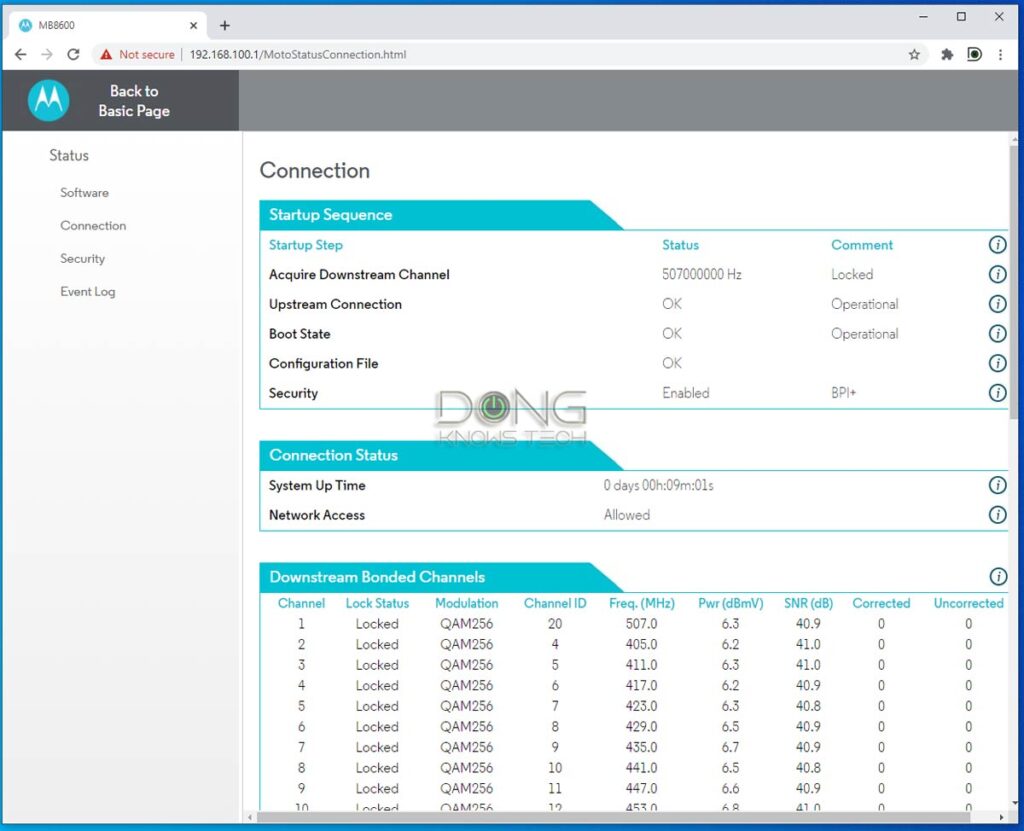
The modem proved to be fast and reliable. There was no disconnection or any other issues.
In the San Francisco Bay Area, the modem consistently delivers speeds faster than the plan for those with a sub-Gigabit connection. (Mostly likely because Comcast tends to provision the link higher than the paid speed.)
Specifically, for an account with a 400Mbps download speed, I experienced up to 460Mbps. And with a 600Mbps plan, I could get faster than 700Mbps. The upload speed was never faster than some 20Mbps, which is typical for all cable connections.
On the other hand, when tested with a Gigabit cable plan, the modem capped at around 960Mbps. That was likely because a Gigabit connection generally limits at around 950Mbps after overhead.
Needless to say, your mileage will vary. Cable broadband connections tend to differ from one area to another. But it’s safe to say the Motorola MB8600 can deliver Gigabit-class broadband.
Motorola MB8600 DOCSIS 3.1 Cable Modem's Rating

Pros
Fast and reliable performance
Clear status lights
DOCSIS 3.1
Supported by multiple cable provider s
Optional WAN Link Aggregation and multi-Static-IP support
Cons
No Multi-Gig network port
A bit bulky
Conclusion
If you have a cable plan of (close to) Gigabit, the Motorola MB8600 DOCSIS 3.1 Cable Modem is a safe bet.
Get it and a decent router, and rest assured you’re getting the most out of your Internet connection without having to pay that pesky monthly rental fee.



Hello, found your site via NYT Wirecutter, and went today w/ the MB8600. Had to replace a new Arris SB8200 due to a peculiar issue with download speed dropping by half ca. 5 min after a reboot, repeatedly. Xfinity Tech Support person advised me to rent a new one from local office…LOL!
Really enjoy reading your takes on all things Wi-Fi.
Cheers
Welcome aboard, John!
If I have less than gigabit service, would it still be worth it to get this modem? I have 250 mbps but have the option to upgrade to 1G.
This one will work, Brett. As for if it’s worth it, you decide. 🙂
This post will help.
Dong,
I noticed in a post you advised to get rid of google WiFi. Why? And what do you recommend for a mesh type coverage?
Thanks
Not sure where you read that, but that sure sounds like me, Phil. Generally Google (Nest) Wifi is slow and can be a privacy risk — more in this post. As for which mesh to get, check out this post.
Thank you for the speedy response.
Good morning Dong, I recently went with the MB8611 instead of the S33 (used on Xfinity 1GB plan). I wonder how they compare? Other than the obvious of the S33 having an extra 1GB port (which I don’t need).
Best,
Luis
Cable modems are generally similar and differentiated mostly by their ports and DOCSIS grades. More in this post.
Do I need a WiFi 6 router to get the best use this modem (I noticed your comment for S33)
I replaced an old SB6180 recently. Not sure if real or imaginary but MB8611 seems to slower .
No, Sandeep. That depends on what you want and what hardware you have. More in this post about Wi-Fi 6.
Dear Dong,
I would like to know what your recommendations are for a router that supports voice to go with this Motorola SB8600
If by voice you mean landline phone, then that’s a matter of the modem — you need a different modem that supports voice, one with phone jacks. More in this post. If by voice you mean the support for real-time communications, check out this post.
I’ve had this modem since April of 2018 with Cox and it’s been rock solid the entire time. I’ve used it with the 300/30 service until I upgraded to Gigablast 18 months ago.
Thanks for sharing, Mike. Good to know it worked well with Cox, too.
Hi Dong,
Do you have any way of testing link aggregation with the hidden/masked ethernet ports? They are hidden behind the yellow portion on the back and are explained on the Motorola website (https://www.motorola.com/us/mb8600/p)
“One open and 3 masked 10/100/1000 Gigabit Ethernet (GigE) LAN ports allow connection of any SINGLE device with an Ethernet port including a router, Windows/Mac computer, HDTV, game station. The multiple Ethernet ports are not for connecting multiple devices; they allow connection to a router that can bond more than one Ethernet port to achieve speeds over 1Gbps when supported by your cable service.”
I didn’t touch that, Rob. I’d get a modem that comes with that readily available.
I’ve tested the MB8600 link aggregation with a Netgear Orbi RBR750 mesh router and you can achieve speeds of 1200Mbit/s (router to Ookla Speedtest) on an Xfinity Gigabit Internet plan due to Xfinity’s overprovisioning. The instructions clearly describe how to remove the yellow plastic panel with a paper clip to expose the aggregation port.
That’s great, DK. I didn’t want to try that since I had a sub-Gigabit Internet connection. Thanks for sharing.
I bought the MB8600 last year for my gigabit cable internet connection and I am very happy. I consistently get above 900 Mbps and I paired it with an Amplifi Alien router. A wonderful combination in my opinion.
Excellent! Thanks for sharing Marshall.
Hey Dong,
I have this modem and there are three additional Ethernet ports under the yellow plastic cover you can pry off with a paper clip on the back. I think you can feel them through the yellow cover. There are instructions on how to enable them online.
That’s cool, Paul. I may mess with that. Not sure if it’s worth it compared to getting one with multiple ports readily available, though.
Would this be better than a NETGEAR Nighthawk CM1100?
They are both roughly the same price.
Love the site and visit daily!
Yes if you have a Gigabit plan, Pranil. The Netgear has WAN Link Aggregation so it can deliver up to 2Gbps of Internet.
I attempted to have the CM1100 with Google Wifi Mesh. CM1100 gave me a higher download speed but would not able to connect with my Google wifi point. So I returned the CM1100. I will get this Motolora instead.
You should replace the Google Wifi, Dan.