Ubiquiti today announces its latest addition to the UniFi ecosystem, the UniFi Uninterruptible Power Supply, which includes two hardware units, the UniFi UPS-2U and UniFi UPS Tower.
The former is a rackmount unit designed for a business network, and the latter is a desktop unit made for the home. Aside from differences in capacity and design, the two are practically the same and can be used interchangeably.
This brief review is based on my week-long experience with the UPS Tower, which is now available. If you opt for the UPS-2U, slated to be available later this month, expect a similar experience.
Here’s the bottom line: The UPS Tower is an excellent battery backup, totally worth its $159 price tag for anyone who needs those extra precious minutes to ensure critical devices shut down properly in the event of a power outage. For those with a UniFi network in need of such a solution, it’s a must-have.

Ubiquiti UniFi UPS Tower: An Ethernet-managed smart UPS
Out of the box, the UPS Tower looks like a typical UPS. As the name suggests, it’s a, well, tower device with two arrays of ten three-prong electrical outlets (technically, NEMA 5-15R) on the back. All of them feature power surge protection, and five are also linked to an internal battery to deliver backup power when needed.
Ubiquiti told me that the battery is hot-replaceable, but there doesn’t seem to be an easy way to open the Tower. As I had no spare battery and the idea was relatively inconsequential, I didn’t go deep into this notion.
What makes the Tower different from many other UPSes is that it comes with a network port, allowing it to be managed via a network connection, rather than a USB port like most others.
Connect this port to the network, and you can manage it as a network device, allowing its power status to be accessible to multiple devices within the same network. That’s the key point that differentiates the UniFi UPS Tower from USB-based UPSes, which report power status (battery vs. online) to only a single USB-connected device.
The UPS Tower features a built-in Network UPS Tools (NUT) server, allowing it to work seamlessly with any NUT-enabled third-party device, such as a NAS server or computer. Additionally, when used in a UniFi network, it’ll work as a UniFi device, similar to a UniFi switch or a UniFi camera, eliminating the need for its NUT server.
As mentioned, the UPS Tower and UPS-2U serve the same purpose: like all UPSes, they provide extra time for connected devices to power down correctly during a power outage. How much time, you might wonder? That depends on the number of connected devices, but according to Ubiquiti, when used at full capacity—that’s when plugged-in devices draw 600 watts in total with the UPS Tower—you can expect at least a couple of minutes.
The table below shows the differences between the UPS Tower and the UPS-2U.

Ubiquiti UPS Tower vs. UPS-2U: Hardware specifications
 |  | |
|---|---|---|
| UPS Tower | UPS-2U | |
| Dimensions | 288 x 99 x 280.5 mm (11.3 x 3.9 x 11″) | 442.4 x 300 x 87.4 mm (17.4 x 11.8 x 3.4″) |
| Weight | 8.17 kg (18 lb) | 14 kg (30.9 lb) |
| Enclosure Material | Polycarbonate and acrylonitrile butadiene styrene blend | Galvanized steel |
| Form Factor | Desktop | Rack mount (2U) |
| Weatherproofing | IP20 | |
| Management | Ethernet | |
| Networking Interface | 1x 100/10MbE port for network connection 2x GbE ports for surge in/out | |
| Power | 1x OVC II AC in: NEMA 5-15P, 5x Battery backup/surge protection: NEMA 5-15R, 5x Surge protection: NEMA 5-15R | 1x OVC II AC in: NEMA 5-15P, 4x Battery backup/surge protection: NEMA 5-15R, 4x Surge protection: NEMA 5-15R |
| Capacity | 1,000VA/600W | 1,440VA/1,000W |
| Type | Line interactive | |
| Input Voltage Range | 89—145V AC | |
| Power Method | 1x TN system, 120V AC, 12A Max., 50/60 Hz | |
| Nominal Input Voltage | 120V AC | |
| Output Voltage | 120V AC | |
| Frequency Range | AC mode: 50/60 Hz ±5 Hz (Auto sensing) Battery mode: 60 Hz ±1 Hz | |
| AC Voltage Regulation | ±10% (Battery mode) | |
| Transfer Time | 6 ms typical; 10 ms max. (Battery mode) | |
| Wave Form | Simulated sine wave (Battery mode) | |
| Battery Type | 1x Lead Acid 12V, 9Ah | 2x Lead Acid 12V, 9Ah |
| Runtime | Full load: 2 min Half load: 7 min | Full load: 2.3 min Half load: 8 m |
| Battery Charging Time | 6-8 hours recovery to 90% capacity | |
| Overload (Online Mode) | 110% 5 min go to fault 120% go to fault immediately | |
| Overload (Battery Mode) | 110% shutdown in 5 sec, 120% shutdown immediately | |
| Short Circuit Protection (Online Mode) | Breaker, 250V AC, 15A | |
| Output Short-Circuit Current | Ipeak 334.8A Irms 68.2A | Ipeak 348.0A Irms 115.1A |
| Ambient Operating Temperature and Humidity | 0 to 40° C (32 to 104° F) 0 to 95% noncondensing | |
| Operating Altitude | 3,000 m (1.9 mi) | |
| Status LED | Off: device not turned on Flashing white: initializing / factory default, Steady white: waiting for adoption, Steady blue: device adoption and working, Flashing blue: battery mode, Alternating white/blue: firmware upgrading, Rapid flashing blue: locate, Steady red: warning, Flashing red: low battery | |
| Battery Indicator LED | All off: 0% (1) Steady blue: battery 1—19%, (2) Steady blue: battery 20—39%, (3) Steady blue: battery 40—59%, (4) Steady blue: battery 60—79%, (5) Steady blue: battery 80—100% | None |
| Release Date | October 7, 2025 | October 2025 |
| US Launch Price ( Buy now!) | $159 | $279 |
UniFi UPS Tower: Simple setup
You can use the UPS tower in the same way you would any UPS unit. Specifically, plug it into the power source, then plug the devices you want to protect against electrical surges into the five outlets (numbers 6-10) on the right. Plug the devices you also want to have battery backup into the outlet on the left (1-5), and that’s it.
As long as the plugged devices don’t use more than their max output capacity, which is 600W in the case of the UniFi UPS Tower, everything will work as intended. When a power outage occurs, the UPS will beep to notify you, allowing you to turn off battery-backed-up devices in an orderly manner.
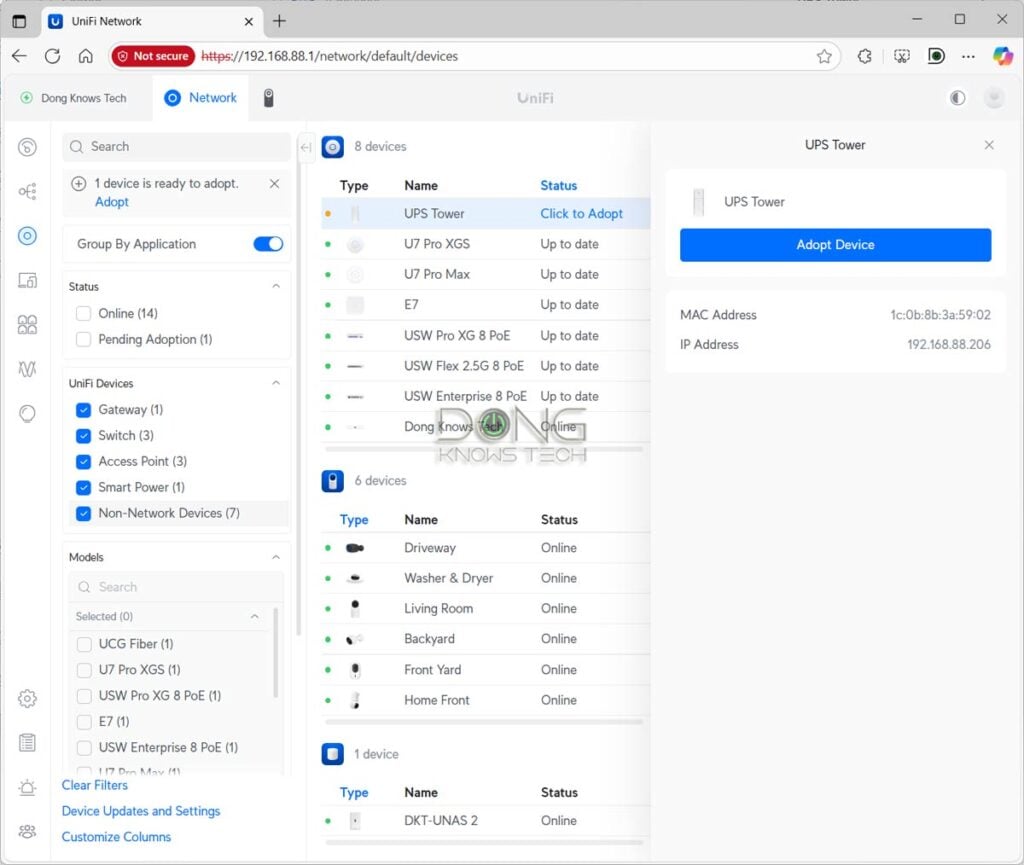
After that, if you don’t want to attend to these devices manually, the UPS’s Ethernet-managed feature comes into play.
First, connect the Tower to the network via its network port. After that, in a non-UniFi network, set up a connected device with the NUT server—a process not covered by this review—and it will automatically shut down during a power outage.
If you use the UPS Tower with a network hosted by a UniFi console, which is its intended usage, things are much more intuitive. For one, the Tower is recognized by the UniFi Network application of the UniFi console, just like any UniFi device. Then, you can “adopt” it via a single click.
After that, you can manage the Tower via the UniFi Network app’s web user interface or the UniFi mobile app. Additionally, connected UniFi consoles plugged into its battery-backup outlet automatically “know” what to do in the event of a power outage, giving you peace of mind.
Specifically, when I unplugged the Tower from power to simulate a power outage, my UNAS server and other UniFi consoles began shutting down when the UPS’ Battery Indicator showed four or fewer LEDs, indicating the battery had 60% or less power remaining. I didn’t try any third-party device with the NUT server, but it’s safe to say they would shut down, too, when appropriately configured.
And these UniFi devices automatically power back up when I plug the UPS Tower back into power.
Ubiquiti UniFi UPS Tower: Reliable performance, runs hot
For this review, I used a UPS Tower for over a week with a UniFi network hosted by UCG-Fiber, a few UniFi PoE switches, and a UNAS 2. I was happy with it.
In my experience with PoE switches, I’ve found that many generic UPS devices are incompatible due to the nature of PoE. For example, I encountered an issue using the Enterprise 8 PoE with a few off-the-shelf UPSes—the switch would randomly shut down or restart.
For testing, I used the same switch and three others—the Pro XG 8 PoE, 8-Port Flex 2.5G PoE, and Zyxel XS1930-12HP—simultaneously with the UniFi UPS Tower. All have been problem-free for over a week. It appears that this UPS can handle PoE power senders (PSE), which tend to draw power at varying rates, more effectively than others.


The nature of UPS is that you hope you’d never need to resort to its battery backup or surge protection functions—it’s like an insurance policy—and during my trial, there were indeed no surges or power outages. However, when I unplugged it from the power source, all protected devices behaved accordingly. And that’s all that matters.
UniFi UPS is a new line of UniFi hardware, and over time, there will be more updates and changes. At this stage, though, you can expect the Tower (or the 2U) to offer the same capabilities as any advanced third-party UPS, and then some.
On the downside, I noted that UniFi UPS Tower became warm, if not hot, quickly after being plugged into power and remained that way. It wasn’t burning hot, but it was enough for me to recommend placing it with a slight gap from other devices, just in case. Don’t stack anything on top of it, and don’t put it down horizontally—that’d block the ventilation holes as shown in the photos.
Heat is never a good thing, and Ubiquiti’s equipment is generally famous for producing a lot of heat. We’ll have to wait and see how the UPS Tower pans out in the long term, and I do intend to keep using it for the foreseeable future. I’ll update this review if anything noteworthy comes to light. (If not, that’d mean this baby has worked as intended.) In the meantime, judging from other UniFi hot-running devices, such as the UDM or the U7 Pro Max, I’d say the heat is not a significant concern.
Ubiquiti UniFi UPS Tower's Rating

Pros
Ethernet-managed, with simple adoption and intuitive interface/options, via UniFi network
Ten protected outlets with reliable performance
Built-in NUT server
Cons
Runs hot
A bit bulky
Conclusion
The Ubiquiti UniFi UPS Tower (as well as the UniFi UPS-2U) is not a must-have piece of hardware. However, if you live in an area with unstable power and have mission-critical hardware, especially UniFi devices, it’s an excellent power backup option, providing you with the much-needed peace of mind. Consider it today!



Hi Dong, above you write “my UNAS server and other UniFi consoles would start shutting down when the UPS’ Battery Indicator had four or fewer LEDs left, indicating that it had 60% or less power left in the battery”.
Is this shutdown threshold of 60% configurable? For example, can I set my UniFi devices to shut down at 10% battery instead of 60%? Thanks!
That level changes automatically depending on the load, Jon. Depending on how many devices you plug into the Tower, the remaining time on the battery changes regardless of the amount of juice left. It’s not like 60% is always longer lasting than 10%. The goal is to to have enough time to shut down devices properly.
Great review as always. It sounds like these UPS’s can power down some unifi devices like the unvr instant and unas 2, when battery power is activated. I wonder, can the new UPS’s power down other unifi devices like the gateways such as ucg fiber?
Yes, it basically signals all UniFi consoles plugged into its battery-powered outlets to shutdown properly, Peter. It’s best to use less than its power output, though, which is 600W.
Hi Dong, How could the new UPS tower complement/configure with my existing USP-PDU Pro?
It doesn’t and likely can’t, Brad. They are two different things of two different demographics (home vs. enterprise). The USP-PDU Pro is like a smart power strip and currently there’s no UniFi UPS I know of that has enough power output for the entire rack. So, if you want to use a UniFi UPS, it has to be on top of the USP-PDU Pro. That’s my guess in a practical sense. For the USP-PDU Pro, in terms of power backup, you need a serious large-scale power bank system, like the Tesla Powerwall.
Thanks, Dong. Truth be told, I may have over-scaled with the USP-PDU Pro given the three unfi components on my home rack. I like the suggestion of plugging in the UniFi UPS to it. Thanks again.
Sure, Brad. Ubiquiti has only recently become relevant to general consumers so it’s quite normal that folks get overkill hardware. That happens to the best of us. 🙂
Hi Dong,
The comment about PSEs is interesting.
I have an Eaton 9e1000i online UPS for the past 2 years, and I never had any issues with it. Maybe this has to do with the load I have on it (running at around 33%), but looking at its graph, it never goes above 37%.
Besides a Synology NAS, it continuously feeds a UDM SE, USW Pro XG 10, USW Pro Max 16, and through them an E7, U7 Pro XGS, U7 Pro Max, U7 Pro, flex minis and a handful of cameras.
That means you have a good one. I’ve run into many situations where generic UPSes causing “mysterious” issues in a PoE network and folks blaming wrong devices.