
This post aims to help you make a quick decision between three similar Wi-Fi 6 mesh systems, including:
- Asus ZenWiFi AX Mini (model XD4)
- Netgear Nighthawk Mesh Wi-Fi 6 System (model MK63)
- TP-Link Deco X60 WiFi 6 AX3000 Whole-Home Mesh Wi-Fi System (model X60)
Asus XD4 vs Netgear MK63 vs. TP-Link X60: Similarities
These three are mid-tier mesh systems for the budget-minded.
They are not exactly affordable, but sure cost significantly less than the higher-end alternatives. All come with a 3-pack—you have more options in terms of hardware placement and possibly better coverage.
The three support wired backhaul, meaning you can use network cables to link the hardware units, which is the recommended setup.
Asus XD4 vs. Netgear MK63 vs. TP-Link X60: Hardware specifications
| Full Name | Asus ZenWiFi AX Mini XD4 Wi-FI 6 Mesh System | Netgear Nighthawk AX1800 Mesh Wi-Fi 6 System | TP-Link Deco X60 AX3000 Wi-Fi 6 Mesh System |
| Model | XD4 | MK63 | Deco X60 |
| Mesh Setup | 3-Pack (1x router + 2x satellites) | 3-Pack (1x router + 2x satellites) | 3-Pack (3x identical routers) |
| Tri-band | No | No | No |
| Dedicated Backhaul Band | No | No | No |
| Wired Backhaul | Yes | Yes | Yes |
| Dimensions (WxDxH) | 3.54 x 3.54 x 3.14 inc (9.0 x 9.0 x 8.0 cm ) | 4.8 x 4.8 x 2.5 in (12.19 x 12.19 x 6.35 cm) | 4.33 in wide. (110 mm) 4.49 in (114 mm) tall |
| Weight | Router: .65 lb (295 g) Satellite: .64 lb (290 g) | 0.63 lb (286 grams) per unit | .8 lb (362 grams) per unit |
| Wi-Fi Standard | Dual-band Wi-Fi 6 (802.11ax) AX1800 | AX: 2 x 2 up to 1200 Mbps. AC: 2×2 up to 867 Mbps | Dual-band Wi-Fi 6 (802.11ax) AX3000 |
| 5GHz Wi-Fi Specs | AX: 2 x 2 up to 1200 Mbps. AC: 2×2 up to 867 Mbps | AX: 2 x 2 up to 1200 Mbps. AC: 2×2 up to 867 Mbps | AX: 2×2 up to 2.4 Gbps. AC: 3×3 up to 1.3 Gbps |
| 2.4GHz Wi-Fi Specs | up to 574 Mbps | up to 574 Mbps | up to 574 Mbps |
| Wi-Fi Security | WPA3 / WPA2 / WPA | WPA3 / WPA2 / WPA | WPA3 / WPA2 / WPA |
| Channel Width Support | 20/40/80MHz | 20/40/80MHz | 20/40/80/160 MHz |
| Backward Compatibility | 802.11b/a/g/n/ac | 802.11b/a/g/n/ac | 802.11b/a/g/n/ac |
| Mobile App | Asus Router | Netgear Nighthawk | TP-Link Deco |
| Web User Interface | Yes (Full) | Yes (Full) | Yes (Limited) |
| AP Mode | Yes (Single unit or a mesh) | Yes (Single unit or a mesh) | Yes (Single unit or a mesh) |
| USB Port | None | None | None |
| Gigabit Port | Router: 2x LAN/WAN Satellite: 1x LAN | Router: 2x LAN/WAN Satellite: 1x LAN | 2x Auto-Sensing |
| Link Aggregation | No | No | No |
| Dual-WAN | No | No | No |
| Processing Power | Quad-core SoC CPU, 256MB Flash memory, 256MB RAM | Quad-Code 1.5GHz CPU, 128MB Flash and 256MB RAM | Qualcomm 1 GHz Quad-core CPU |
Asus XD4 vs Netgear MK63 vs. TP-Link X60: Differences
There are a lot of differences between these three. First, the Asus and Netgear share almost the same specs and are more affordable than the TP-Link. But their hardware is a bit inferior.

While all three are dual-band 2×2 Wi-Fi 6 systems, the TP-Link has the support for the venerable 160 MHz channel width and, therefore, can theoretically deliver double the bandwidth compared to the two. (That proved to be not the case in my testing, though.)
The TP-Link also comes with three identical routers, each having two network ports, making it a great fit for a daisy-chain wired backhaul setup.
The ZenWiFi AX Mini and Netgear Nighthawk MK63 each include a router and two satellites with two and one Gigabit network ports, respectively. As a result, it’s a bit harder to wired them all together.
In return, the Asus comes with a lot more features—including the support for Asus AiMesh—and settings than the TP-Link. It also doesn’t require a login account with its vendor, while the Deco X60 does. The Netgear is somewhere in middle on this front.
The Netgear is also unique since it’s the first that uses EasyMesh, meaning in the future you’ll likely be able to use other EasyMesh hardware (from any vendor) with it.

Asus XD4 vs. Netgear MK63 vs. TP-Link X60: Performance and ratings
I tested these mesh systems in a wireless setup. As a result, you’ll note that their satellite always had a much slower speed than the router. In a wired backhaul setup, you can expect the satellite to deliver the same performance as the router as seen in the charts below.
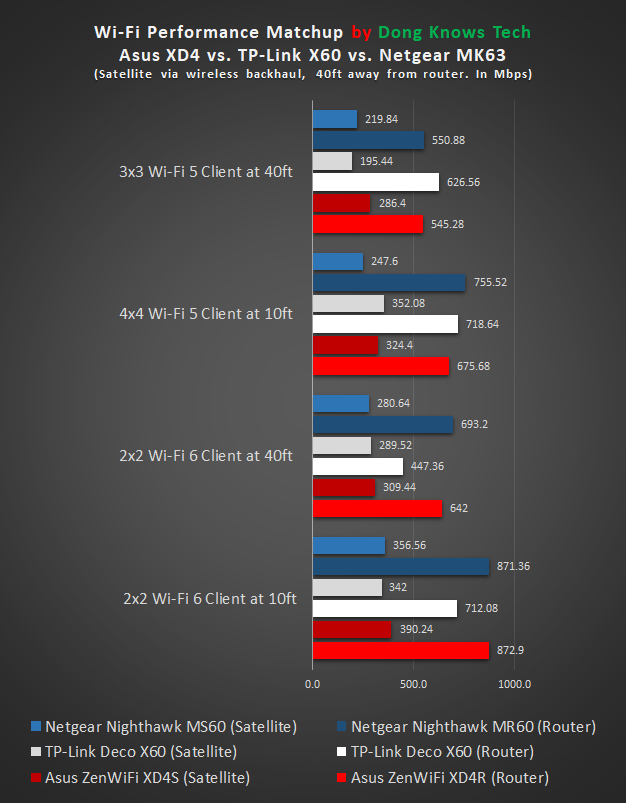
Asus ZenWiFi XD4's Rating

Pros
Reliable performance
Improved AiMesh feature
Guest networking works throughout the system
Useful network settings and feature
Cons
No dedicated backhaul band or 160MHz channel width support
No multi-gig port, Dual-WAN, or Link Aggregation
Stripped-down, borderline useless QoS and Parental Control features
Limited number of network ports; switch needed for a complete wired backhaul setup; not wall-mount-ready
Netgear MK63 Nighthawk's Rating

Pros
Reliable performance, excellent coverage
Affordable
First EasyMesh system
Wired backhaul support
Compact design
Cons
Modest Wi-Fi specs, no dedicated backhaul band
and limited number of ports; switch required for wired backhaul configuration
Lacks basic Wi-Fi settings, no 160 MHz channel width
No multi-gig port, Dual-WAN or Link Aggregation
Finicky QoS, online protection, require a mobile app and is not free
Not wall-mount-ready
TP-Link Deco X60's Rating

Pros
Reliable Wi-Fi performance, good coverage
Super user-friendly, comparatively affordable
Wired backhaul support, can work in AP mode as a system
Useful QoS, Antivirus, and Parental Control features
Eye-catching design
Cons
Slow as a wireless mesh, no real-world 160 MHz channel width support
Requires an account with TP-Link to work
No dedicated backhaul band
Zero Wi-Fi customization
Limited web interface, no USB port
Which to buy
First off, you should consider any of these mid-range dual-band mesh systems only if you find yourself in one of the following:
- You have a broadband connection of 200Mbps download speed or slower. Or
- Your home is wired with network cables.
That’s because none of them has a dedicated backhaul band. As a result, you’ll get quite slow Wi-Fi speeds in a wireless setup due to signal loss.
With that out of the way, it’s now the question of privacy, features, performance, and ease of use.
On these counts, the Asus ZenWiFi AX Mini is the best out of the three. The Netgear Nighthawk MK63 is the middle of the road. And if you’re looking to daisy-chain the hardware unit via network cables, the TP-Link Deco X60 is the only choice.
Personally, I’d pick the Asus out of the three if that’s the only router in a network. It has everything one would need in terms of features.
However, if you’re gonna use them in the access point mode, such as when you need to keep your existing router or ISP-provided gateway, then the features are no longer relevant. In that case, the TP-Link is the best choice thanks to its extra LAN ports.
Looking to compare other Wi-Fi solutions? Check them all out here.



Hi
I have an XD4 6 pack set in my home but my speeds on the 5Ghz backhaul is very low, like 15Mbps.
The XD4 system is connected via an ASUS RC58-U router. The ASUS router app still shows AImesh but I know the router is older and not advertised as AImesh. Would upgrading the router to an AImesh compatible one help? I can send more info if needed? Also it feels like my range is much smaller that my previous TPlink M5 set I had before.
You need wired backhauling for faster speed, there’s no other way. More here.
Hi Dong, my pair of Asus Xd4 are working very well since I bought them. The only thing that bothers me i that I’m getting doble speed uploading than downloading, using Speedtest from okla or Fast from Netflix, like dw 350Mb vs up 700Mb.
Can you think of anything that could cause it or do you think it is normal depending on the environment?
More on testing here, Miguel.
Hello Dong!
I think I’ve read almost all your articles about mesh systems and funny thing I ended up trying to choose between those 3 (deco x20 instead of x60, Netgear mk62 and Asus xd4). Awesome work BTW! My only problem is that I want a stable system that will work as a mesh in AP mode (because you wrote for example that AImesh in AP mode isn’t a mesh in the AImesh combos article).
I have a wired home and my main router is an Edgerouter which I want to keep for specific features. I know about networks but I don’t have experience with mesh systems… Currently I’m using my old routers in AP mode… Also pricing wise: x20(2-pack) cost 180 euros, xd4(2-pack) 210 and mk62 250. Sadly, I don’t have any other options in my country around this price range….
So which of these work “correctly, as a mesh” in AP mode and which one could be more stable or faster?
Thanks in advance!
Go with the XD4, Staman. Also, check out this post. https://dongknows.com/double-nat-vs-single-nat/
Dong,
I want 5 satellites (wired backhaul), but I can’t find any for purchase. Think I can buy 2 Asus 3 packs and use the 2nd router as an access point?
My home blocks signals through walls horribly thus the desire for so many APs. I’d buy into Uniquiti, but I want something simple to setup that still gets 200MBs or so on wifi…Max speed on the network is only 400-500 wired.
Go with the Asus, Caleb. You can all Asus routers I review here can work as an AiMesh node. More in this post.
I’m using an XD4 system in AP mode with separate 2.4ghz and 5ghz SSIDs (Verizon FiOS router is primary running DHCP with it’s Wifi turned off) and I’ve run into 2 issues, the 1st kind of minor:
1.) There is an extra 5ghz SSID with a very long name consisting of random letters and numbers. The middle 4 octets of the MAC address is the same as my other APs. I assume this must be something broadcast by the main unit, maybe to connect new nodes, but I’m confused why this isn’t hidden or turned off entirely due to the fact that I have switched to Ethernet backhaul.
2.) This one is a real problem. After about a week since setting it up, the 5ghz radio from one of my satellites stopped working. At first I noticed that my phone wouldn’t roam to it, even when the next nearest mode had a very weak signal and I was standing right next to it. Then eventually it disappeared entirely from the list of broadcasting APs on my phone’s wifi analyzer app, which shows me all individual broadcasting access points and their channel/frequency, even when they have the same SSID. The 5ghz AP from this particular satellite reappears after a reboot, but I can’t connect to it and eventually it disappears again.
Any ideas?
Try using the system in the router mode (and your gateway in the bridge mode,) Tom. It’s a bit hard to see what’s going on when you’re not using it in the intended role. Also, maybe you should contact Asus support in case something is wrong with the hardware.
I reset everything a few days ago and put the system in router mode and the Fios gateway in bridge mode. The extra SSID is no longer there, which suggests that it was somehow related to the Zenwifi being in AP mode. Also, I am no longer missing the 5GHz AP on one of the nodes.
I’m still concerned that only 1 of the 5GHz APs disappeared in the first place, but I guess I’ll have to see how things play out in the next days, weeks, and months. Hopefully, if there really is a bad/marginal radio, it will fail within the 2 year warranty period. I’ve been checking my wifi analyzer app daily to make sure that all 6 APs are available (3×2.4GHz APs and 3x5GHz APs).
Also, I don’t know if it matters for reliability and longevity, but given that my house is not super big (i.e. not spread out, but 3 levels with 1 AP on each level), I lowered my TX power by a notch and still get full bars pretty much everywhere in the house
Also, do you have any thoughts on enabling Wi-Fi Agile Multiband? It is disabled by default…
That requires compatible clients to work, Tom. Most existing clients don’t support it (fully). So it makes no different to turn it on (or off.)
I have read your posts about Aimesh in the past. Currently I have two Asus AC68-U (previously Tmobile routers) that are running mesh. I did not realize that I could turn on the ethernet ports in my house and I renewed my Xfinity subscription and upgrade to 1 gbps from 200 mbps. Now, I will be wired backhauling these two, but I was really considering getting the TP-Link x60 that is on sale at Costco for $220 but I then I saw Asus XD4 for $230 at bestbuy today. My question is first, will I really see a difference if I step up to either of these two new mesh systems or will I just be about the same speeds with my current set up. I mostly have Wifi5 devices in the house. Thanks.
Put Merlin on your Asus routers and use them in an AiMesh and you’re all set, Belmund. If you want to upgrade, though, go with the XD4.
I’ve been trying out Eero 6, Deco x60, and XD4 for last few months. And, one thing that sometimes gets lost in these reviews is support.
Eero – They have very active hosted discussion forums. And, Eero support, tech chimes in. On Reddit you can see their Senior Engineers and even CEO regularly chiming in to help folks out. And support DMing them. Their phone call tree system is awesome too. Takes you right to a person.
Deco – Logs get wiped out on X60 on restart. Which makes it next to impossible to troubleshoot issues. But, I found their support to be fantastic. Their customer service folks respond quickly on forums. And 2nd tier support contacted me directly and was writing scripts and uploading debugging firmware within a few days. I couldn’t really figure out how to use their phone support. And company is in China, so not sure how that would work. Support guy who helped me via Microsoft Teams was in China.
Asus – They have no forums. And, employees (support, engineer, etc.) don’t seem to chime in on Reddit or snbforums. If you use Merlin, you can get great support from the developers and online community. But, these mesh units aren’t officially supported by Merlin. But, you can literally ssh into these machines on day 1. So, if you want to do your own troubleshooting, these could be the devices for you. Just good luck getting help from anyone else. Their phone call support is a rats nest of button pressing (probably because Asus makes a lot of stuff). And, after over a week I still can’t even get through to tier 2 support.
I can’t speak for Netgear. Other than that their private forums are very well used. And company chimes in. Reminds me of Roku’s setup.
Thanks for the input, John. It’s generally not possible to review tech support. And most of the time, the responsive tech support you run into is just another sales team in disguise.
Hi Dong, great review! In a wired home, would it be fair to say if I value throughput, get the Netgear but if I value Parental controls as well as decent speed, the TP-Link would be the best option?
That sounds about right to some extent, Harv.
Thanks. Is there a reason you used the x60 over the x20 as a competitor since the MK63 is AX1800?
In Canada, the x20 and mk62 are priced similarly.
The MK63 is much better for privacy, Harv. In terms of performance, via wired backhaul, they are all likely similar.
Dong, can you elaborate on the privacy?
Do you mean that you have to create a TP-link account? With the the Netgear, I think you have to do the same if you want to use their iOS App.
Thanks for the great information on your site!
I have the XD4 3 pack and I am not able to run ethernet cable to one node. Would you recommend a pair of PLA’s for the wired backhaul to this node or just stick with wireless? Or is there some other better option?
No Powerline, Jerry. Stick with wireless if you can’t run network cables.
You can do something similar to daisy-chaining. Setup like this router(main node)>switch>ethernet to placement of second node which instead of connecting to second node connects to another switch>One Ethernet then to second node and one Ethernet to third node.
Thanks for the suggestion Saif, but I would still need to run an ethernet cable from the second switch to the third node. Instead, here’s what I’ve done. I had coax outlets not too far away from the third node and the switch that’s on the wired output of the router. I used a pair of GoCoax MoCA 2.5 adapters and then snaked ethernet cable from the switch to one adapter and from the second adapter to the third XD4 node. The coax line was not being used and I disconnected all splitters so there is a straight shot between MoCA adapters. The XD4 sees this as a wired backhaul and I’m getting excellent wifi speeds from the third node now.
Hi!
Thanks for your interesting reviews and the work you put in to it.
I am in need for a mesh system for two floors. 140m^2 an central placement of the nodes . I need just two units. My wife have her Office upstairs and we have possibility to use wired backhaul.
It would be best to have Ethernet port to use wire to my wifes Office computer but there is no must in it. Perhaps a dual band would be a good choice?
I am no need for the best and most expensive mesh buy want a reliable and easy to install and run mesh. I think I got through almost all of your reviews but still need some help to choose or recommendation anyway.
We have a 250/250 fiber network.
The ones below are in my pricerange now with discounts.
I been looking at:
TP M4 (to simple and out)
TP-Link M5
TP-Link X20 pretty new
Netgear Nighthawk MK62
Asus XD4
Asus CT8 (XT8 are more expensive and out of the pricerange).
Any other suggestion or recommendations?
Are any of them the better choice?
Get the XD4, Tomas, and use wired backhaul.
Thanks for the answer.
Live in Sweden Scandinavia and here the new XD4 with two nodes (2 part total and not the 3 package) are sold for 240€ (290 $ US).
TP-link X20 (3-package) cost 190€ (230 $) and Asus CT8 (2-package) cost the same and also the Nighthawk MK62.
The XD4 looked promising but I hesitated because I didn’t find any reviews on it until I found your page. Sounds like they have made a really great product.
I was looking at the more expensive ones like Asus XT8 but they didn’t drop in price and cost 360€ (Almost 440 $ here).
We have the fiber box in directly when you come in to our house in a special electric cabinett. The good thing is there are double internet outlet in every room so I just Connect to the fiber box and put the router in the middle of the house. We have less internetspeed on the upper floor so we looped the a wire from the router back to the electric cabinett which there are connection to every room. From there we have we use a cable to my wifes computer upstairs but we have really bad wi-fi there why we look at a mesh.
I really don’t understand why they don’t have at least one more network port?
But if I understand it right you can use a cable to a unmanage switch from the XD4 router to a switch and then from the switch to some gear like a computer and a other from the switch to the node upstairs.
If I understand you right you gone through a LOT of mesh and this is the best one for the buck because of it have it all (unless you pay 100-150$ more).
What is the best alternative in the next pricerange?
You’re correct, Tomas. Check out this list for more but generally, the next step for you is to get a few dual-band AiMesh routers and use them together.
You are really awesome!
Gone through even more of you reviews and wow it is many and so full of information.
Can I ask a last question in this mesh thread?
I been looking and prices on different mesh and routers cause that is also a thing to take in consideration. Been looking at the XD4 and they are my first choice. Anyway I just got a discount for some Routers and especially the RT-AX3000 / RT-AX58U that 2 of them Will cost almost same as XD4 with (2-package). It is only 35$ (28€) in difference?
Is it a better choice to buy two RT-AX3000 / RT-AX58U and use one as router and other as a node as the use aimesh?
Really got stuck in this problem and I have a Razer Sila 3000 Router which had worked good but the lack of Wi-Fi on the upper floor (some spots) and to bad.
In general it seems as though you recommend the XD4 over the MK63. I was able to find the MK63 for $199 vs $299 for the XD4. Just wanted to confirm that you would recommend the MK63 over the XD4 at this price?
Thanks!
It’s cheaper for a reason, Michael, but it will serve you well, especially if you have wired your home.
I have a Gigabit connection. I have to use my provider’s MODEM. I have ethernet cables running from a separate patch panel to all floors of my house (3 cables – 3 floors). I am looking at good parental control. What is your recommendation? I am thinking of ASUS or TP-Link.
Go with the Asus, Aparajith.
For the same price right now (BF sales), I can get either a pair of ASUS CT8 or 3 MK63. Which would you choose?
– 120mbit internet
– 100% wired backend, 24 port switch (almost everything that can be wired is)
– only a couple of wifi6 clients so far, dozens of wifi5 and some 4s
– 2400sqft home (but want to reach into a larger yard)
– coming from an RT-AC68u on merlin firmware that leaves quite a few deadspots
– VPN and dynamicDNS are important to me
The Nighthawk setup seems to be better value as I get wifi6 and an extra node (although I can recycle my 68u as a third as well). The triband on the asus would go unused with my wired backend.
The only thing that holds me back from netgear is my familiarity with ASUS firmware and setup.
I don’t choose, I have them all, Philip. But you should get the Asus.
Thank you
Dong, I am not tech savvy. I’m thinking of installing a TP-Link Deco X60 for my home and one nearby outbuilding. My only internet connection is through a Verizon Jetpack. Any reason why this wouldn’t work? Thank you.
It depends on how far the units are from each other and what you have in the middle (walls etc.), Don. If they are like 40 feet away with one wall in between or up to some 75 feet away with the light of sight, that should work.
Hi Dong,
I want to change my access points (I have an ORBI rbk40 working as an AP).
It has been working quite well until we had to tele-work (with videoconferencing) on the subject of COVID, at home. The main problem is that between the router and the satellite are the bathrooms. So the signal is not stable, due to the brick walls. I have thought of cabling (rj45 cat7) between the living room and a bedroom (the one in the middle, I have 3 bedrooms), putting a mesh system of 2 units, the main one in the living room (TV, NAS etc.) and the satellite in the bedroom.
I need a very competent WIFI, do you think one of your review( XD4 vs. Netgear MK63 vs. TP-Link X60), will be enough or will I need something better?
Likely, Miguel, none will help with the bathroom. Thick walls around it can block even most of the signals. If you can run cable, though, I’d recommend the XD4. If not you must use a tri-band mesh.
Thanks Dong for your quick answer.
In the end, I run cable, and as there are some sales at the moment, I’m thinking of a couple of RT-AX86u or Zenwifi XT8. This way I could connect to the node by cable and might improve WIFI speed too. Now I would use them as Point Access but I may change in near future(Changin my ISP router to bridge mode)
I like the look of Zenwifi routers for the living room, but I reckon ax86u are better routers(Link aggregation for example).
Which one would you choose?
The RT-AX86U for sure, Miguel. Good luck! 🙂
Hi Dong, I finally bought the XD4 (at good price) and ran cable between the router and the node and now I have the speed limit contracted to my ISP (600 Mb) in most of the house.
Finally the problems I had with WIFI for years were solved.
Thanks a lot.
The best solution i think … my XD4s should arrive today, i’ll install them as satellites with my RT-AX86U to have better control options from my main router
Hi dong, I’m very happy with the XD4 router you recommended me, but I couldn’t get the 5ghz wifi to work at 80mhz, only at 40mhz. It’s strange because from channel 100 it’s completely free in the place where I live, can you think of why?
That depends on your clients, too, Miguel. You might have one that doesn’t work with 80Mhz.
You say that a person should use these routers if their broadband connection is 200 Mbps or slower and with a home that is wired with network cables.
In my case I have a broadband connection of 200 Mbps however my plan is to have the router connected with a network cable but the satellite unit(s) with WiFi only. My house is a 1970’s colonial house that is ~2000 sq ft and lots of interior walls and a basement. Which mesh system would you recommend?
I didn’t say that, Joe. I think you missed the “Or”.
You are right, my bad, I missed the “or”. I also just noticed you replied to another person where you recommend using the ZenWifi AC tri-band if you are planning on using WiFi only for the satellites. So would the ZenWifi AC be a better choice than the ZenWifi Ax mini for my application? Would the order of preference of all 4 of these systems be in this order: ZenWifi AC, ZenWifi Ax mini, Netgear MK63, and lastly the TP-Link X60?
BTW, I really enjoy reading all of your reviews, keep up the good work!
If you have wired backhaul, Joe, then get a dual-band set, if you plan to have a wireless setup, then get a tri-band set. Of the one you mentioned, only the ZenWiFi AC is tri-band.
Hi Dong,
Thanks for all these nice reviews! Really helpfull, since I’m planning to upgrade the wifi at my home.
My modem is located in the fuse box which is located in the garage. So to get full coverage in my house I’m thinking about putting a router in the fuse box, and in addition put nodes in my living room, on first floor and on second floor.
What do you believe makes most sense?
Buy 2 x 2-pack XD4 and put the router in the fuse box and use the 3 other XD4 ones as nodes. Or buy a RT-AX86U as primary router and in addition buy a 3-pack XD4 as nodes in the different rooms?
Thanks!
Regards,
Raymond
It’ll work better if you run network cables, or at least one cable from the modem to another place where you place the router. But your choices of hardware will work, of those the latter is better. If you go full wireless though, I’d recommend tri-band system, like the ZenWiFi AX or AC.
Hi Dong,
Thanks for this quick reply. I forgot to mention that there are network cables running to every room.
I also thought of placing the router more centrally (instead of in the fuse box). However my patch panel, Synology and some other devices are in the fuse box, therefore I guess I’m limited in putting my router in the fuse box.
Regards,
Raymond
In that case, Raymond, go with the XD4 (or a combo of a few dual-band Asus routers).
Thanks for this quick review, i’d like to see performances with all units connected with cables.
I already bet on the Asus to complete my Asys 86U router, but Asus mini are still not available in Europe 🙁 … waiting since June annoncement
In that case, David, you can expect the performance of the router unit, throughout. Check the individual reviews for more.