Here’s some exciting news for fans of UniFi Network. Ubiquiti today announces the release candidate (RC) of its UniFi Network 9.4 application with a host of improvements and new features. Among those, there’s an all-new feature called Object Oriented Networking (OON) that makes access management effective and super easy to use.
To put it simply, among other things, OON is by far the best parental control/web filter you can imagine.
In case you’re new, 9.4 is a significant release of UniFi Network 9, which came out back in January and introduced Zone-Based Firewall. Now, Object Oriented Networking is part of that effort to make things convenient, clear, and effective.

UniFi Network 9.4: New Object Oriented Networking, Policy Table, and more
Network 9.4 is currently in the release candidate state and will be officially available in a matter of days. It requires UniFi OS version 4.4.0, which is also not yet officially available but is in the Early Access channel.
That said, if you want to experience UniFi Network 9.4 today, currently at version 9.4.17, you’ll first need to change the update channel to “Early Access” and update UniFi OS to version 4.4.
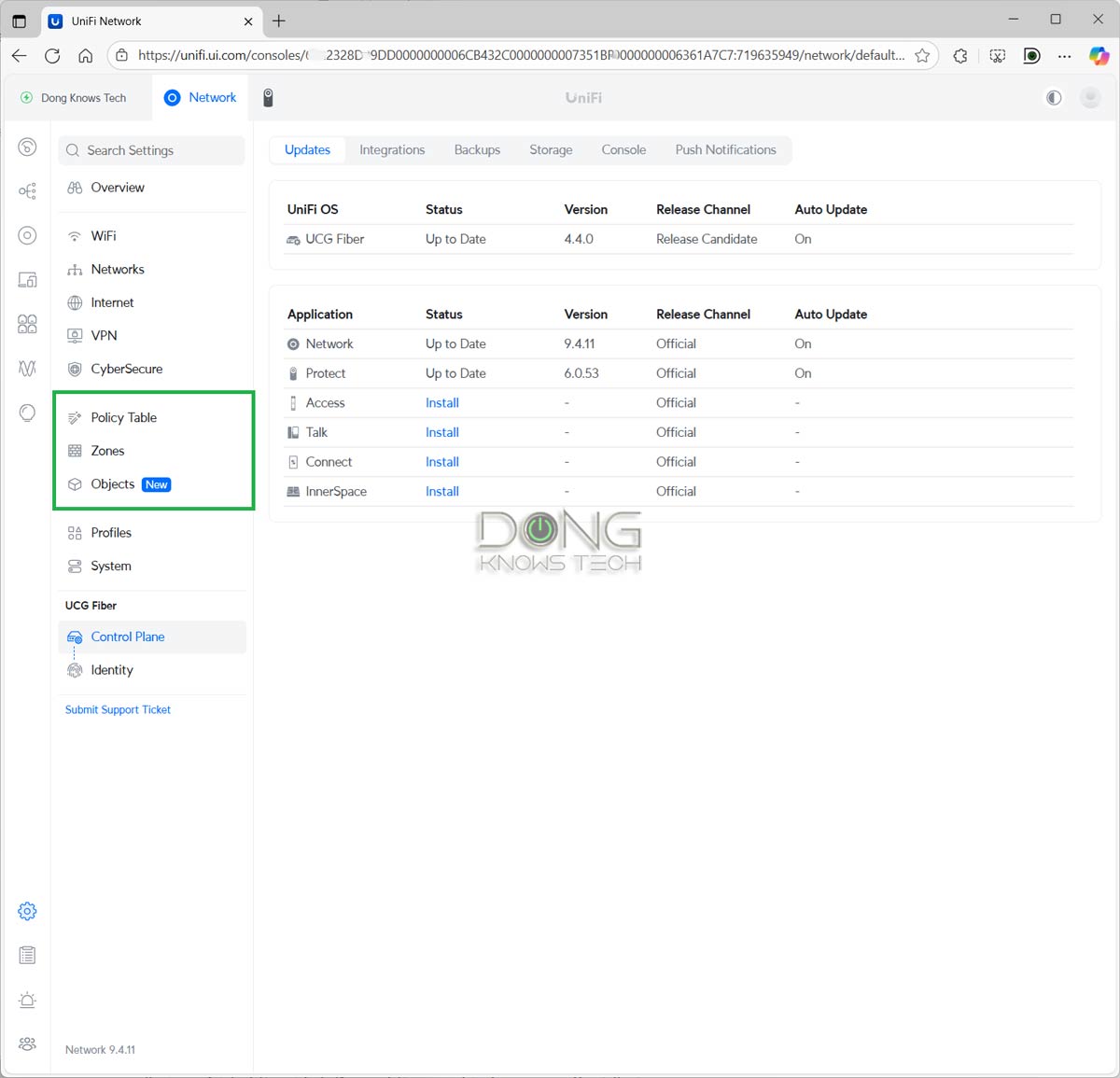

In my experience, it’s generally safe to use the Early Access or Release Candidate version of the software, but if you want to be safe, the updates will be available in the official channel soon, likely in days. Ubiquiti told me that it was only a matter of applying the official channel to the releases, which are already in a stable state.
In any case, the upgrades are free and there’s no downgrade.
As mentioned, Network version 9.4 has Object Oriented Networking as an all-new feature. I tried it out briefly, starting with version 9.4.11, and it proved to be an excellent improvement in general traffic management.
Object Oriented Networking: Content filtering, routing, and QoS all in one place
With version 9.3 and older, you have to manage content filtering, routing, and QoS in separate sections, each with its unique settings. They work, but it’s time-consuming, and the admin user might risk entering conflicting settings for different connected clients or overlooking important details.
With OON, everything is in one place. You start with the “object,” which is one or more clients, or the entire network. Then, you can choose different criteria via a well-thought-out interface. The result is that you can achieve the same effect in just a fraction of the time needed in version 9.3.
It’s worth noting that version 9.4 doesn’t remove the old settings or change how version 9.3 works on the same security features. For example, the old “Content Filter,” which is part of the Cybersecure feature, is still there in case you’re more comfortable with it.
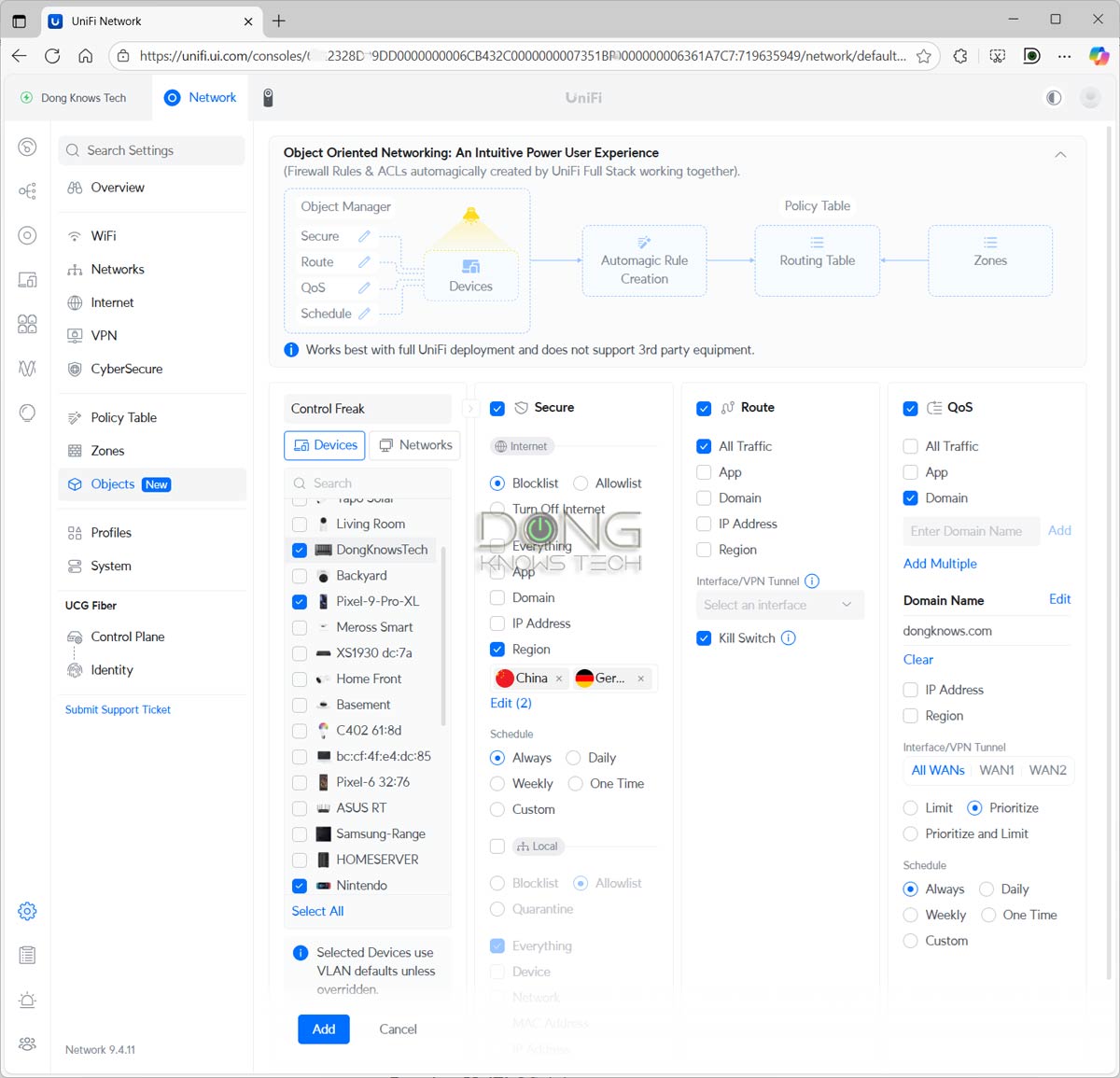
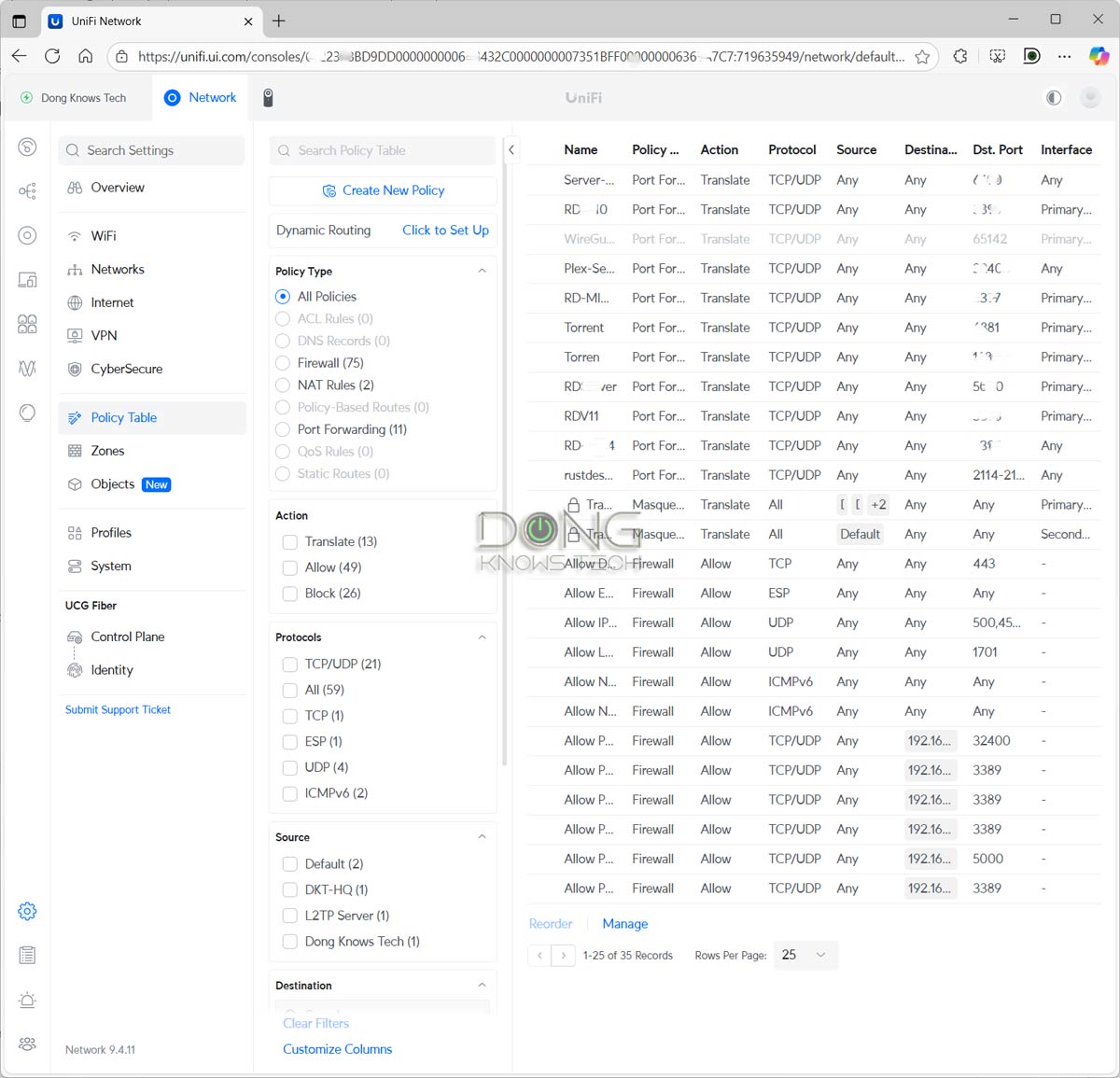
Other than that, there’s also a new Policy Table section, which is an all-in-one interface to create and manage policies, Firewall, ACL, DNS, NAT, QoS, Routing, and Port Forwarding, and more, all in a single place.
UniFi Network 9.4: Other improvements
Other than that, UniFi Network 9.4 comes with a host of other improvements. Below is the list of all that Ubiquiti provided.
- Dashboard (interface)
- Added the Most Common Devices widget for visibility of top device types.
- Added WiFi graph filtering by WiFi Broadcasts.
- Improved WAN monitoring and traffic flow graphs for greater detail.
- Improved performance on sites with active CyberSecure subscriptions.
- IPv6
- Added support for IPv6 NAT.
- Added support for MAP-E IPv4 over IPv6 internet connection type in Japan. Supported access services are JPIX v6 Plus and NTT OCN Virtual Connect.
- Requires UniFi OS 4.4 or newer.
- Added DHCPv6 client options to WAN settings for increased compatibility with select ISPs.
- Added DHCPv6 CoS to WAN settings.
- Improved IPv6 validation.
- Improved IPv6 subnet validation to block use of reserved ranges, including 2001:db8::/32, multicast, link-local, and IPv6-mapped IPv4 addresses.
- Improved IPv6 Static Route validation.
- Blocked IPv4-mapped IPv6 addresses from all input fields.
- Disallowed documentation-only CIDRs such as 2001:db8::/32.
- Restricted Multicast IPv6 addresses to Firewall rules only.
- Routing & Policy
- Added Source and Destination Networks for Destination NAT.
- Added Destination IP List option for Destination NAT.
- Moved Dynamic Routing (BGP, OSPF) to Policy Table > Dynamic Routing for unified management.
- Changed VLAN Groups on EFG and UXG-Enterprise to Native and Tagged VLAN Management settings.
- Multicast Management
- Added Multicast DNS support with granular control over how multicast traffic is handled between VLANs and APs.
- Requires AP firmware version 8.1 or newer.
- Content Filtering
- Added a Block Page for Content Filtering & Ad Blocking, allowing users to see an apparent reason when access to a site is denied.
- UniFi intercepts HTTPS traffic to display this page, which may trigger browser security warnings if the gateway’s certificate isn’t installed and trusted on the client.
- When UniFi Identity is deployed, trusted certificates are automatically distributed via the Identity Endpoint Agent, allowing supported client devices to bypass browser warnings and display the block page securely and seamlessly.
- Others
- Added Signal filtering to the Clients page.
- Added the last connected uplink for non-network UniFi Devices and Clients.
- Improved filtering and navigation experience across Port Manager, Device page, and System Logs & Insights for smoother and more consistent usability.
- Improved DHCP Manager user experience with direct access from the Clients page and better filtering options.
- Moved MC-LAG to the Network settings.
The takeaway
UniFi Network 9.4 is definitely an exciting update. It has enough for you to try the Early Access channel and upgrade it today. If you don’t want to risk it with pre-released software, know that more good things are coming to your UniFi space in a matter of days. The versions of the Network app and UniFi OS you can download today, via Early Access or Release Candidate channels, are the stable final. It’s only a matter of procedure that they are not yet available in the official update channel.
Never heard of UniFi before? This primer post on UniFi Network will explain everything, and after that, the top five consoles below will help you get the one that fits your needs.
Top 5 Best UniFi Cloud Gateways
 |  |  |  |  | |
| Name | Ubiquiti Cloud Gateway Fiber’s Rating | Ubiquiti UniFi Cloud Gateway Max’s Rating | Ubiquiti UniFi Dream Router 7 (UDR7)’s Rating | Ubiquiti UniFi Cloud Gateway Industrial’s Rating | Ubiquiti UniFi Express 7’s Rating |
| Price | – | – | – | – | – |
| Rating | |||||
| Description | |||||
| Statistics | |||||
| Buy this product |
Check current prices at the Ubiquiti Store or on Amazon!



Comments are subject to approval, redaction, or removal. You're in the no-nonsense zone and that applies BOTH ways.
It's generally faster to get answers via site/page search. Your question/comment is one of many Dong Knows Tech receives daily.
Thank you!
(•) If you have subscription-related issues or represent a company/product mentioned here, please use the contact page or a PR channel.