The Orbi 370 series, first announced in the US on July 29, 2025, is NETGEAR’s fourth Wi-Fi 7 mesh system. Previously, the company had offered a trio including the 970 series, 870 series, and 770 series.
The most noticeable aspect of the new Orbi 370 series is its significantly lower cost compared to its predecessor, with a 3-pack (model RBE373) priced at $350 and a 2-pack (RBE372) at $250. The two-pack is likely the best choice if you have a wired home. However, you get what you pay for. If you want slightly more than a completely bare-bones Wi-Fi, this new mesh will likely still be far from affordable enough.
Here’s the bottom line: The Orbi 370 series is reliable and performs according to its modest specifications, but offers little else. Compared to the similarly priced and specced but much more feature-rich Asus ZenWiFi BD5, this Orbi set could use a considerable price reduction to match.
Dong’s note: I first published this post on July 29, 2025, as a preview and updated it to an in-depth review on August 24, 2025, after hands-on real-world testing. I updated it for the second time on August 25, 2025, to clarify the availability of the web-based UI, which I had initially incorrectly listed as “no longer” available.

Orbi 370 series: Compact dual-band Wi-Fi 7 for those with modest bandwidth
Out of the box, the new Orbi 370 series shares the same cylindrical design as the previous model but is significantly smaller. Specifically, it is approximately one-third the physical size of the top-tier Orbi 970 series.
The new hardware is also not mount-ready out of the box—you need a surface for it. However, that can be fixed relatively easily via a common piece of mounting accessory available for $39.99 per unit.
What can not be “fixed”, however, is the fact that the Orbi 370 series is the most modest Wi-Fi 7 Orbi on the inside, as suggested by its model name, per NETGEAR’s naming convention. The significant drop in the numerical value of the Orbi 370 series system (versus 970, 870, or 770) is telling. Indeed, among other things, it’s the first dual-band Wi-Fi 7 Orbi that doesn’t have the 6GHz band.
Tip
The Orbi 370 series is the second dual-band set in the history of the Orbi ecosystem, following the Orbi RBK13, which features Wi-Fi 5 and was introduced over six years ago.


However, these Wi-Fi specs don’t make the Orbi 370 series necessarily unique or “weak” compared to competitors. Not yet. Hardware-wise, it’s the rival to other dual-band Wi-Fi 7 mesh systems, most notably the ASUS ZenWiFi BD5 and TP-Link Deco BE25. The three share similar specifications. The table below shows their hardware details.
Hardware specifications: NETGEAR Orbi 370 series vs. ASUS ZenWiFi BD5 vs. TP-Link Deco BE25
 |  |  | |
|---|---|---|---|
| Name | ASUS ZenWiFi BD5 Dual-band Wi-Fi 7 System | NETGEAR Orbi 370 Series | TP-Link Deco BE25 BE5000 Dual-band Wi-Fi 7 Mesh System |
| Model | ZenWiFi BD5 (identical units) | Router: RBE371 Satellite: RBE370 RBE372 (2-pack) RBE373 (3-pack) RBE374 (4-pack) | Deco BE25 (identical units) |
| Pre-synced Hardware | Yes | ||
| Processing Power (router unit) | Quad-core 1.5 GHz CPU, 128 MB flash, 512 GB RAM | Quad-core 1.5 GHz CPU, 512 MB flash, 1 GB RAM | Quad-core 1.1 GHz CPU, 128 MB flash, 512 MB RAM |
| Possible Dedicated Backhaul Band (default) | None | ||
| Wired Backhaul | Yes | ||
| Dimensions | 5.51 x 2.75 x 5.51 in (140 x 70 x 140 mm) | 8.02 x 4.72 x 2.95 in (203.7 x 120 x 75 mm) (router or satellite) | 5.91 × 5.91 × 2.44 in (150 × 150 × 62 mm) |
| Weight (each unit) | 1.15 lbs (520 g) | Router: 0.791 lbs (359 g) Satellites: 0.78 lbs (354 g) | 1.12 lbs (508 g) |
| Wi-Fi Bandwith | Dual-band BE5000 | ||
| 2.4GHz Band (channel width) | 2×2 BE: Up to 688Mbps (20/40MHz) | ||
| 5GHz Band (channel width) | 2×2 BE: Up to 4324Mbps (20/40/80/160/240MHz) | ||
| Automated Frequency Coordination (AFC) | N/A (only applicable to the 6GHz band) | ||
| Multi-Link Operation (MLO) | Yes | ||
| Backward Compatibility | 802.11ax/ac/n/g/a/b | ||
| Guest Network | Yes (flexible) | Yes (one SSID assigned to both bands) | Yes (one SSID assigned to one or both bands) |
| IoT Network | Yes (flexible) | Yes (one SSID assigned to one or both bands) | |
| Mobile App | Asus Router | Orbi (vendor-linked login account required) | Deco (vendor-linked login account required) |
| Web User Interface | Full (with everything) | Limited | Simple (status viewing only) |
| Subscription Add-on | None (all features available for free) | NETGEAR Armor | HomeShield Pro |
| AP Mode | Yes (as a single router or system) | ||
| USB Port | None | ||
| Gigabit Port | None | ||
| Multi-Gig Port | 2x 2.5Gbps per unit (auto-sensing) | Router: 2x 2.5Gbps (WAN+LAN) Satellite: 1x 2.5Gbps LAN | 2x 2.5Gbps per unit (auto-sensing) |
| Dual-WAN and Link Aggregation | No | ||
| Firmware Version (at review) | 3.0.0.6.102_58118 | 12.1.2.7 | 1.0.13 Build 20241108 Rel. 48139 |
| U.S. Release Date | January, 2025 | July 29, 2025 | November 19, 2024 |
| Power Specs | Input: 100-240V Output: 12V 1.5A | Input: 100-240V Output: 12V 0.8A | |
| Real-World Power Consumption (per 24 hours) | ≈ 155 Wh (router) ≈ 125 Wh (satellite) | ≈ 195 Wh (router) ≈ 135 Wh (satellite) | |
| U.S. Launch Price (Compare street prices!) | $349.99 (3-pack) $249.99 (2-pack) $139.99 (single router) $179.99 (outdoor router) | RBE374 (4-pack): $449.99 RBE373 (3-pack): $349.99 RBE372 (2-pack): 249.99 RBE370: $149.99 | $299.99 (3-pack) $199.99 (2-pack) $129.99 (single router) |
The single-port pain on the satellite unit
As shown in the table above, the new Orbi 370 series, like all Orbi sets, features a distinct router unit (the RBE371) that can host one or more satellite units (the RBE370) to form a system.
Like all Wi-Fi systems, the best way to utilize these hardware units together is via wired backhauling, where network cables are used to connect the hardware. This is especially true for dual-band hardware, which generally has less bandwdith compared to its tri-band counterpart.
Fronthaul vs. backhaul
When you use multiple Wi-Fi access points—in a mesh Wi-Fi system or a combo of a Wi-Fi router and an extender—there are two types of connections: fronthaul and backhaul.
Fronthaul is the Wi-Fi signals broadcast outward for clients or the local area network (LAN) ports for wired devices. It’s what we generally expect from a Wi-Fi broadcaster.
Backhaul (a.k.a. backbone), on the other hand, is the link between a Wi-Fi satellite unit and the network’s primary router, or between satellite units.
This link works behind the scenes to keep the hardware units together as a system. It also determines the ceiling bandwidth (and speed) of all devices connected to the particular Wi-Fi satellite unit.
At the satellite/extender unit, the connection used for the backhaul—a Wi-Fi link (wireless) or a network port (wired)—is often called the uplink. In a wireless uplink, keep the following in mind:
- Hardware of Wi-Fi 6e, Wi-Fi 6, or Wi-Fi 5 standards uses one of its bands (2.4GHz, 5GHz, or 6GHz) for the uplink. In this case:
- When a Wi-Fi band handles backhaul and fronthaul simultaneously, only half its bandwidth is available to either end.
- When a Wi-Fi band functions solely for backhauling, often available traditional Tri-band hardware, it’s called the dedicated backhaul.
- Most Wi-Fi 7 satellite units can use multiple bands for the backhaul link thanks to the MLO feature.
For the best performance and reliability, network cables are recommended for backhauling—wired backhauling, which is an advantage of mesh Wi-Fi hardware with network ports. In this case, a Wi-Fi satellite unit can use its entire Wi-Fi bandwidth for the fronthaul.
Unfortunately, in the Orbi 370 series, wired backhauling is possible out of the box only with a 2-pack. That’s because the new Orbi has a limited number of network ports: two at the router unit and one at the satellite.
As a result, you’ll need a switch if you want to use wired backhauling with more than one satellite, as there’s no way to daisy-chain the units. Additionally, using wired backhauling means there’s no LAN port left to host a wired client.
This lack of a second LAN port on the satellite unit is the most significant drawback of the Orbi 370 series compared to its competitors when used in a wired home on the hardware front. Both the ASUS ZenWiFi BD5 and TP-Link Deco BE25 have two 2.5Gbps ports per hardware unit.


However, in a fully wireless (mesh) setup, these three dual-band Wi-Fi 7 systems are the same in terms of connectivity. Like the other two, the Orbi 370 series utilizes MLO for its backhaul link, which supports up to 5Gbps of bandwidth. That said, in an ideal hardware setup, you can expect Gig+ real-world performance as shown in the performance section below, as long as you arrange the hardware in the star topology.
Tip
Gig+, or Gig Plus, denotes a speed grade between 1Gbps and 2Gbps. So, it’s 1.5Gbps, give or take a couple of hundred megabits per second, and it’s not speedy enough to qualify as Multi-Gig Ethernet or multi-Gigabit. Intel coined the term to describe its Wi-Fi 6E client chips, the AX210 and AX211, in terms of their real-world speeds.
Gig+ primarily applies to sustained Wi-Fi 6 or Wi-Fi 7 speeds via a 2×2 at 160MHz connection, or to broadband internet speeds.
The hard-to-reach web user interface
For years, NETGEAR has always coerced users into using the mobile app instead of the web-based UI. The same is true with the Orbi 370 series.
Previously, all Orbi models came with this interface accessible via the router unit’s default IP address, which is 192.168.1.1. Starting with the Orbi 870 series, there’s a new IP address, which is 10.168.168.1, and in itself could be confusing enough.
The Orbi 370 series also uses the new default IP address. Still, for some reason, its local web user interface didn’t load out of the box when I enthusiastically started with it. After many tries, I gave up and opted to use the Orbi mobile app.
Dong’s note (August 25, 2025)
During my first try with the Orbi 370 series, its web user interface was not accessible via the default IP address or http://orbilogin.net. The former didn’t load, and the latter took me to Netgear’s website.
I proceeded with the review, thinking the web UI was no longer available with the hardware, which would be upsetting, but makes sense considering how NETGEAR has been gradually neutering the web UI to focus on the mobile app.
Alas! I was wrong!
After speaking with NETGEAR, it was discovered that the local web-based user interface is available with the Orbi 370 series. And it was indeed so with my review hardware, which had been updated to the latest firmware after the initial setup via the app, in my subsequent tries.
So, it was an oversight on my part not to exhaust all efforts on this front, which resulted in the incorrect information being published. A lesson well learned.
In any case, for years, NETGEAR has favored its Orbi mobile app over the web-based UI, and this review was the first of all Orbi sets I completed entirely using the Orbi mobile app.
The Orbi mobile app provides step-by-step guides that walk you through common steps, such as scanning the QR code and waiting for the light to turn a specific color. A couple of times in a row, the process seemed to be stalled without any apparent reason.
It’s worth noting that the app features a “shake to report” function, which displays a bug report overlay screen when you shake the phone. This feature seemed overly sensitive—you don’t need to shake the phone much for the pop-up screen to appear—and when I click on “Cancel” to exit the screen, it sometimes cancels the current intended task.
Overall, using the app for the setup process was time-consuming and somewhat annoying, but after about half an hour, I was able to get the 2-pack Orbi 370 series up and running, including the time spent waiting for the firmware to update to the latest version.


Like the rest of the Orbi family, all of the Orbi 370 series’s helpful features are available only when you use the web user interface. These include, though are not limited to: Dynamic DNS, port forwarding, and the ability to work in the access point mode.
With the Orbi app, here’s the list of what the Orbi 370 series offers:
- Remote management via Anywhere Access. This feature is not available in the web UI.
- Limited Wi-Fi settings and SSID options. Specifically:
- There’s one primary SSID for both bands, with the only customization option being the network name and password.
- There is one IoT SSID for both bands. You can use both bands or just one of them.
- There’s one Guest Network SSID for both bands—there’s no option to make this SSID work only on one band.
- Problematic Multi-Link Operation: The RBE371 router unit lacks MLO management among the Orbi app’s settings, and the hardware’s limited SSID options further complicate this feature. By default, the backhaul link displays “5GHz + 2.4GHz,” indicating that MLO is in use. However, on the fronthaul, MLO is not available due to:
- MLO requires the WPA2/WPA3 encryption method, which would block many existing clients from getting connected.
- The hardware uses WPA/WPA2 by default for compatibility reasons.
- A few tools include speed testing, Wi-Fi scanning, and a bandwidth meter, which displays the amount of data downloaded and uploaded during a specified period.
- A pseudo Parental Controls feature: You can pause Internet access for one or a group of devices in return for being nagged to subscribe to a premium version that costs $7.99/month or $69.99/year after a month-long trial.
After that, to access additional features, including the online protection feature NETGEAR Armor, users must pay for add-on subscriptions and use either the Orbi mobile app mentioned above or the NETGEAR Armor app. Both require a NETGEAR login account. It’s worth noting that earlier this year, NETGEAR introduced additional benefits for Armor users and a new Armor Plus option with a higher service tier, as shown below.
| NETGEAR Armor | NETGEAR Armor Plus | |
|---|---|---|
| Subscription Cost | $99.99/year | $149.99/year |
| Local Protection (at router level) | Yes | |
| On-the-go Security (via app or software) | Yes | |
| Extended Warranty (*) | Yes | |
| 24/7 Tech Support (*) | Yes | |
| Unlimited VPN | No | Yes |
| Unlimited Adblocking | No | Yes |
| Unlimited Anti-Tracker | No | Yes |
(*) Features added in 2025.
NETGEAR and your privacy
Associating the hardware with a login account with the vendor generally translates into privacy risks.
Here’s NETGEAR’s Privacy Policy.
Managing your home network via a third party is generally not a good idea, but privacy is a matter of degree. Data collection and handling vary vendor by vendor.
Additionally, NETGEAR says that the Orbi 370 series, like all Wi-Fi 7 Orbi sets, comes with its controversial Advanced Router Protection, designed to protect the user’s network from afar, whether or not they want that.
Orbi 370 series: Subdued app-based performance
I tested a 2-pack Orbi 370 series for a week, and it didn’t impress.
Again, It’s worth noting that it was the first Orbi I tested using the Orbi mobile app entirely, which may represent the case of most home users.
Considering the limited Wi-Fi customization option, it was actually challenging to test since I generally needed to know the band being used for a particular connection.


The numbers on the charts are those of the hardware’s default settings, which generally favor compatibility. As mentioned, the Orbi app has no options for picking Wi-Fi channel width or channel to manually ensure the best is used for the given environment.


Other than that, the hardware had about the same range as the TP-Link Deco BD25, with each unit being able to cover around 1500 ft2 (139 m2) and the 2-pack being able to handle about 3000 ft2. Still, Wi-Fi coverage is tricky, and your mileage will vary.
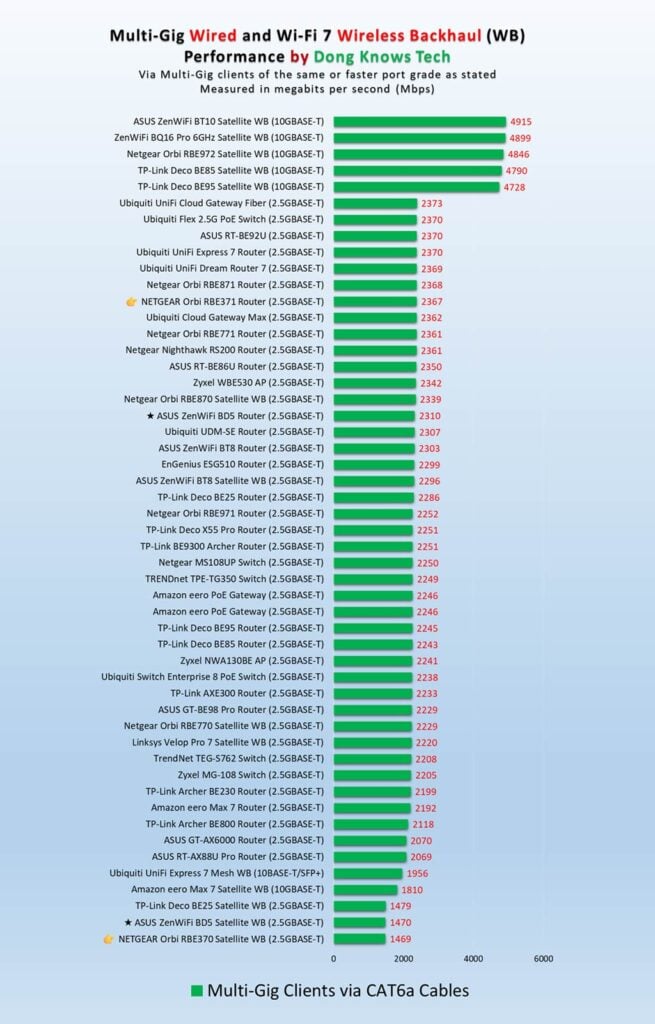
The Orbi 370 series has no internal fan and was completely silent even during heavy operation. It also remained relatively cool, feeling just slightly warm to the touch.
NETGEAR Orbi 370 Series' Rating

Pros
Wi-Fi 7 with entry-level Multi-Gig support, with reliable matching performance
Aesthetically pleasing, compact design, runs cool and quiet
Affordable compared to other Wi-Fi 7 Orbi sets
Cons
Web user interface is obscured in favor of the Orbi mobile app; limited in customization and settings
Basic features available in others for free require a monthly subscription.
Expensive compared to competing hardware of similar specs
Conclusion
Considering the price, the Orbi 370 series is expectedly NETGEAR’s least powerful Wi-Fi 7 system. Compared to others on the market, it also offers the least in terms of ports, free features, and Wi-Fi customization options.
That said, if you’re looking for an affordable dual-band Wi-Fi 7 system, I’d recommend the ASUS ZenWiFi BD5 or the TP-Link Deco BD25 before the Orbi 370 series, in that order. There’s no reason to pay more or even the same amount for something that can do less.
But if you can get the Orbi 370 series with a deal, it’ll be an easy-to-use and reliable system for a home with modest bandwidth needs.


This Dong guy made a minor mistake a went out of his way to own it! Respect! Why the hell did Netgear change the router’s IP anyway? That’s total BS.
I actually didn’t know the Orbi could be used without its crappy mobile app until I read his post on it https://dongknows.com/netgear-orbi-overview/
Nice job, Dong!
👍
Excellent review, Dong! I had the same issue with the 870. I set that up for a friend a while back and thought it didn’t have a web UI until I read your review… This one must have been a trip! It’s trash anyway. I think Netgear is going downhill trying to replicate the horrible Eero, it seems.
Thanks for all that you do.
👍
Ill see them in 2years in the bargain bin at woot. Dual-band and no 320mhz and 349 nah. Plenty of legacy wifi 6 6e stuff going on clearance for a fraction of the price.
And you’re probably not wrong.
Orbi products are unnecessarily overpriced, but they do have few features not found in the nighthawk routers. Wifi 6E isn’t legacy by the way.