Late last year, I called the Archer BE550 “Wi-Fi 7 on the cheap,” thanks to its then-lowest $250 price tag. I spoke too soon.
Now, it’s clear that this new Archer BE230, first available exclusively at Walmart in the U.S. on July 23 as the Archer BE3600 variant, is decidedly much more affordable. At the launch price of $99 in the U.S.—the street price will vary—it’s easily the least expensive Wi-Fi 7 broadcaster you can find.
The new router is cheap for a reason: It has the lowest Wi-Fi 7 specs, including the fact that it’s a dual-band router, similar to the case of the (much higher-specced) Asus RT-BE88U.
Here’s the bottom line: You won’t get everything Wi-Fi 7 has to offer with the Archer BE230/BE3600. But if all you care about is Gigabit-class bandwidth for a single-broadcaster home, this little router has more than enough to offer. Get one today!
Dong’s note: I first published this post on July 24, 2024, as a preview and updated it on August 10 to an in-depth review after thorough hands-on testing.

TP-Link Archer BE230 (or Archer BE3600): Dual Multi-Gig port with bare-minimum Wi-Fi 7
The TP-Link Archer BE230 continues a new hardware trend, first started by the Asus RT-BE88U: Wi-Fi 7 without the 6GHz band. It’s simply easier for vendors to forgo the frequency that’s not (yet) universally adopted and fragmentedly regulated in areas where it’s currently available.
Like the case of the Archer BE550 with an identical Archer BE9300 variant, the Archer BE230 is also available as the Archer BE3600 variant. In case you haven’t noticed, the variants use the hardware’s total Wi-Fi bandwidth as part of its model names.
The adoption of the 6GHz band for Wi-Fi around the world
The 6GHz band has a total width of 1200 MHz, ranging from 5.925 MHz to 7.125 MHz, and is divided into 59 channels of 20 MHz each. These channels are grouped to create “sub-bands,” which also vary from one region to another.
In the U.S., the FCC has designated four sub-bands across the entire 6GHz spectrum, including UNII-5, UNII-6, UNII-7, and UNII-8, for Wi-Fi use, though portions of the band may be reserved for other applications.
The E.U. Commission allows only the UNII-5 equivalent part of the frequency for Wi-Fi use, which is 480 MHz in width from 5925 MHz to 6425 MHz. Some other parts of the world are somewhere in between with the UNII-5 portion adopted and the rest being considered. In the rest, this band may not even avaible for Wi-Fi at all.
Generally, Wi-Fi 6E needs a 160MHz channel to deliver the best performance, and Wi-Fi 7 requires double that, 320MHz. Due to spectrum availability and other reasons, real-world hardware tends to use narrower channels in most cases.
Overall, the use of the 6GHz frequency is complicated and is the main reason a Wi-Fi broadcaster made for one region might not work in another.
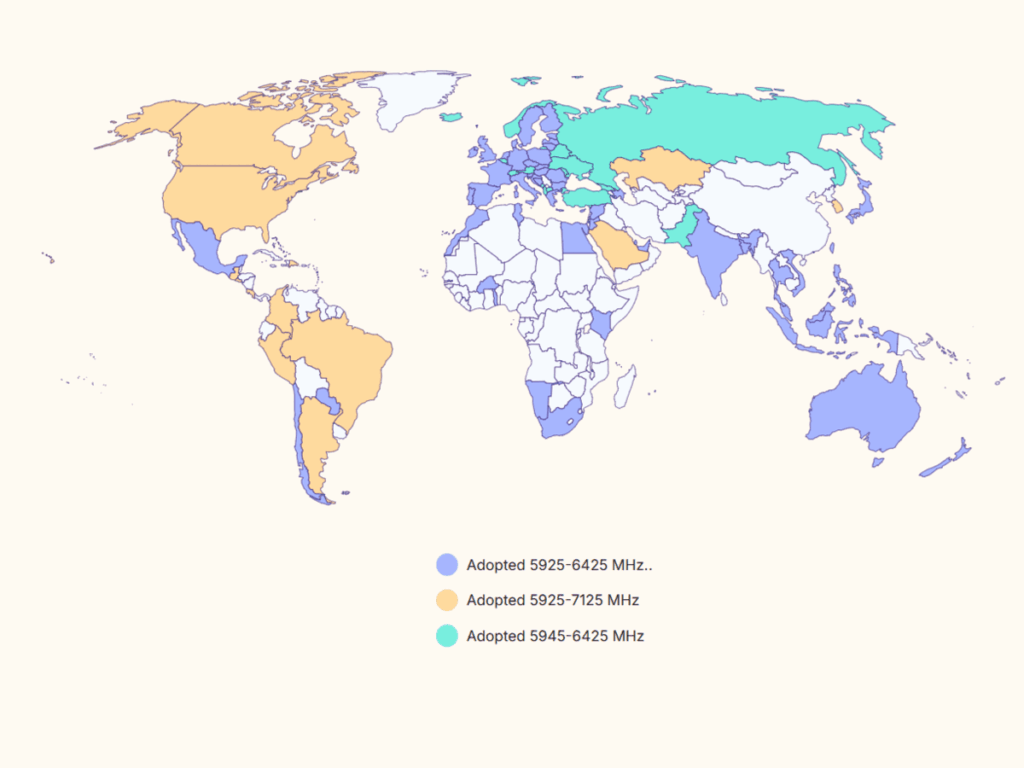
The table below shows its current adoption worldwide. The “Considering” portion is generally slated to be finalized eventually, though that varies from one region to another.
| Country | Adopted Spectrum |
|---|---|
| United States | 5925-7125 MHz (entire band including UNII5, UNII-6, UNII-7, and UNII-8) |
| Albania | 5945-6425 MHz (UNII-5) |
| Andorra | 5945-6425 MHz |
| Argentina | 5925-7125 MHz |
| Australia | 5925-6425 MHz |
| Austria | 5945-6425 MHz |
| Azerbaijan | 5925-6425 MHz |
| Bahrain | 5925-6425 MHz |
| Bangladesh | 5925-6425 MHz |
| Belarus | 5945-6425 MHz |
| 5945-6425 MHz | |
| Belgium | 5945-6425 MHz |
| Bosnia and Herzegovina | 5945-6425 MHz |
| Brazil | 5925-7125 MHz |
| Bulgaria | 5945-6425 MHz |
| Burkina Faso | 5945-6425 MHz |
| Canada | 5925-7125 MHz |
| Chile | 5925-6425 MHz |
| Colombia | 5925-7125 MHz |
| Costa Rica | 5925-7125 MHz |
| Croatia | 5945-6425 MHz |
| Cyprus | 5945-6425 MHz |
| Czech Republic | 5945-6425 MHz |
| Denmark | 5945-6425 MHz |
| Dominican Republic | 5925-7125 MHz |
| Egypt | 5925-6425 MHz |
| El Salvador | 5925-7125 MHz |
| Estonia | 5945-6425 MHz |
| European Union | 5945-6425 MHz |
| Faroe Islands | 5945-6425 MHz |
| Finland | 5945-6425 MHz |
| France | 5945-6425 MHz |
| Georgia | 5945-6425 MHz |
| Germany | 5945-6425 MHz |
| Gibraltar | 5945-6425 MHz |
| Greece | 5945-6425 MHz |
| Guatemala | 5925-7125 MHz |
| Honduras | 5925-7125 MHz |
| Hong Kong | 5925-6425 MHz |
| Hungary | 5925-6425 MHz |
| Iceland | 5945-6425 MHz |
| India | 5945-6425 MHz |
| Ireland | 5945-6425 MHz 6425-7125 MHz |
| Isle of Man | 5945-6425 MHz |
| Italy | 5945-6425 MHz |
| Japan | 5925-6425 MHz 6425-7125 MHz |
| Jordan | 5925-6425 MHz |
| Kazakhstan | 5925-7125 MHz |
| Kenya | 5925-6425 MHz |
| Latvia | 5925-6425 MHz |
| Liechtenstein | 5945-6425 MHz |
| Lithuania | 5945-6425 MHz |
| Luxembourg | 5945-6425 MHz |
| Macao | 5945-6425 MHz |
| Macedonia | 5945-6425 MHz |
| Malaysia | 5925-6425 MHz |
| Malta | 5925-6425 MHz |
| Mauritius | 5925-6425 MHz |
| Mexico | 5925-6425 MHz |
| Moldova | 5925-6425 MHz |
| Monaco | 5945-6425 MHz |
| Montenegro | 5945-6425 MHz |
| Morocco | 5925-6425 MHz |
| Namibia | 5925-6425 MHz |
| Netherlands | 5945-6425 MHz 6425-7125 MHz |
| New Zealand | 5925-6425 MHz |
| Norway | 5945-6425 MHz |
| Pakistan | 5945-6425 MHz |
| Paraguay | 5925-6425 MHz |
| Peru | 5925-7125 MHz |
| Philippines | 5925-7125 MHz |
| Poland | 5925-7125 MHz |
| Portugal | 5945-6425 MHz 6425-7125 MHz |
| Qatar | 5925-6425 MHz |
| Romania | 5925-6425 MHz |
| Russian Federation | 5925-6425 MHz |
| San Marino | 5925-6425 MHz |
| Saudi Arabia | 5925-7125 MHz |
| Singapore | 5925-6425 MHz |
| Slovakia | 5925-6425 MHz |
| Slovenia | 5925-6425 MHz |
| South Africa | 5925-6425 MHz |
| South Korea | 5925-7125 MHz |
| Spain | 5945-6425 MHz |
| Sweden | 5945-6425 MHz |
| Switzerland | 5945-6425 MHz |
| Thailand | 5925-6425 MHz |
| Togo | 5925-6425 MHz |
| Tunisia | 5925-6425 MHz |
| Turkey | 5925-6425 MHz |
| Ukraine | 5925-6425 MHz |
| United Arab Emirates | 5925-6425 MHz |
| United Kingdom | 5945-6425 MHz |
| Holy See (Vatican City State) | 5945-6425 MHz |
| Vietnam | 5945-6425 MHz |
Unlike the Asus RT-BE88U, which has 10Gbps hardware with top-tier Wi-Fi specs, the TP-Link Archer BE230 is modest. It’s a 2×2 Wi-Fi 7 router with a maximum bandwidth of only 3600Mbps, lower than many Wi-Fi 6 or even some Wi-Fi 5 routers. However, it managed to have two 2.5Gbps ports, which are often not available in even high-end Wi-Fi 6/6E hardware.
The table below shows the specs of the current two dual-band Wi-Fi 7 routers on the market. (They won’t be the last of their type—Asus has already announced a new collection of dual-band Wi-Fi 7 routers, including the similarly-specced gaming machine, the TUF-BE3600.)


Hardware specifications: TP-Link BE3600 vs Asus RT-BE88U
| Model | TP-Link Archer BE230 (Archer BE3600) | Asus RT-BE88U |
|---|---|---|
 |  | |
| Wi-Fi Bandwidth | Dual-band BE3600 | Dual-band BE7200 |
| 2.4GHz Wi-Fi Specs (channel width) | 2×2 BE Up to 688Mbps (20/40MHz) | 4×4 BE Up to 1376Mbps (20/40MHz) |
| 5GHz Wi-Fi Specs (channel width) | 2×2 BE Up to 2882Mbps (20/40/80/160MHz) | 4×4 BE Up to 5764Mbps (20/40/80/160MHz) |
| 6GHz Wi-Fi Specs | None | |
| AiMesh-ready | Yes (EasyMesh) | Yes (AiMesh) |
| Gigabit Ports | 3x LAN | 4x LAN |
| Multi-Gig Ports | 1x 2.5Gbps WAN, 1x 2.5Gbps LAN | 1x 10Gbps WAN/LAN, 1x 10Gbps SFP+, 1x 2.5Gbps WAN/LAN, 3x 2.5Gbps LAN |
| Multi-Link Operation (MLO) | Yes | |
| Automated Frequency Coordination (AFC) | N/A (applicable to the 6GHz band only) | |
| Link Aggregation | No | Yes (LAN and WAN) |
| Dual-WAN | No | Yes |
| Operation Mode | Router Mode Access Point Mode | Router Mode Access Point Mode Repeater Mode Bridge Mode |
| USB Ports | 1 x USB 3.0 | |
| Mobile App (optional) | TP-Link Tether | Asus Router |
| Processing Power | undisclosed | 2.6Ghz quad-core CPU, 256MB Flash, 2 GB DDR4 RAM |
| Built-in Online Protection | Yes | Yes |
| Gaming Features | No | Yes (Asus Gaming Features) |
| Dimensions | 13.52 x 9.25 x 3.90 in (34.34 x 23.4 x 9.9 cm) | 11.8 x 7.4 x 2.4 in (30 x 18.8 x 6.04 cm) |
| Weight | 1.32 lbs (.6 kg) | 2.23 lbs (1.01 kg) |
| Release Date | July 23, 2024 | March 2024 |
| Firmware Version (at review) | 1.0.3 Build 20240612 rel.13057(5553) | 3.0.0.6.102.33921 |
| Power Input | 100 – 240V | |
| Power Consumption (per 24 hours) | ≈ 195 Wh (as tested) | ≈ 340 Wh (as tested) |
| U.S. Price (at launch) | $99 | $399 |


Modest but practical hardware
As noted in the table above, the new BE3600 has the lowest Wi-Fi 7 specs. Specifically, you can’t get faster than 2882Mbps of ceiling speed out of its 5GHz band, meaning, at best, it’ll deliver Gig+ or lower in real-world usage. But that’s plenty of bandwdith for most homes.
Tip
Gig+, or Gig Plus, denotes a speed grade that is faster than 1Gbps but slower than 2Gbps. So, it’s 1.5Gbps, give or take a couple hundred megabits per second, and it’s not speedy enough to qualify as Multi-Gig Ethernet or multi-Gigabit. Intel coined the term to describe its Wi-Fi 6E client chips, the AX210 and AX211, in terms of their real-world speeds.
Gig+ primarily applies to the sustained speeds of Wi-Fi 6 or Wi-Fi 7, via a 2×2 at 160MHz connection, or broadband internet speeds.
Additionally, the two 2.5Gbps ports mean the router can host a Gigabit (or Gig+) broadband connection and deliver it in full to at least one Multi-Gig wired device. With the help of a switch, the entire home network can be turned on multi-Gigabit. And that’s no small feat.
That said, while modest, the TP-Link Archer BE3600 has enough for any typical home’s bandwidth needs. Most importantly, in my testing, it delivers all that its hardware entails—more in the performance section below.


A familiar Archer router
Other than the hardware specs, the TP-Link BE3600 shares the same firmware as the rest of the Archer ecosystem and, for the most part, provides a familiar experience. Specifically, it has a robust web user interface accessible via the default IP address, 192.168.0.1, for standard setup and management.
Addtionally, it has a standard set of network settings and features, including VPN, port forwarding, Dynamic DNS, VPN (server and client), Quality of Service (QoS), and light parental controls, which are included in with Basic Security.
Suppose you want online protection and more in-depth parental controls. In that case, you must opt for the Security+ and Advanced Parental Control add-on packages via monthly or annual subscriptions, handled via the optional Tether mobile app, which requires a login account with TP-Link to work.
TP-Link and your privacy
Signing in with a vendor-linked online account generally means your hardware connects to the vendor at all times, which translates into inherent privacy risks.
On this matter, the China-origin company, among other things, insists that it’s a “global multinational group” and offers this assurance:
“TP-Link takes privacy seriously and complies with U.S. policies to protect consumers.”
TP-Link’s Privacy Policy page.
Managing your home network via a third party is never a good idea. Privacy is a matter of degree. Data collection and handling vary vendor by vendor and region by region.
Like previous Wi-Fi 7 routers from TP-Link, the Archer BE3600 features TP-Link’s EasyMesh, allowing it to host a supported extender or another router to form a seamless Wi-Fi system.

TP-Link Archer BE3600: Excellent performance for the modest specs
I tested and used the Archer BE3600 variant for over a week for this review and was generally happy with the performance.
No, it didn’t blow me away. Given the specs, it was, unsurprisingly, the slowest Wi-Fi 7 to date. In fact, it was slower than most Wi-Fi 6 or 6E hardware with two Multi-Gig ports. Still, considering the cost, I’d call the performance excellent. After all, as mentioned, it delivered the expected sustained Gig+ Wi-Fi speeds, as shown in the charts below.


The Archer BE3600 supports Wi-Fi 7’s MLO, but generally, combining the 5GHz and 2.4GHz means supported devices will still get the speed of the 5GHz band at best.

In terms of range, the Archer BE3600 was comparable to that of the Archer BE550. So, if you have a home of around 1,600 ft2 (≈140 m2) or slightly larger, it will likely deliver good signals to every corner when placed at the center. The Wi-Fi range is always tricky to pinpoint, and your mileage will vary.

The Archer BE3600 did well in wired connection, too, with its 2.5Gbps ports delivering sustained speed relatively close to the grade’s ceiling. These ports helped its network-attached storage (NAS) performance when hosting a portable SSD. I tried it with the WD My Passport SSD, and the router proved fast enough to work as a mini NAS server.


Having no internal fan, the Archer BE3600 was completely silent, and it remained relatively cool even during heavy loads. I could feel its top getting slightly warmer than the room temperature, which is generally the case for most routers, but it was never hot enough to be of concern.
TP-Link Archer BE230 (BE3600)'s Rating

Pros
Excellent performance for the specs; super affordable
Wi-Fi 7 and Multi-Gig support; robust web user interface with a good set of network features and Wi-Fi settings
Useful (optional) mobile app; EasyMesh-ready; compact and practical design
Cons
No 10Gbps ports or Dual-WAN; modest Wi-Fi 7 specs
Online protection and advanced parental controls require subscriptions
Conclusion
The TP-Link Archer BE230 (BE3600) is an interesting router. Thanks to the surprisingly low pricing, it’s the most exciting Wi-Fi 7 to date. While not faster than many older Wi-Fi 6 or Wi-Fi 6E broadcasters, its Gig+ Wi-Fi performance is plenty for many. And the partial support for Wi-Fi 7 never hurts.
Looking for a frill-free Wi-Fi 7 router that won’t break the bank? Consider the Archer BE3600 today! If you’re wondering if you should get two or more units to form a low-cost Wi-Fi 7 mesh, that only makes sense if you can link the hardware units using a network cable. For more on this front, check out my post on EasyMesh.



Hi Dong, Thanks for the review.
I am looking for a new router. I bit lost.
I will be using the router in AP mode, as I already have pfSense for routing. I am not looking for Deco Mesh, Easymesh will be fine for me as of now. Also, with the router, I feel more in control.
The two options I have are BE230 and AX10. I know they are different products. In my country, AX10 is 30 USD and BE230 is 83 USD.
Currently, I have a Netgear AC 1200 router.
My main concern is range. not the wifi speed. How does range differ from ax10 to be230? Is it worth the price?
Also, do we get the benefit of wifi 7 and its tech, even if most of my client is wifi 6?
I’d stay with Wi-Fi 6 in your case. More here.
Got the $99 Walmart BE230 and it has been great, except the tp-link routers lack an internal DNS server.
It knows all the local LAN hostnames (visible in Network Map -> Clients), but cannot resolve the non-Windows machines, sigh. For example
ping ipcam1.local gets host not found
Competitors like ASUS, Netgear, OpenWrt, etc. have an internal DNS server and resolve local LAN hostnames fine.
The hostname is tricky, Eugene. I don’t think any router brand can resole all of them. In most cases, the MAC address is the most reliable. Still, cheers!
Hi Dong!
curious which is better for now, the Archer Be3600 connect to my existing Archer AC11000 to improve coverage and speed, or get the Deco 3600 connect via Ethernet into the existing AX11000 to improve coverage and speed.
I currently have AX11000 plus several old routers connected as APs, connection in my garage and outside sometimes are spotty, the cameras/IOTs lose connection. thanks Dong!
It’s impossible to know, Joey. Neither is ideal, but you already knew that.
hello
Apartment room 3 concrete 70mp
better AX-20 or BE3600
That depends. More here.
Apartment/Condo
Wi-Fi 6 won’t take full advantage of new Wi-Fi 6E or 7 devices.
Fast top speeds
Hello! Thanks for the review.
I’m setting up an internet plan with a speed of 1 Gb/s, and I’m looking for a TP-Link router because I already have a OneMesh extender that I want to pair with it. I was about to purchase the “TP-Link Archer AX55,” which seems like the best option (and price) for my needs. However, I just noticed an Amazon deal for the BE3600, which is only $20 more than the AX55.
Do you think it’s a better choice?
Yes, Gianmaria, it’s definitely worth the extra cost. Check the EasyMesh hardware page to make sure it supports your extender, though.
I have the RE700X (OneMesh).
The BE3600 uses EasyMesh, follow the link on this post to learn more about EasyMesh (vs. OneMesh) and see if the etender is EasyMesh-ready (it’s likely is). If it’s not you can still use it as a standard extender anyway. Good luck!
I already read your post, it was very helpful! It seems that the RE700X is compatible with both EasyMesh and OneMesh.
Aside from the extender/mesh functionality, would you still recommend the BE3600 over the AX55 in every aspect?”
Yes, it’s a much better router overall.
It looks great for it’s price point.
@Dong, question: Does it support WiFi Repeater mode, or just Router and Access Point mode?
You’d know that if you read the review, Dave. But generally all Archer routers only hve the router (default) and AP mode.
Hi Dong,
Thanks for a great article! I bought a BE3600 and tried testing my Sandisk SSD Pro(1GBps) using it and am barely getting 50-70 MBps speed on a Macbook M1 pro. Any suggestions on how can I improve to achieve close to 177MBps speed that you have achieved? I am using Wifi6(802.11ax).
You need to use a network cable, Justin. Make sure you *read* the review. More on this topic in this post. At the end of the day, you’ll rarely get what you want in networking with Apple stuff.
My apologies, I am new to this and slightly confused. I read this reply and the linked post, which says that I would need to use a wired connection to get the best of the NAS experience. Does this mean that the client, say laptop, needs to be connected to the router, and the disk via router USB?
If the laptop needs to be physically connected anyway, wouldn’t it be better to just directly connect it to the disk, without the router in between…?
Sorry if the question seems dumb.
I have also read your post and comparison with the more expensive BE400, and have decided on 230. However, I’m not sure if an Archer AX73 would be somehow better, but it’s an older router, so I am hesitant. Be obliged if you could weigh in. Thanks for this excellent review.
Generally, to have the *best* experience, you need to have a wired connection of the fastest supported performance grade, namely Gigabit or Multi-Gig. Using Wi-Fi is fine, but you will not have the *best* experience since the Wi-Fi connection itself is the limit. The previous commenter expected the same speeds I posted in the review (which was done via a wired connection) via Wi-Fi.
Ah I get it. Thanks.
If the 2.5 GBPS port isn’t a consideration, would BE230 be a better pick over the 3 year older AX73, or even the AX72 Pro. Both these routers are USD 10-30 more than BE230 at my location, but I am concerned about the WiFi6 and USB share performance. I could just get the BE230, but not sure if AX73 or 72 Pro will give a better performance.
That depeds on what you expectation is. I’d just pick one and be happy with it.
Bestbuy has interesting BE6500 variant {…} do you think it is worth the extra 80 for 4×4 5Ghz vs 2×2 5Ghz on this model?
There’s no 4×4, Jon. They hare both 2×2 hardware. The Archer BE6500 is the same as this BE230 but with the 6GHz, so the question is whether you want/need this band.
It looks like the specs listed have changed to show that the Archer BE6500 is indeed a dual-band router. Without a 10Gbps port, though, chances are it would be no different compared to this one. I just wrote a quick take on it.
Thanks Dong, appreciate your review, your insights are really helpful.
👍
Ok I’m TOTALLY GREEN with this stuff but I was going to buy the Archer AX-21 router cause it had the VPN which would be nice for internet safety but none of the walmart stores had the AX-21 in stock so I went with the BE3600
I can’t afford subscriptions but from reading here the BE3600 night not be safe to get & use
My main purpose is for my CC phone which needs internet service to operate
Again I’m on a budget so have to go with the cheaper routers
Haven’t open the BE3600 yet but is it worth keeping or not
First, VPN has little (if not nothing) to do with Internet safety. More here. Secondly, you won’t need to subscribe as mentioned in the review, it’s just an option for those want “more”. This router is definitely better than the Archer AX21. But for your needs, chances are it’d make no difference. There’s a lot of good things about getting a Wi-Fi 6 router today. So, I’d go with what I could afford easily in this case. Good luck!
Hi,
how would you compare this router with faster Wifi6 Tp-Link AX72 Pro?
Considering the internet speed of 1 Gb/s, is it a better solution to invest in a Wifi7 router without 6GHz like BE230, or a faster Wifi6 like for example AX72-Pro?
That “Pro” router has only one 2.5Gbps and therefore is less ideal than the Archer BE3600. But for your needs, chances are they are the same, Mateusz.
Thanks for the early write up. Eagerly awaiting the full review before replacing my RT-AC68R.
Note, Matt. Considering you’re using an Asus, though, I’d recommend getting another Asus. There are more affordable options than the RT-BE88U on the way.
waiting for the review! 🙂
Noted! 🙂
I think you have specification typo there. 5ghz is 2×2? Aint it?
You’re correct, Jon. Thanks for the report. The next time, you can just highlight the text and hit the red box that jumps out.
Honestly, this seems like it would be a nice side grade for my old Nighthawk R7800 since comcast upgraded me to 2 gig down.
Correct, Michael, if you want/need the 2.5Gbps ports. Sometimes, that’s more important than the built-in Wi-Fi.
About the same price to get this and two 2.5 gbe switches instead of the TP-link BE9300
The BE9300 has better Wi-Fi specs, though.
Wow! I just noticed this, and Lo and Behold you are review it! Without the 6 MHz band, will it support MLO? I would think not. Since this is not a extender per se, and I will hard wire it, I assume the lack of a secondary 5 MHz is not a great loss, as I think the secondary 5 MHz would use the secondary band for backhaul, whether wired or not?
It does support MLO! Sorry, I don’t know how I skimmed over that while reading this article. Very interesting indeed! But I do wonder about the missing secondary 5 MHz band….
You only need two bands to have MLO like the case of the Asus RT-BE88U. You’ll have signal loss without a dedicated band for backhauling.
Hopefully it has Mediatek or Qualcomm hardware for future OpenWrt support.
🤞