The Washington Post published a report yesterday, October 30, 2025, stating that the US Commerce Department recently had an inter-agency proposal to ban future sales of TP-Link routers in the United States for national security reasons.
The proposal has the backing of half a dozen federal departments and agencies, including the Departments of Homeland Security, Justice, and Defense.
This is not the first time the proposed ban has been in the news. In fact, it’s a continuation of a movement that started over a year ago.

TP-Link router ban in the US: What does that mean for the end users?
The Wall Street Journal first revealed the real effort to ban TP-Link hardware in an exclusive report in late 2024. At the time, it was identified as a “Chinese company”.
As it turned out, for years, the US government had concerns that TP-Link was working with the Chinese Government in intelligence gathering, among other things.
TP-Link routers are allegedly equipped with “backdoors” that allow third parties to implement botnet attacks. That’s on top of the fact that many TP-Link routers (and Wi-Fi systems) are designed to work only when connected to TP-Link via a login account, allowing the company full access via the “front door”.
In response, TP-Link has put out an effort to prove that it’s not even a Chinese company. Among other things, it has recently created a new entity, called TP-Link Systems, headquartered in Irvine, California (US), which is supposedly separate from the original TP-Link (now TP-Link Technologies), founded in Shenzhen, China, in 1996. The current CEO of California-based TP-Link Systems, Zhao Jianjun, one of two founders of the China-based TP-Link, is also said to be in the process of obtaining US citizenship.
During my recent correspondence with TP-Link, the company often emphasized the fact that its latest hardware is not “made in China” but in other countries, such as Vietnam, to prove that it has nothing to do with China.

On this front, it’s worth noting that the new ban proposal targets TP-Link Systems specifically, rendering whether or not it’s a “Chinese company” irrelevant. The gist is that the ban is based on what TP-Link allegedly does, and not its identity. And that means the actual ban might be that much closer to reality.
In response to my request for comment for this post, a TP-Link Systems Inc. spokesperson provided this statement:
TP-Link Systems vigorously disputes any allegation that its products present national security risks to the United States. The company remains as committed as ever to supplying secure and high-quality products to the U.S. market. As we told the Washington Post, any concerns the government may have about TP-Link are fully resolvable by a common-sense mix of measures like onshoring development functions, investing in cybersecurity, and being transparent.
TP-Link will continue to work with the U.S. Department of Commerce to ensure we understand and can respond to any concerns the government has. We also reserve all our legal rights as a U.S. company to challenge any proposed adverse action that lacks a basis in fact or treats TP-Link unfairly. TP-Link fully expects to continue its business as usual with no interruption to its sales in the U.S. market.
It’s unclear whether the ban will take place, but all this back-and-forth sure creates a lot of uncertainty during a time of many other uncertainties.
TP-Link router ban: What should I do?
Considering TP-Link has been one of the most popular networking vendors in the US, chances are many of you are currently using one of its routers or mesh Wi-Fi systems, which are essentially multiple routers working together.
It’s important to note that even if the ban actually takes place, that only means you’ll no longer be able to buy TP-Link hardware in the US. Nobody will come to your house to take your current router away.
That said, you can keep using your TP-Link hardware as usual, and likely nothing will happen to you. In other words, you can just ignore the ban and do nothing.
On the other hand, if you’re concerned, you can modify your network by making specific changes to your existing TP-Link router to mitigate potential risks, or by switching to an alternative vendor entirely.
That’s a personal decision. For those who want to do “something”, below are my tips from a technical point of view and personal experience.
Consider the access point mode.
If you’re concerned that your TP-Link Wi-Fi router (or mesh system) might be spying on you or have the alleged “backdoor” that facilitates botnet attacks—they are actually real national security risks as cracked up to be—there’s a way to mitigate that: consider using the hardware in access point mode.
In this mode, the hardware only extends your network and doesn’t have deep access to the local network or to Internet traffic passing through it, making it less of a “threat” if compromised.
Keep in mind that each network needs a router. As a result, before using TP-Link hardware in access point mode, you need a different non-TP-Link (non-Wi-Fi) router to host your network. After that, use the TP-Link Wi-Fi router or the Deco mesh system in access point mode on top of it.
This approach is a good solution for those using the ISP-provided router or gateway, since you won’t need to get a new router, and using two routers in a network can cause double-NAT.
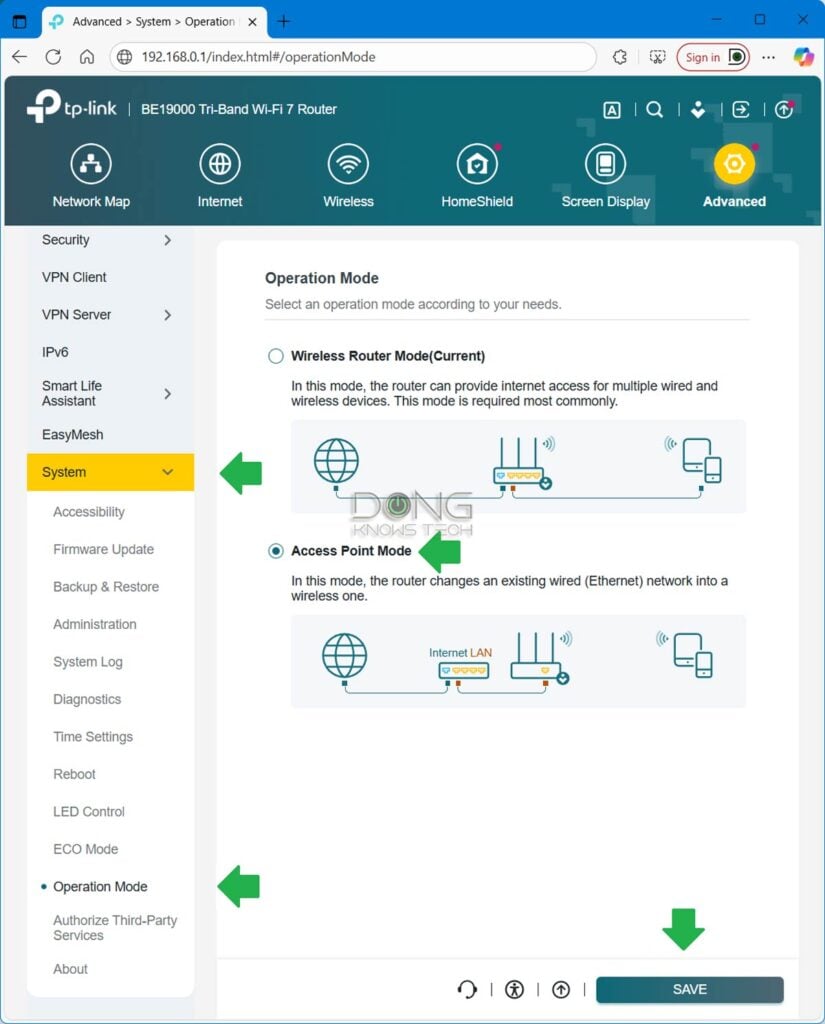
In any case, here are the steps to put a TP-Link router (or mesh system) in access point mode (see the screenshots for details):
- If you have a standard Archer router:
- Open its web user interface by pointing a browser on a connected computer to its default IP address (often 192.168.0.1) or http://tplinkwifi.net.
- Navigate to System -> Operation Mode -> Pick “Access Point Mode”.
- Click “Apply” to apply the change.
- If you have a Deco Wi-Fi system (which doesn’t have a web user interface):
- Open the Deco mobile app
- Navigate to More -> Advanced -> Operation Mode -> Pick “Access Point Mode”.
- Tap “Apply” to put the changes into effect.
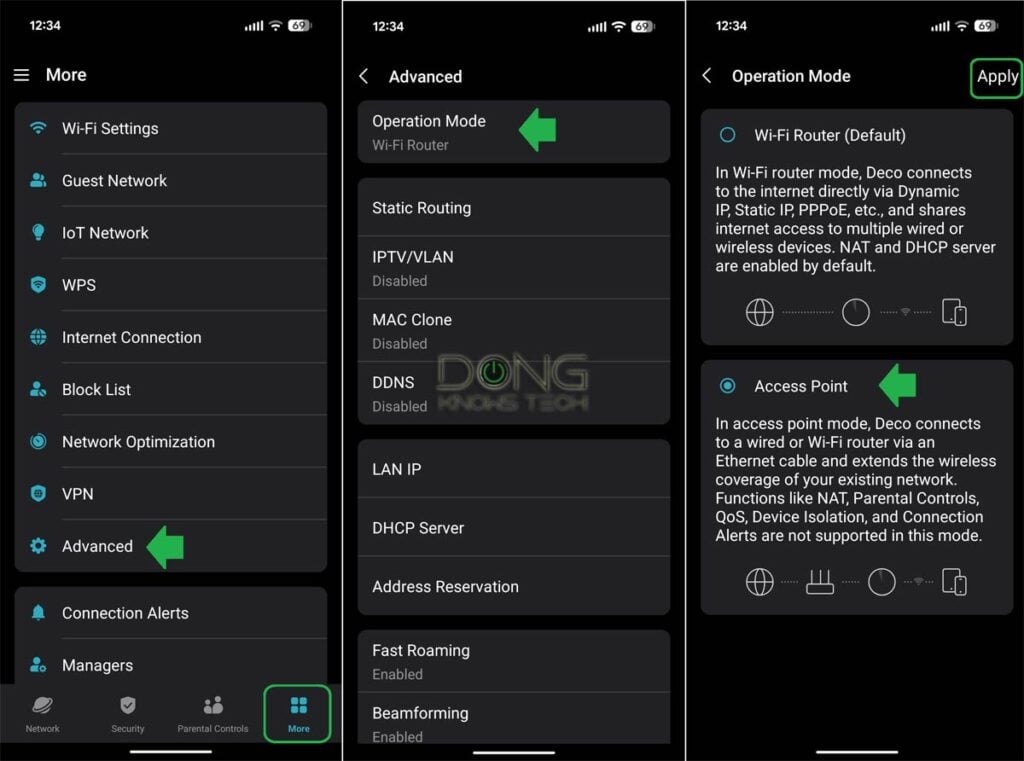
And that’s it. Now you can keep using your current hardware until you need to replace it.
TP-Link router ban in the US: The three worthy alternatives
On the other hand, if you want to use a new hardware brand entirely—for example, to upgrade your network and improve performance or coverage —it’s sensible to consider alternatives. Some of them are better than TP-Link hardware in various respects, without necessarily being more expensive.
In this case, below are three networking vendors I’d recommend.
1. Ubiquiti
Ubiquiti is an American networking company founded in 2003 in San Jose, California, that used to make devices primarily for enterprise environments via its UniFi ecosystem.
However, since late 2024, the company has made a strong effort to support general consumers, releasing hardware that is both powerful and advanced, yet user-friendly and aesthetically pleasing.
Each UniFi ” router” (called “consoles” or “cloud gateways”) is a powerful container device that can do much more than provide a robust network. There are many non-Wi-Fi Unifi routers, and each is an excellent router to host TP-Link hardware in access point mode (as mentioned above). After that, you can always add more UniFi access points to extend the coverage.
In terms of privacy and security, you can use Ubiquiti hardware independently of the company, but you can also use it with a UI account for added convenience and benefits. In any case, all UniFi routers come with all the options you can think of and top-notch security features, subscription-free.
Below are the top five Network-enabled UniFi consoles you can safely bring home today to use as a standalone router or as the primary unit of a robust Wi-Fi system.
Top 5 Best UniFi Cloud Gateways
 |  |  |  |  | |
| Name | Ubiquiti Cloud Gateway Fiber’s Rating | Ubiquiti UniFi Cloud Gateway Max’s Rating | Ubiquiti UniFi Dream Router 7 (UDR7)’s Rating | Ubiquiti UniFi Cloud Gateway Industrial’s Rating | Ubiquiti UniFi Express 7’s Rating |
| Price | – | – | – | – | – |
| Rating | |||||
| Description | |||||
| Statistics | |||||
| Buy this product |
Check current prices at the Ubiquiti Store or on Amazon!
2. ASUS
ASUS is a Taiwanese company founded in Taipei in 1989 that makes a wide range of electronics, with a strong portfolio in networking. In recent years, it’s become popular because each of its standalone routers can also work as part of a mesh Wi-Fi system via the AiMesh feature.
ASUS routers come with a generous list of features, including those tailored to online privacy and security, all of which are free. By default, ASUS hardware is not tied to an ASUS account, though you can make use of one for added convenience.
The overview of ASUS Wi-Fi routers
 |  |  |  |  | |
| Name | ASUS GT-BE98 Pro’s Rating | ASUS ZenWiFi BT10’s Rating | ASUS ZenWiFi BQ16 Pro’s Rating | ASUS RT-BE86U’s Rating | ASUS ROG Rapture GT6’s Rating |
| Price | – | – | – | – | – |
| Rating | |||||
| Description | |||||
| Statistics | |||||
| Buy this product |
3. NETGEAR
NETGEAR is another US company, founded in San Jose, California, in 1996. It’s been a household name in networking.
The company has a good selection of consumer-grade hardware, especially in Wi-Fi systems via its flagship Orbi brand.
While lacking in features when compared to ASUS and especially Ubiquiti, NETGEAR’s hardware has been known to be stable and reliable, especially when running network cables is not an option.
In terms of privacy and security, NETGEAR’s routers and mesh systems can be managed locally without an account via a web user interface, but in recent years, the company has slowly removed certain features to coerce users into using its mobile apps, which require a vendor-connected account. Using this account also gives you access to the company’s premium add-on features, called Armor, which is an advanced online protection and parental controls.
Below are the top five NETGEAR mesh Wi-Fi systems to consider.
The overview of NETGEAR’s Orbi mesh Wi-Fi ecosystem
 |  |  |  |  | |
| Name | NETGEAR Orbi RBK750 Series’ Rating | NETGEAR Orbi 870 Series’ Rating | NETGEAR Orbi 770 Series (RBE773)’s Rating | NETGEAR Orbi 370 Series’ Rating | NETGEAR Orbi 970 Series (RBE973S)’s Rating |
| Price | – | – | – | – | – |
| Rating | |||||
| Description | |||||
| Statistics | |||||
| Buy this product |
The takeaway
While it’s unclear if the TP-Link router ban will actually take place, keep in mind that no matter how this pans out, you can always keep your network “as is”. Nobody will come to your house to take your hardware away.
In any case, TP-Link is not the only networking option for home (or SMB). There are other, potentially better and less controversial, alternatives you can get today or in the future when needed.



Hello Dong – thank you for this article, and the list Unifi and Asus options. I currently use the DECO 6e WiFi Mesh, it has 3 nodes total. Very pleased with its performance and the app. I am not a power user, just the usual devices of laptop, iPads, tv, etc.
My question is: which of these 3 routers would be a good fit?
*Unifi Cloud Gateway Fiber.
*Unifi Dream Router 7.
*Asus RT-BE86U.
Cost is not a problem. I just want the best match of quality hardware & its app that is common sense for a non-tech customer.
Thank you, and I look forward to reply. I appreciate your good column.
For your case, the UCG-Fiber or UCG-Max is great.
It’s quite simple. Setup the UCG as your primary router then connect the primary unit of your Deco to one of its LAN port. Now, turn the Deco into the AP mode via the app as mentioned above. You’ll still have to use the app to manage the Wi-Fi network but now the UCG is powering the network and you can use its security feature to block any unwanted traffic, among other things. Eventually, when you’re ready to upgrade the system, you can replace the Deco with UniFi access points but the current setup will work for a long time.
Good luck!
Hi Dong – thank you for the quick reply re the UCG-Max. I understand 99% of your setup comments above.
I just have one more quick question. In reading your prior articles about UCG-Max, I understand there is the “No Storage” version (aka UCG-Max-NS).
Can you please clarify / confirm …. will this NS version work OK for my needs? And if not, then what storage option do I need?
Many thanks for your help!
Lawrence G
As mentioned, if you don’t want to use the Protect app, then you don’t need the storage. And you can always add the storage later. Each time you run into something you don’t know, follow the related link nearby.
Make sure you read each post, any post, in its entirety, the answers are all there.
Hi Dong
I am using TP Link ER8411. Is this router safe in using and I have not enabled the controller configuration. I use it as a on premise load balancing router to balance my two ISPs
The alleged thread is in all TP-Link routers (possibly other hardware, too), Amish. If you’re concerned, and considering your dual-WAN, you should go with a UniFi router. Its much better than the one you have and you can still keep the APs as mentioned.
I have a TP-Link Omada SDN in my home. I preferred it over Ubiquiti mainly for its packaging (small, wall-mounted, metal box controller and router), and also for its lower price.
Omada systems don’t require (but do support) connection to the TP-Link cloud service, “Cloud Access”. Mine is not connected.
I’ve been very happy with this system and am not worried about spying.
I think Omada is great but it can’t hold a candle to Ubiquiti’s UniFi, Randy, in all aspects. You might not have tried 2025 UniFi hardware.
If this ban does go through, I will be very much unhappy. Our family and I have been nothing but happy with Tp-Link products, we use a deco BE63 mesh system, we used to use some of their powerline gear, and we also have a lot of their Kasa smart home devices. They are one of my most favorite brands for technology and it will definitely be sad if the US bans them, even though I understand that our current gear will continue to work, that will probably also coincide with a removal of the apps we need to control it. Not a fan of Asus, tried the GT-AXE16000 router and had a bunch of issues with it.
You could try UniFi, Andrew, when you need to upgrade, with TP-Link being banned or not. Powerline is generally terrible by the way, but I guess you’ve already known that.
I don’t believe or trust a thing this administration does an homeland security, justice, or defense just does what trump wants so that adds nothing. Just saying.
You’re not wrong, and likely not alone. However, like with Tiktok, this ban, or the reason behind it, has little or even nothing to do with the current administration.
If you think about how likely musk is to impose something on tesla owners compared to the Chinese govt doing something to BYD or other Chinese brand I know which I think the more likely.
But we are probably off topic and going away from what this site is designed for.
Here in Australia I used Netgear and Asus equipment before switching to a Deco WiFi 8 system which by and large has been entirely problem free. I use cloudflare tunnels and run server pages to the web so it’s a modestly sophisticated system.
1 like the simplicity of TP Deco mesh but still sufficiently capable and configurable.
2 I don’t care if China has access to my data, I can switch individual devices to a telcos network if need be, but it won’t happen.
3 I probably more worried about the current USA govt accessing my system to use it against me. And I am or used to be a masssuve supporter of the home of democracy having visited for business and pleasure many times. But much less likely to go again.
And I don’t blame you that you don’t want to visit the US presently, David, but not caring that China has access to your data is a little to far. Just an opinion.
Also, there’s no Wi-Fi 8 device yet, and the ban, if happens, is only applicable to the US market.
Fair enough and probably correct, however even before the internet existed I believe, I think correctly, that any govt that wanted my data would be able to get it.
Look at the way my internet shopping preferences are shared around despite some efforts to prevent it.
Never mind the Chinese govt what about Meta?
It’s a question of risk and return. For me the returns of not worrying too much as so far exceeded the risks of not worrying enough.
And try and choose banks etc that will do a good job with confidential data.
Nearly every new car has hackable components I imagine. I own a Chinese and a South Korean EV the Chinese one is better value although I am fond of the Hyundai. And compared to the German diesel I had before I am much happier. To each their own.
I think it’s in the nuance as everything is. Generally, it’s easy to sit inside a comfy place and say that you don’t care about the weather. It’s a personal matter until you unsolicitedly say that outloud in the public via a loudspeaker. Now that’s insensitive or irresponsible. To each their own, indeed, and let’s keep it that way.