The ZenWiFi BD5 is the upgrade version of the ZenWiFi BD4—both were announced at CES 2025. In the growing Wi-Fi 7 landscape, it’s ASUS’s dual-band rival to the TP-Link Deco BD25 and the NETGEAR Orbi 370 Series, and as such, it’s a formidable contender.
Here’s the bottom line: If you don’t care about the 6GHz band, or live in regions with no access to it, at $350 for a 3-pack, this mesh system is an excellent buy for a Gig+ broadband plan, especially if you have run network cables.
The ZenWiFi BD5 is also available in a 2-pack, or you can get individual routers and scale up the coverage manually. In any case, there’s an optional outdoor PoE unit to make things much easier for those with a large yard. Consider it today!

ASUS ZenWiFi BD5: Mainstream just-right Wi-Fi 7 system
Among dual-band Wi-Fi 7 hardware, the ZenWiFi DB5 is quite modest in specs. Per ASUS’s naming convention, it features 2×2 Wi-Fi, as opposed to 4×4, which would make it have double the bandwidth.
However, it’s not the most modest—that spot is for the ZenWiFi BD4—thanks to the support for the 240MHz channel width on the 5GHz band.

Most importantly, each ZenWiFi mesh router comes with an auto-sensing 2.5Gbps port, allowing it to support multi-Gigabit bandwidth right out of the box. What’s more, if you use it via wired backhaul, you can have a complete wired system right away via daisy-chaining, without the need for a switch.
Backhaul vs. fronthaul
When you use multiple Wi-Fi access points—in a mesh Wi-Fi system or a combo of a Wi-Fi router and an extender—there are two types of connections: fronthaul and backhaul.
Fronthaul is the Wi-Fi signals broadcast outward for clients or the local area network (LAN) ports for wired devices. It’s what we generally expect from a Wi-Fi broadcaster.
Backhaul (a.k.a. backbone), on the other hand, is the link between a Wi-Fi satellite unit and the network’s primary router, or between satellite units.
This link works behind the scenes to keep the hardware units together as a system. It also determines the ceiling bandwidth (and speed) of all devices connected to the particular Wi-Fi satellite unit.
At the satellite/extender unit, the connection used for the backhaul—a Wi-Fi link (wireless) or a network port (wired)—is often called the uplink. In a wireless uplink, keep the following in mind:
- Hardware of Wi-Fi 6e, Wi-Fi 6, or Wi-Fi 5 standards uses one of its bands (2.4GHz, 5GHz, or 6GHz) for the uplink. In this case:
- When a Wi-Fi band handles backhaul and fronthaul simultaneously, only half its bandwidth is available to either end.
- When a Wi-Fi band functions solely for backhauling, often available traditional Tri-band hardware, it’s called the dedicated backhaul.
- Most Wi-Fi 7 satellite units can use multiple bands for the backhaul link thanks to the MLO feature.
For the best performance and reliability, network cables are recommended for backhauling—wired backhauling, which is an advantage of mesh Wi-Fi hardware with network ports. In this case, a Wi-Fi satellite unit can use its entire Wi-Fi bandwidth for the fronthaul.
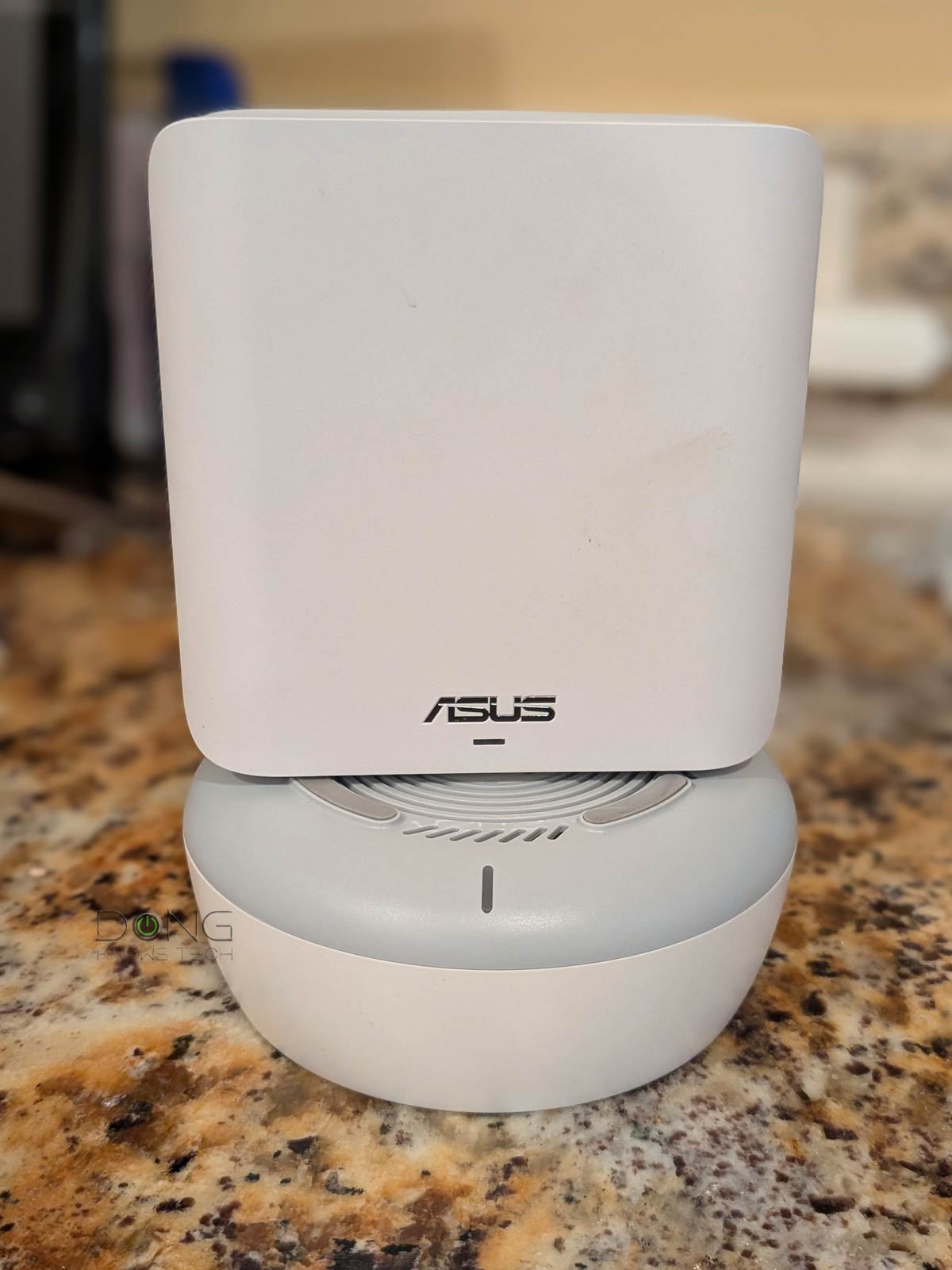

These hardware specs make the ZenWiFi BD5 almost identical to the TP-Link Deco BD25 and the recently announced NETGEAR Orbi 370 Series. The table below shows the details of these three.
Hardware specifications: ASUS ZenWiFi BD5 vs. TP-Link BE3600 vs. TP-Link Deco BE25 vs NETGEAR Orbi 370 Series
 |  |  | |
|---|---|---|---|
| Name | ASUS ZenWiFi BD5 Dual-band Wi-Fi 7 System | NETGEAR Orbi 370 Series | TP-Link Deco BE25 BE5000 Dual-band Wi-Fi 7 Mesh System |
| Model | ZenWiFi BD5 (identical units) | Router: RBE371 Satellite: RBE370 RBE372 (2-pack) RBE373 (3-pack) RBE374 (4-pack) | Deco BE25 (identical units) |
| Processing Power (router unit) | Quad-core 1.5 GHz CPU, 128 MB flash, 512 GB RAM | Quad-core 1.5 GHz CPU, 512 MB flash, 1 GB RAM | Quad-core 1.1 GHz CPU, 128 MB flash, 512 MB RAM |
| Pre-Synced Hardware | Yes | TBD | Yes |
| Possible Dedicated Backhaul Band (default) | None | ||
| Wired Backhaul | Yes | ||
| Dimensions | 5.51 x 2.75 x 5.51 in (140 x 70 x 140 mm) | 8.02 x 4.72 x 2.95 in (203.7 x 120 x 75 mm) (router or satellite) | 5.91 × 5.91 × 2.44 in (150 × 150 × 62 mm) |
| Weight | 1.15 lbs (520 g) | Router: 0.791 lbs (359 g) Satellites: 0.78 lbs (354 g) | 1.12 lbs (508 g) |
| Wi-Fi Bandwith | Dual-band BE5000 | ||
| 2.4GHz Band (channel width) | 2×2 BE: Up to 688Mbps (20/40MHz) | ||
| 5GHz Band (channel width) | 2×2 BE: Up to 4324Mbps (20/40/80/160/240MHz) | ||
| Automated Frequency Coordination ( AFC) | N/A (only applicable to the 6GHz band) | ||
| Multi-Link Operation ( MLO) | Yes | ||
| Backward Compatibility | 802.11ax/ac/n/g/a/b | ||
| Guest Network | Yes (flexible) | Yes (one SSID assigned to one or both bands) | |
| IoT Network | Yes (flexible) | Yes (one SSID assigned to one or both bands) | |
| Mobile App | Asus Router | Orbi (vendor-linked login account required) | Deco (vendor-linked login account required) |
| Web User Interface | Full (with everything) | Full (without remote access and some features) | Simple (status viewing only) |
| Subscription Add-on | None (all features available for free) | NETGEAR Armor | HomeShield Pro |
| AP Mode | Yes (as a single router or system) | ||
| USB Port | None | ||
| Gigabit Port | None | ||
| Multi-Gig Port | 2x 2.5Gbps (auto-sensing) | Router: 2x 2.5Gbps (WAN+LAN) Satellite: 1x 2.5Gbps LAN | 2x 2.5Gbps (auto-sensing) |
| Dual-WAN and Link Aggregation | No | ||
| Firmware Version (at review) | 3.0.0.6.102_58118 | Not yet reviewed | 1.0.13 Build 20241108 Rel. 48139 |
| U.S. Release Date | January, 2025 | July 29, 2025 | November 19, 2024 |
| Power Specs | Input: 100-240V Output: 12V 1.5A | TBD | Input: 100-240V Output: 12V 0.8A |
| Real-World Power Consumption (per 24 hours) | ≈155 Wh (router) ≈125 Wh (satellite) | TBD | ≈ 195 Wh (router) ≈ 135 Wh (satellite) |
| U.S. Launch Price ( Compare street prices!) | $349.99 (3-pack) $249.99 (2-pack) $139.99 (single router) $179.99 (outdoor router) | RBE374 (4-pack): $449.99 RBE373 (3-pack): $349.99 RBE372 (2-pack): 249.99 RBE370: $149.99 | $299.99 (3-pack) $199.99 (2-pack) $129.99 (single router) |


A familiar ZenWiFi system, but without universal restoration
The hardware specs aside, the BD5 is a member of the ZenWiFi family. As a result, it generally offers the same feature set as other variants with some minor variations.

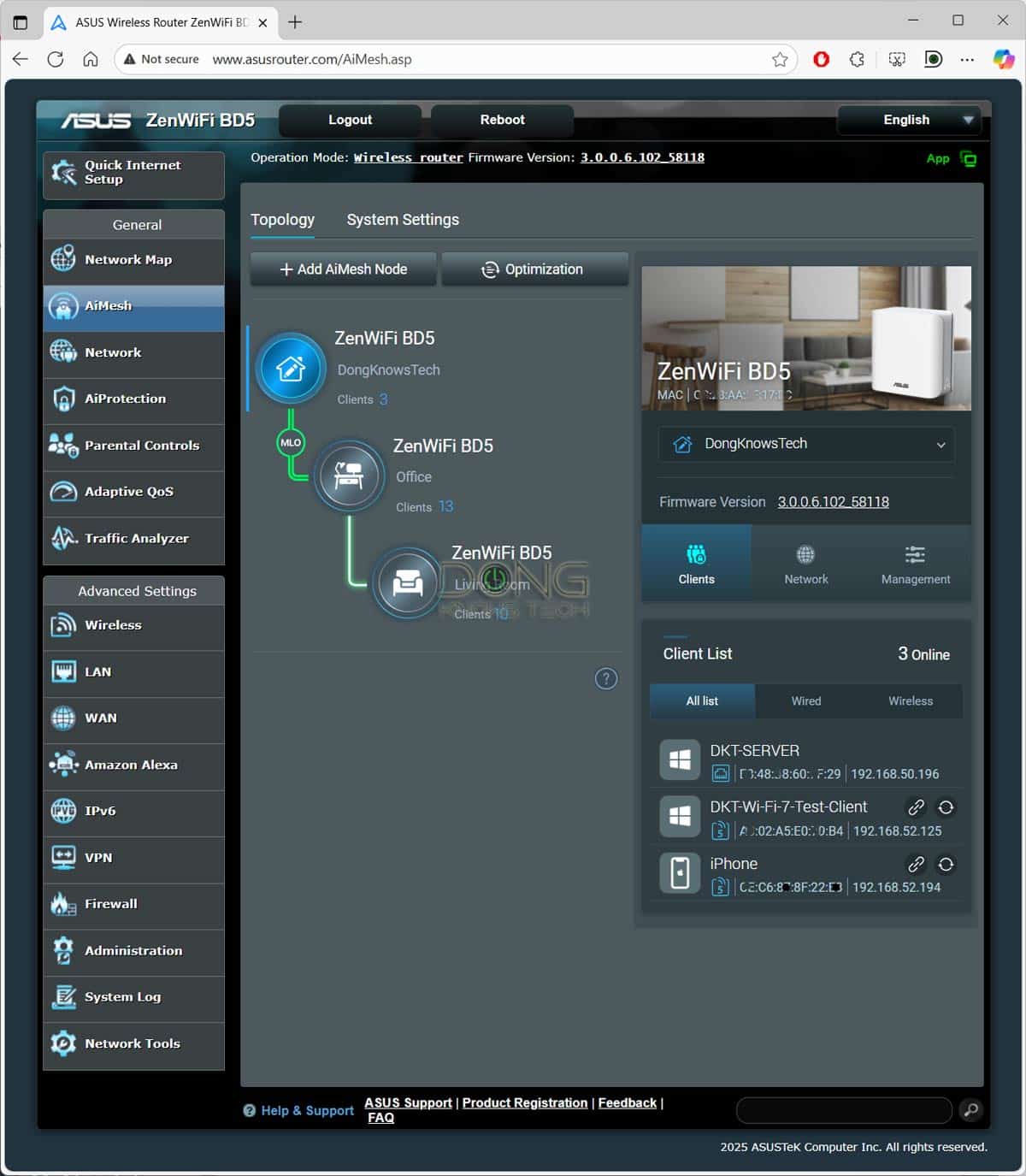
Specifically, as confirmed by my real-world experience, you can expect the following:
- The support for MLO: The hardware comes with MLO out of the box. When you get a pack and use the wireless mesh system, the hardware automatically uses an MLO link as the backhaul, dubbed “Smart Haul” by Asus. Note that MLO is only available as backhaul when the satellite unit connects directly to the primary router unit.
- Pre-synced hardware: When you get a pack, the hardware units, which are identical, are pre-synced. All you need to do is pick one unit to set up as the primary router—one of them comes with a removable “Main Unit” label for easy identification, though you can pick any—and the rest will be part of the system when plugged in.
- Part of the AiMesh family: Technically, the ZenWiFi can work with any AiMesh-enabled router (virtually all ASUS routers released since Wi-Fi 6) to form a Wi-Fi system. However, for the best performance, specific rules apply.
- ASUSWRT 5.0 firmware and core features:
- Multiple SSIDs via the “Smart Home Master” feature.
- Safe Browsing with DNS filters via specific servers.
- Useful Parental Controls and an advanced VPN feature set, which includes VPN Fusion and Instant Guard.
- Advanced QoS and online protection (via AiProtection) to keep your network and devices safe.
- A comprehensive set of network settings and features managed via the web user interface or the (optional) ASUS Router mobile app that requires no login account or subscription.
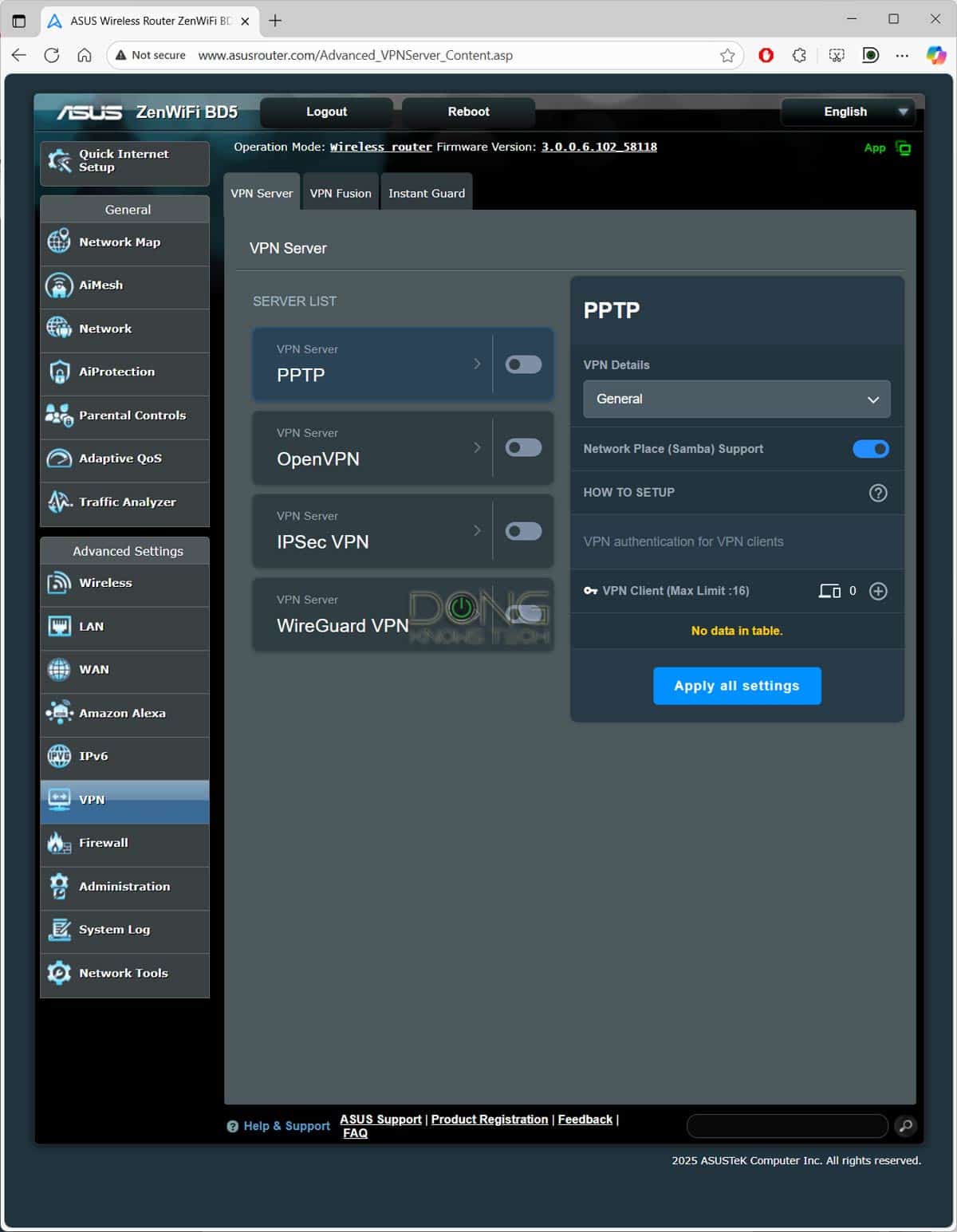

That said, if you’ve used an ASUS router before, the new ZenWiFi BD5 will be a familiar experience. However, in this case, it lacks a feature supported by most others: It won’t take the backup file of another Asus router. For example, you will need to set it up and configure your network from scratch when upgrading from a Wi-Fi 6 ZenWiFi system, making the process potentially more time-consuming.
To make up for that, the ZenWiFi BD5 offers excellent performance for hardware specs.
ASUS ZenWiFi BD5: Excellent performance for the money
Considering the compact size and modest hardware specs, I didn’t expect much from the ZenWiFi BD5, but it managed to offer a bit of a pleasant surprise.


I tested a 3-pack for over a week, and the hardware proved to be reliable, passing my 3-day stress test with no disconnection. It was also completely silent and remained cool to the touch.


In terms of real-world throughputs, the ZenWiFi BD5, as expected, was similar to the TP-Link Deco BD25. However, it had noticeably faster performance over range, which makes it a more reliable option for a large home.
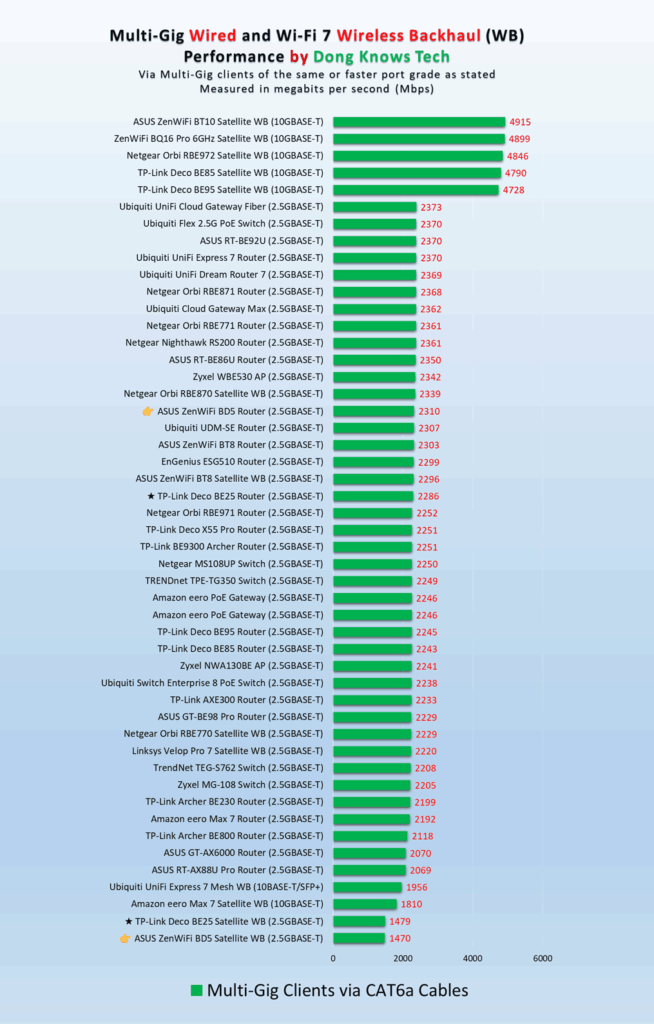
The ZenWiFi BD5 also did well with wired performance, with its two 2.5Gbps ports delivering over 2300Mbps of real-world rates. And if you’re wondering how strong its wireless MLO backhaul link is, in my testing, via a distance of 40 feet (13 meters) with a line of sight, it registered close to 1500Mbps, similar to the case of the TP-Link Deco BD25.
ASUS ZenWiFi BD5's Rating

Pros
Dual-band Wi-Fi 7 and two 2.5Gbps ports with reliable Gig+ real-world performance and ample coverage
ASUSWRT 5.0 offers numerous customizations and free-for-life high-end features (VPN, Parental Controls, Online Protection, Smart Home Master, etc.).
Robust web user interface and helpful optional mobile app; easy-to-blend-in design
Compact, fanless design with an outdoor option
Cons
Only two network ports with mid-tier bandwidth specs and no 6GHz band
Can't take setting backup files of other Asus routers
Not wall-mount-ready
The takeaway
The ASUS ZenWiFi BD5, while not as affordable as the Deco BE25 counterpart, has more than enough to justify its cost. And the availability of the outdoor unit makes it the most flexible dual-band mid-teir Wi-Fi 7 system to date.
Have a home with entry-level multi-Gigabit bandwidth needs and preferably already wired with network cables? Get a pack today!


I think I will purchase this for my mother’s house. Microcenter has this for $230 for a 3-pack and I feel like that’s worth the effort to give this a try for a (supposedly) 6,000-ish sqft. house.
That’s a pretty large house, Eddie, but if she doesn’t have super-fast Internet (500Mbps or slower), with a proper setup, it’ll likely work out, and you can always add additional units if needed. Good luck!
Hi Dong!
She has Verizon Fios’s Gigabit service.
My only issue is I need to figure out the ethernet wiring from the wall jacks to the basement where the router and switch (provided by Verizon) are.
This is a very nice solution for a gigabit fiber connection. I’ve installed it at my father’s house so I appreciate the Asus app which allows me to connect remotely even without a public IP address and I like the internal speed test client (which is also accessible remotly via the app)