Technically, the Deco XE200 AXE11000 Whole Home Mesh Wi-Fi 6E System is the upgraded version of the Deco XE75—TP-Link’s first Wi-Fi 6E mesh that I reviewed earlier this year. But you can also say it’s replacing the Wi-Fi 6 Deco X90.
That’s because, on the inside, all Deco sets are essentially the same and only differentiated by their Wi-Fi specs, network ports, and processing power. And by that, the XE200 beats them all. It’s the most powerful Deco to date.
There’s a lot to talk about in this new mesh set. But to cut to the chase, if you have a large home with Gigabit or slower broadband, this will make an excellent buy considering its current street price of $799.99 (or $699.99 with a coupon if you get it today).
For those looking to transition to Multi-Gig, the Deco XE200, as a standalone router or a 2-pack system, won’t cut it despite its 10GbE port. You go with the ZenWiFi Pro ET12 or even the ZenWiFi Pro XT12 instead.

TP-Link Deco XE200: A powerful yet familiar mesh now with a lonely 10Gbps port
The TP-Link Deco XE200 looks the same as the Deco X5700, or Deco X90, though a tad larger. The available 2-pack includes two identical routers. Each is a Tri-band Wi-Fi 6E broadcaster.
The way TP-Link Deco works, you pick one to be the primary router that connects to the Internet source—such as a Cable modem or a Fiber-optic ONT –, and the other will work as the mesh extender that scales up the Wi-Fi coverage.
It’s generally best to use the same Deco units in a mesh, but the XE200 will work with previous Deco hardware, including the Deco XE75.
The familiar hardware design and setup process
The XE200 looks great—each router is a piece of home decor!—taking the shape of a cylindrical box that tapers toward the base. The hardware seems more like a flower vase than a piece of tech.
On the underside, there’s a little groove for the power connector, and on the back, there are three auto-sensing network ports. Each will work as a WAN or a LAN, depending on the connected device.
When using the XE200 in the router role, you can use one port as the WAN, and the other two will automatically work as LANs.


But the design can be a bit problematic. When placed on a surface—and there’s no mounting option unless you get third-party accessories—the router is not stable. It topples easily.
In my testing, the weight of the network cables—I used thick CAT6a ones—made things worse. You’re better off using thin and light network cables with these Decos—there’s one included.
The Deco XE200 has no USB port—which is not a surprise and can be a good thing in terms of having fewer cables connecting to the hardware. Folks looking to use their router as a mini NAS server will be disappointed.
Like the case of most 2- or 3-pack Deco sets I’ve tested, the XE200’s hardware is pre-synced. Set one up as a router and plug the other into power, and they automatically become a system.
But if you need to add more units, the process is easy as long as you have a mobile phone to run the TP-Link Deco app. All you have to do is follow the well-thought-out onscreen instructions.
I got the XE200 up and running in about 10 minutes, including getting out of the retail box.
It’s worth noting that to use the Deco app, you’ll need to sign in with a TP-Link account—it shares the same account with the Tether app used for TP-Link’s Archer routers.
TP-Link and your privacy
Signing in with a vendor-linked online account generally means your hardware connects to the vendor at all times, which translates into inherent privacy risks.
On this matter, the China-origin company, among other things, insists that it’s a “global multinational group” and offers this assurance:
“TP-Link takes privacy seriously and complies with U.S. policies to protect consumers.”
TP-Link’s Privacy Policy page.
Managing your home network via a third party is never a good idea. Privacy is a matter of degree. Data collection and handling vary vendor by vendor and region by region.
A web interface that’s deliberately neutered
You must use the Deco mobile app for the setup process. After that, you can access a few settings of the Deco XE200 via its local web user interface.
Specifically, from a connected computer, navigate a browser to the router’s IP address (192.168.68.1 by default) or tplinkdeco.net, and you can log in with the password of the Deco app.
The interface is similar to any TP-Link Archer router but has markedly fewer details and functions. As you can see in the screenshots below, you can only view some status and upgrade the firmware manually.


You can not use the hardware just with this interface — the Deco mobile app is necessary. By the way, not the names of the Main Deco (Office) and the satellite (hallway.)
The point is that if you want to use the XE200, you must use the Deco mobile app. There’s no way out of it. And that’s the case of all Deco sets.
Up to this point, the XE200 has been a family experience. But it can be pretty different, too. Let’s check out its hardware specs.
Hardware specifications: TP-Link Deco XE200 vs. Deco X90
| Full Name | TP-Link Deco XE200 AXE11000 Whole Home Mesh Wi-Fi 6E System | TP-Link Deco X90 AX6600 Whole Home Mesh Wi-Fi System |
| Model | Deco XE200 | Deco X90 |
| Mesh Availability | 2-Pack (identical routers) | |
| Dimensions (each unit) | 9.49 x 5.12 × 4.86 in (241 x 130 × 123.5 mm) | 8.3 × 5.1 × 4.8 in (210.5 × 130 × 123 mm) |
| Processor | 2.2 GHz Quad-Core CPU | 1.5GHz Quad-Core |
| Wi-Fi Technology | Tri-band AXE11000 | Tri-band AX6600 |
| 1st Band (channel width) | 2.4GHz 4×4 AX: Up to 1148 Mbps (20/40MHz) | 2.4GHz 2×2 AX: Up to 574 Mbps (20/40MHz) |
| 2nd Band (channel width) | 5GHz 4×4 AX: Up to 4804 Mbps (20/40/80/160MHz) | 5GHz-1 4×4 AX: Up to 4804 Mbps (20/40/80/160MHz) |
| 3rd Band (channel width) | 6GHz 4×4 AXE: Up to 4804 Mbps (20/40/80/160MHz) | 5GHz-2 2×2 AX: Up to 1201 Mbps Channel Width: 20/40/80MHz |
| Backward Compatibility | 802.11a/b/g/n/ac Wi-Fi | |
| Wireless Security | WPA2, WPA3 | |
| Mobile App | TP-Link Deco | |
| Web User Interface | Limited | |
| Bridge Mode | No | |
| AP Mode | Yes (as a mesh or a single unit) | |
| USB Port | None | |
| Gigabit Port | 2x auto-sensing WAN/LAN | 1x auto-sensing WAN/LAN |
| Multi-Gig Port | 1x 10Gbps auto-sensing WAN/LAN | 1x 2.5Gbps auto-sensing WAN/LAN |
| Link Aggregation | None | |
| Power Input | 110-240V | |
| Power Consumption (per 24 hours) | ≈ 420 Wh (router unit) | not tested |
| Suggested Price | $799.99 (2-pack) | $450 (2-pack) |
As you have noted in the table above, the biggest thing about the XE200 is its 6GHz band and the 10GbE port, which can work as a WAN or a LAN.
And while the new Deco XE200 has “more,” its extras don’t necessarily all translate into real-world improvements. Let’s start with the new 6GHz band.
Wi-Fi 6E Tri-band: the wireless backhaul dilemma
Like all Wi-Fi 6E hardware, the XE200 has three distinctive bands, including 6GHz, 5GHz, and 2.4GHz.
Consequently, you can’t use any of these bands as the dedicated backhaul without losing the support for clients. And whichever band works as the backhaul will have only 50% of its capacity for the fronthaul.
New to the idea of backhaul? Open this drawer
Backhaul vs. fronthaul
When you use multiple Wi-Fi broadcasters—in a mesh Wi-Fi system or a combo of a router and an extender—there are two types of connections: fronthaul and backhaul.
Fronthaul is the Wi-Fi signals broadcast outward for clients or the local area network (LAN) ports for wired devices. It’s what we generally expect from a Wi-Fi broadcaster.
Backhaul (a.k.a backbone), on the other hand, is the link between one satellite Wi-Fi broadcaster and another, which can be the network’s primary router, a switch, or another satellite unit.
This link works behind the scenes to keep the hardware units together as a system. It also determines the ceiling bandwidth (and speed) of all devices connected to the particular satellite Wi-Fi broadcaster.
At the satellite/extender unit, the connection used for the backhaul—a Wi-Fi link or a network port—is often called the uplink. Generally, a Wi-Fi broadcaster might use one of its bands (2.4GHz, 5GHz, or 6GHz) or a network port for the uplink.
When a Wi-Fi band handles backhaul and fronthaul simultaneously, only half its bandwidth is available to either end. When a Wi-Fi band functions solely for backhauling, often available traditional Tri-band hardware, it’s called the dedicated backhaul.
Generally, for the best performance and reliability, network cables are recommended for backhauling—wired backhauling, which is an advantage of mesh Wi-Fi hardware with network ports. In this case, a satellite broadcaster can use its entire Wi-Fi bandwidth for front-hauling.
In the case of the XE200—or any Wi-Fi 6E Deco set—the 6GHz is the dedicated backhaul by default. As such, this band is not available to any 6GHz client.

In my experience, this configuration worked out great when I placed the two XE200 units within 50 feet of each other with a line of sight.
But the 6GHz has a short range, and it hardly works well if you have walls or large objects that block the signals.
To deal with that, the XE200 automatically switches to the 5GHz or 2.4GHz as backhaul. In this case, neither is dedicated—they’d also work for the fronthaul. Still, the 6GHz remains unavailable.
So in most cases, using the 6GHz as the dedicated backhaul only means the band is unavailable. But it’s easy to open up this band for fronthaul, as you will note in the screenshot above.

Like all Wi-Fi 6E hardware, the XE200 works best with wired backhauling, and in my testing, it could switch between wireless and wired backhauling in a matter of seconds.
And that brings us to the hardware’s 10Gbps network port.
Lone 10Gbps: No actual Multi-Gig experience
Since there’s only one Multi-Gig port, there’s no way to experience a multi-Gigabit connection from an XE200 router.
That’s because connected clients are limited by the other Gigabit port or the router’s Wi-Fi, which currently caps at Gig+. This situation is similar to the case of Netgear’s new Orbi RBK860.
Tip
Gig+, or Gig Plus, denotes a speed grade that is faster than 1Gbps but slower than 2Gbps. So, it’s 1.5Gbps, give or take a couple hundred megabits per second, and it’s not speedy enough to qualify as Multi-Gig Ethernet or multi-Gigabit. Intel coined the term to describe its Wi-Fi 6E client chips, the AX210 and AX211, in terms of their real-world speeds.
Gig+ primarily applies to the sustained speeds of Wi-Fi 6 or Wi-Fi 7, via a 2×2 at 160MHz connection, or broadband internet speeds.
In fact, there’s no way you can know for sure that the router’s sole Multi-Gig port is indeed 10Gbps. It’d make no difference if this port functioned at 2.5GbE or 5GbE speed grades.
In a mesh system, there are two scenarios:
- If you use the 10Gbps as the WAN port: There’s no way to have a Multi-Gig wired backhauling.
- If you use a gigabit port as the WAN port: It’s possible to have 10Gbps port backhauling, but it’d make no difference since the router’s incoming traffic is limited by its Gigabit port.
In short, even when hosting a super-fast brand or a local server, the 10Gbps port doesn’t have any way to show its performance on the hardware’s output front. So, this port is always overkill.
So the only way to take advantage of the XE200’s 10Gbps port as a Multi-Gig backhaul is to use the hardware in the access point mode individually.
You can use any Deco set in the AP mode as a mesh system. However, in this case, you still have to place the satellite unit behind the main unit, negating the possibility of having a Multi-Gig backhaul with the help of a Multi-Gig switch, in the case of the XE200.
A bit of extra: I tried the two XE200 units as two separate access points connected to the two 10Gbps ports of the Archer AXE300, and they all worked together quite nicely. The setup wasn’t an authentic mesh in terms of management, but it delivered a fast performance with a decent hand-off.

The point is, without a second Multi-Gig port, the sole 10Gbps port on the XE200 is pointless. And that’s my biggest pet peeve with this system.
TP-Link Deco XE200: Detail photos


Note the included thin CAT6 cable.








Limited network/Wi-Fi settings and features
Like previous Deco sets, the XE200 has relatively limited network settings, typifying any app-operated canned mesh system.
Still, it has most standard settings such as port forwarding, IP reservation, Dynamic DNS, and VPN (server and client), etc.
In terms of features, the hardware comes with HomeShield, which offers essential security and Parental Controls. To use them in a more meaningful way, you’ll need to for the HomeShield Pro, which costs $6/month.
As for Wi-Fi settings, there’s not much, either. Specifically, you can do the following:
- Change the name and password of your primary Wi-Fi network. You can only use a single SSID for the 2.4GHz and 5GHz bands.
- Turn the bands (2.4GHz or 5GHz) on or off.
- Use the 6GHz as dedicated backhaul (default) or also for fronthaul. Change its SSID and password.
- Pick the Wi-Fi security encryption between variants of WPA2 and WPA3.
- Customize the Guest Wi-Fi networks. There are two:
- IoT Guest network: turning on or off for the 2.4GHz and 5GHz bands. This network is always isolated from the main network.
- Regular Guest network: All you can do with the IoT above, plus use the 6GHz band and the option to make it part of the primary network.
The IoT Guest network is just a gimmick. It’s just another virtual Wi-Fi network isolated from the main, as I detailed in this post on Guest networking.
In short, the XE200 is very thin on settings and features. But that can be good for folks who want a mesh that works for their Wi-Fi connection needs and not much else.
TP-Link Deco XE200: Fast performance
I tested the XE200 both as a single router and a 2-pack mesh. In the latter case, I tried it both with wireless and wired backhauls.
I generally test Wi-Fi broadcasters for their best-case scenarios. And that was also the case with this new Deco. Specifically, I used the 10Gbps selectively to ensure I’d get the best performance.
Super-fast as a single router
For the official scores, I tested the XE200 as a single router, using its 10Gbps port to host my test server. And since it’s the first mesh router with this port, it easily topped the chart.
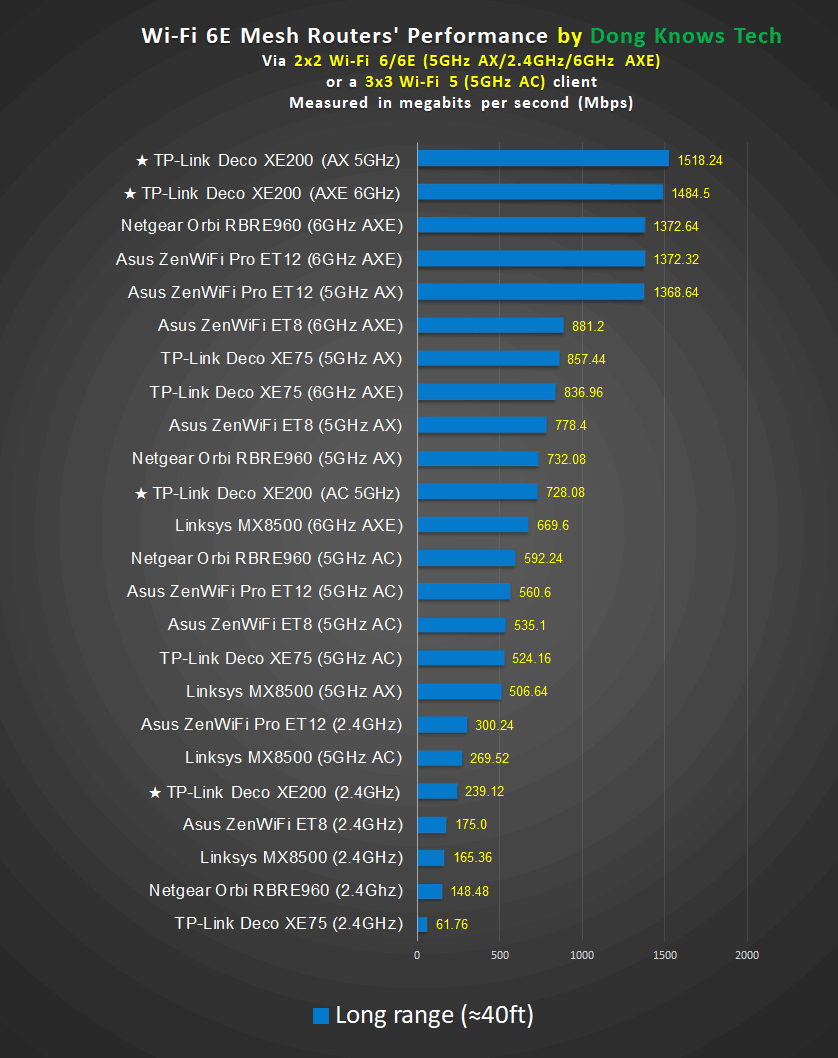

It’s the only one on the chart with a 10Gbps LAN port.
If you wonder what the scores would be if I used its Gigabit port to host the test server, the numbers would be the same as the satellite unit when working in the wired backhaul mode—below.
Not-so-impressive as a mesh satellite
I tested the XE200 satellite unit in both 6GHz backhaul and wired backhaul, and it performed similarly to others.


<6GHzBH>: The 6GHz band is used as the backhaul
<WBH>: Wired backhaul, Multi-Gig when applicable, Gigabit in the case of the XE200
Note that during this test, the primary router unit still used its 10Gbps as the LAN port to host the test server and the wired backhaul linking (when applicable) was a Gigabit.
Fluctuation speeds, reliable signals, ample coverage
In terms of Wi-Fi coverage, as a single unit, the XE200 showed an excellent range in my experience—similar to other high-end Wi-Fi 6 hardware.
Generally, it can handle some 2000 ft2 (186 m2) to 2500 ft2 (232 m2) of space, depending on the environment. And you can generally double that with a 2-pack. But your mileage will vary.
The XE200 went through our week-long testing and real-world usage with no issues. So it proved to be reliable.
But at times, in our anecdotal testing, we did notice the fluctuation in speed, likely causing the client to switch from one band to another. We hooked the primary router’s 10Gbps to our 10Gbps Fiber-optic broadband for daily use.
Generally, depending on the location around the house and the unit I connected to—the main route or satellite—I could get the average Internet speed from some 150Mbps to almost 1500Mbps on my laptop, phones, and tablet, via Wi-Fi.
While that’s a huge range, the speeds have always been fast enough for your needs.
TP-Link Deco XE200's Rating

Pros
10Gbps port, 6GHz support, top-tier Wi-Fi, reliable Wi-Fi performance with extensive coverage
Easy to use; comparatively affordable
Good looking
Cons
Single Multi-Gig port, spartan Wi-Fi, and network customization
Fluctuating Wi-Fi speeds, Mobile app, and login account required; HomeShield Pro costs money
No USB port, impractical design
Conclusion
The TP-Link Deco XE200 AXE11000 Whole Home Mesh Wi-Fi 6E System is a bit of a dilemma.
On the one hand, it’s a well-performance system for its relatively friendly cost. On the other, it feels like a miss-opportunity.
Specifically, with an additional 10Gbps port, it’d be a dream canned mesh for anyone who wants a top-notch network.
As is, it’s still an excellent buy for those needing a single unit (when available) or with Gigabit or slower Internet, and don’t mind the inherent privacy risks. Or you can couple it with the Archer AXE300 to form an actual Multi-Gig network, albeit with awkward hardware management and added cost.
For other Multi-Gig options, check out these alternatives.



The main problem of Deco App is that it requires internet access do… setup an internet router. That is silly, at least. It should run totally off line. Another problem is that, in newer versions, it forces strong wifi passwords, what is very bad for environments like shared access on clinics, waiting rooms, companies in general that just put the name of company or welcome as password. It won´t let you to. It should at least generate a QRCode to print, then
The requirement of a login account and live Internet has been the case from the get-go, Bruno, similar to the eero and Orbi, which is why I put a privacy PSA warning in all of them. I haven’t run into the issue with strong password for Wi-Fi yet, but if that’s the case, it’s definitely unacceptable. It reminds me of the ARRIS G54. Thanks for the input.
As a side note (positive for Deco App) I complained on google play review that there was not an option to download the configuration to upload to a new unit in case of replacing or upgrading the main deco. They silently implemented that feature – not by downloading the config – but allowing change the main deco on a network. You simply add the new deco to the network and choose to make it main. The app copy the config between the units and ask for replacing the internet cable to finish the task. After rebooting, its done.
👍
Thank you so much for all the info you share. You’re my go-to for tech knowledge!
We recently upgraded to Gigabit fiber, but the provider plans to increase to ~2.5 Gbps in the coming year+. I need to upgrade to a 2- or 3-node mesh router to cover the split-levels of our house. Planning wired backhaul.
Trying to decide between the TP-Link Deco XE200 and the newer BE63 (~BE65), but don’t know enough to compare value derived from two sets of variables. If using the same number of units and ignoring cost difference, which set of metrics below would you think would lead to the higher performance? For my house, I’d prioritize importance of added stability and connectivity over raw speed.
Deco XE200:
Pro = 8×8 MIMO, 16 antennas
Con = Ports: 1x 10 Gbps + 2x 1 Gpbs
Deco BE63:
Pro = Ports: 4x 2.5 Gpbs; Also a bit cheaper
Con = 2×2 MIMO, 4 antennas
Also adds WiFi 7, but this seems to add trivial benefit to me, at least for a while. (?)
The XE200 won’t do, Coati. You need hardware with two Multi-Gig ports at least on the router unit. So one of these and their mentioned alternatives. There will be more options later this year.
Thank you for the fast response Dong! A helpful link.
If I want to be able to access the multigig provider upgrade, certainly the 2+ multigig ports would be essential. Regardless of the WiFi 7, and including the multi-gig ports, the Deco BE63 seemed to have some nice features similar to the BE85 you reviewed, but at lower level and price. I’m just not sure how much to care about the lower 2×2 compared to some other models.
However, if I never upgraded past one Gig speed, the multi-gig ports would be essentially meaningless and something like the XE200 (e.g. decent sale on Amazon) could still be worth considering? Correct? In that scenario, I assume one would then optimize the rest of the parameters for the price (including extra MIMO streams).
Dong,
I purchased the XE 200 and after starting using it, and realizing I was not getting more than 600 to 700 Mb per second with ethernet backhaul and access point mode, using both my Mac and iPhone 12 Pro Max with Wi-Fi six on the 5 gigahertz band, I realize the following. The system was constantly “stuck quote on 80 MHz bandwidth and never going to 160, in your description including Speedtests. I read about other models such as the X 75 temporarily revert to 80 MHz when radar signal is detected, in case it constantly is 80 MHz and matching speeds. I tried contacting TPL support but realized they were not much help. Their instructions were to force the system in the app to 160 on the Wi-Fi settings except there is no such setting you can only force it to use the 5 GHz band and not 2.4. Since I ordered it from Amazon to a US address and then imported it overseas, it’s a big deal returning it and I’m trying to figure out if it’s a technical malfunction or somehow either firmware or another limitation that keeps it at 80 MHz and such relatively low speeds. By the way my wired connection speed is one Gb per second I get almost the entire one gig at least 940 Mb per second. Desperately trying to understand if this is a hardware issue or something else and would be grateful if you could shed light on this as I don’t have any means of confirming this especially since I don’t own any Wi-Fi 6e devices. your help would be hugely appreciated on this and thank you in advance. anyone else encountering this is more than welcome to respond and I would really appreciate that as well thank you again
It’s likely your device, Yoav. More on speed testing here. Pay attention to the details.
you’re probably right and my devices being 802.11 AC (MacBook 2017 )and 802.1 1AX (iPhone 12 Pro Max), aren’t able to utilize more than 80 MHz. However, I was kind of overwhelmed with what you were able to achieve with a local speedtest server, So was expecting that since you were getting over gigabits speed locally, and with wired connection I am getting almost 1gig, with speedtest.net servers ,there would not be a reason for decline. Still, I did notice on another review that the tests conducted vs Internet based Speedtest server with one gig connection, Reduced download speed from 940mbps wired, to 600-700 Wi-Fi, So I found it surprising that units that are capable of much more would still drop the speed by 30 percent when switching to Wi-Fi. I saw mention of deco X 75 providing warning of temporary drop from 160 MHz to 80 MHz on the 5 GHz band, dur to interference with radar signals, even when the clients were not supporting 160 MHz. there was no mention of XE 200 but I was wondering if you had experience any such notifications from the system regarding temporary drop to 80 MHz, regardless of the client ability to use 160 MHz unlikely with devices on any standard in the 5ghz band. did you by chance notice any such notifications or indication from the Deco app for the xe200? I also noticed that my Netgear Wi-Fi six access points, and even an old Orbi RBR 20 were using less congested 148+ channels, while Xe200 seems to be constantly on channel 44 and does not use the high channels. Was wondering if you had any experience with that and your thoughts of how much this is a downside/Why the limitation. Otherwise I do have to say that it is extremely stable, and Even in the more congested lower channels the 600 to 700 Mb per second speed are stable, except for one room with double walls that gets 300 to 400 Mb per second and 5 GHz, the range of those higher speed as much broader than those high channel access points, and overall better performance. I wasn’t able to get much information from TPLink support on this, They actually instructed me to use advanced Wi-Fi settings to force the system into 160 MHz an option that does not exist there, so your experience with this and others I would be very interested in your take on any indication from the system on its use of 80/160 MHz on the broadcasting side regardless of the client capabilities, and the non-use of high number channels and how much that should be a factor. Again, My greatest appreciation for swift responses, in general, delving into those graphs I found your testing extremely thorough and professional, on your reviews very insightful. Thanks again
Great review, looking into this the XE200 as it’s on sale and finally have devices with 6E and have 2.5G switch and my desktop has 2.5G.
My plan is to hook the 10g port to my switch a 1G port to my gig internet modem.
What I do not understand is you are saying the WiFi is stuck at gig+ though the specs say 5& 6ghz bands do up 4804 Mbps which is must faster than gig+
What is causing the WiFi to be stuck at gig+ if I’m copying a file from my computer to a device hooked to WiFi (and close to the router?)
We only have Gig+ Wi-Fi clients, Pete — your travel speed is limited by the speed limits of the road and your vehicle, whichever slower.
If you don’t already know that, you’ve likely consumed too much nonsense elsewhere, I’d recommend starting with this post. Make sure you follow related ones, and pay a bit attention.
Hi,
Great article, but there is a way to overcome the single multi gigabit port and use it both for ethernet backhaul AND connecting to the internet at the same time.
This is possible when you use the Deco in Access Point mode, and let’s face it, for truly superior internet, you would want a router+firewall to filter your ultra fast traffic for ads, privacy security, etc, not within the scope of this product anyway. As AP, you can connect the multi gigabit port to your main router multi gigabit ports directly or via switch, to lan/vlan, routing is performed by router.firewall anyway, including NAT, DHCP, ect.. Your router assigns devices with IPs, including the Decos, so the extra ports are no more than extra lan/vlan ports in an unmanaged switch.
With this configuration, I get over 2gpbs (bottleneck being the firewall which can’t fully handle my 2.5gpbs connection), everywhere and regardless of the Deco I am connected to. With sale prices (eg currently Black Friday amazon) 0f 1/3 of Orbi wifi 6E, this is beyond bargain, and even at full price, totally worth it.
That’s not really a way to overcome since you’d need a Multi-Gig router and/or a Multi-Gig switch, Yoav. And in that case, I’d recommend one of these. But yes, your way works.
That depends on your needs. Actually, higher end (pro-super and above), routers are actually wired, and use wireless access points (or mesh systems) for accessing the network wirelessly. For example, you won’t see a single Ubiquity Unify wireless system that isn’t a pure AP, since routing and wireless access are separate functions.
Consumer routers are limited in their features, and “spread thin” their limited processing power, over both routing, and managing wireless clients.
However, if you want your home network to support more advanced features, such as ad blocking, more security, privacy, child safety, VPN client or proxy (keep your IP private), you’d want your router to integrate firewall features in it (some of these can be cloud based, and I count the high priced “NETGEAR Armor” type expensive addons as sufficient. This is especially important with IOT devices flooding our homes, which have no such built in features.
In my case, I use Firewalla Gold, a combined router and home firewall (very easy to set up and manage), for network wide filtering. My network is segmented between my secure devices (e.g PCs) and IOT devices, use VPN for IOT devices, and AdGuard Home for effective filtering, including as an anecdote, getting rid or all streaming app ads running on my Apple TV, which requires network wide solution.
To separate IOT devices accessing my personal and work related data, segmenting my network into multiple LANs (or Vlans), means each also needs its own WIFI network, and this an excellent device for this kind of setup.
By using combined router and wifi network, you lose all those all these and many more advanced features, so “meshing” routing and wifi is just a drawback, in my mind, so AP approach for wifi and not for router with wireless network is a benefit, not a compromise.
If you’re going for high end wifi mesh system, you should consider not only the speed of wifi, but the other benefits in a segmented topology, which btw often impacts speed more than wifi speed, by filtering out much of your DNS traffic before content is fetched, allowing less to fetch and more bandwidth to fetch it.
And if you think of what mesh system means, it means that at least satellite is operating as an AP (either non or one of the units provide DHCP address), and the whole things works so much better when routing is left to real routers, and wifi to access points, and ROI wise, if you sped $800 on wifi, you can opend a couple of hundred more to benefit from the entire setup much more.
Hi Dong,
I discovered your reviews whilst researching for set up for a new house so no existing system. This is a bit long, but I think necessary for context.
I am looking to put a mesh wifi (6E?) in that is well future proofed, able to stream 4k etc.
I am putting an ethernet backbone (cat 8 cables) in the house, the walls are terrifically thick (old Spanish stone walls). House is on three floors with internet coming in on the middle floor from either satellite or fibre)
If I understand corretly, backhauling capability would link the wifi units back to the central internet supply (a high spec netgear switching unit) rater than connecting using wifi between units as I cannot trust to get a good link between units on each floor through wifi. each floor is up to 100m2 but some internal walls can still be very thick
Any printers, NAS box etc will be in the same room as the switching unit (direct connection), wifi is for laptops, TVs, mobile devices, speakers, but also probably occasional gaming etc
Price is not really an issue (sort of)
it seems to be between the tp link deco xe200 or the zenwifi xt12 or et12 (bit confused between those two)
What would you recommend ?
There’s no such thing as “future proof”, David. (It’s one of those nonsensical terms used by online “experts”). Also, you don’t need much to stream 4K — more here. I think you should start with this post on mesh systems, give it a good read. After that, you’ll figure stuff out. Or at least you will ask more relatable questions. You’re close. 🙂
Hello @Dong, I already have a pair of deco x5700 in use in my home, i am going to purchase the new meta quest 3 and plan to connect it to my pc using airlink (pc would be wired to deco and meta quest 3 to 6ghz band 6e and it will be the only device in that band and meta app does the rest), so if i just get one axe200 so i can get the benefit of the 6e bandwidth to only one unit, and it appears that you can make a mesh with these 2 x5700 as its backward compatible, and since x5700 dont have the 6ghz band will the backhaul default to 5ghz ( i cant do wired backhaul due to lack of ethernet ports in my house). do you recommend just one for my needs or get 2 pack to upgrade whole mesh, thank you.
I’d use the same hardware throughout, Linga. Mixing single 5GHz with dual-5GHz bands is bad for performance among other things. Or you can just get the Arris W6U and connect it to the X5700’s primary unit.
One of my current x5700 is in basement and my pc is directly wired to it and the w6u doesnt seem to have a lan port so i cant wire it to my pc, in order to use the meta airlink feature my pc must be wired to router and onboard wifi must be disabled and the quest 3 has to be connected to a dedicated or good bandwidth wifi 6e router on same network (preferably to the same router that pc is connected too as well), since i cant use wired backhaul i am dependent on wireless backhaul for better performance and my budget is only 400$ so i was considering a single axe11000 tp-link and make it my primary router and then add the x5700’s as its satellites(not sure if i can connect both x5700;s to axe11000 directly at the same time), and i thought that since the 5ghz bandwidth of both devices is pretty high it will suffice my needs for better backhaul, so the 11000 will be in basement and one of the 5700 will be on main floor and the other 5700 will be on the 2nd floor, apart from my pc and the meta quest 3 i have about 4 phones, 2 amazon fire 4k sticks, an lg oled tv and a nvidia shield for my home theatre and 2 work laptops, automatic dog feeder and vaccum cleaner and about 4 led light bulbs that connect to my network and so even if they get fair bandwidth from satellites that would suffice my needs, i just dont want to spend more than 400$ at the max for the upgrade and it will be primarily for vr gameplay and streaming, my network is optic fibre 600mb capacity and that is good enough for me and i might upgrade to 1gig capacity if needed, thank you for the response.
Hi Dong,
Just to confirm, the XE200 does not support VPN and other extras but the BE85 does?
They all have VPN, James. It’s in the Advanced section of the app.
Brilliant, thank you for getting back to me so quickly with the update.
👍. I made a typo and the spell-checker made it worse. Appreciate your asking the question 🙏. All Decos generally have the same set of settings and features when using the same firmware release.
Hi Dong – thanks for all the info on your site, here is one situation , have not seen addressed and hoping for your help.
Live in a 5500sq ft home, 4 floors. Can do ethernet backhaul on 1st and 2nd floor, but need to wireless backhaul in basement. Have 1 gb speeds to home.
Trying to decide between XE75 3 pack or XE200 2 pack and purchasing another TP-Link unit for basement,
If there are other options what would recommend for a mixed wired and wireless backhaul situation
Get wiring whenever you can, Mo. Mixed wiring is better than full wireless. But generally, it’s better to have the router wired to satellite(s) than wiring between the satellites themselves alone. More here.
Hi Dong, I am trying to choose what is most suitable between this TP link XE200 and Ubiquiti UniFi 6 Enterprise (Wi-Fi 6E). I have a powerful multigb router so this is for mesh AP mode.
In have a big house and a lot of users about 10 persons.
I need minimum three ap and speed and reliability is of greatest concern. Today we use EnGenius AP we suffer from random disconnects and slow speed.
What’s your input for us?
To use the U6, you must have a controller, such as the UDM-SE as the main router. That’d be the best.
The XE200 works (in the AP mode or double NAT) if you want to keep your current router. Or you can couple of TP-Link 6E APs and an Omada controller.
Good luck!
Thank you for all your reviews.
I’m torn between the XE200 and the AXE5300 for 2 story 2100 sq ft house. I have 800mbps internet at the time being. I will most likely be doing wireless backhaul for the satellite unit(s).
Also, would you pick either of those over the eero pro 6?
Any suggestions? Thanks!
I’d not use the eero, Jackie — here’s why. Other than that it depends on how your home is, there’s no one-size-fits-all mesh. Check out this post first.
Thanks for the reply. I read the articles you posted, very informative. If both XE200 and the AXE5300 were to go head-to-head in a wireless backhaul speed test from either the satellite or router in a perfect scenario, would the XE200 be technically faster (on 800mbps internet service)? Or would I not really notice a difference? I’m leaning more towards the XE200 due to the 16 internal antennas vs the 4 of the AXE5300, but the additional included satellite might even out the coverage. So I’m just seeing if I would notice a difference in speed in a perfect scenario.
I generally don’t recommend using Wi-Fi 6E mesh wirelessly, Jackie. I havne’t tested the Deco AXE5300 (it’s similar to the XE75) but specs-wise, the XE200 is better. Neither is better than the X55 Pro in a wired setup.
That’s good to know. I just discovered moCA adapter connection exists, so it looks like I will be able to do a wired backhaul after all. I’ll definitely look into the X55 Pro in that case, it seems to be cheaper than both XE200 and AXE5300 too. Thanks for all the info!
Be careful with MoCA. It works but it might need some work. More on MoCA here.
Dong, i hesitate between the asus xt12 pro and this one deco xe200. I have a 2.5gb internet connexion, and i will use a wireless Link between the routeur and the satellite. Thanks for your help.
I’d go with the XT12, Eychenne. In any case, your millage will vary vis worked backhauling, but the UNII-4 support will help. XE200 has no dedicated backhauling.
Thanks for the review as your details are always helpful! I have this being delivered tomorrow to replace an Amplifi Alien that I have had for almost 2 years (and bought based on your review). Cheers.
Cheers! The Alien is still quite great, though. 🙂
Well, I’m back to the Alien. I spent from 10 am until 6 pm trying to troubleshoot a new pair of Deco’s. I have 1gb internet. Was literally only able to get 10-20 mb up and down in front of the router with whatever device I threw at it. Ethernet connected was capping right before 100mb. Only half of my older 2.4ghz devices connected automatically with the same SSID. I tried everything. Different cables, swapping ports, removing it and starting from scratch, using the mesh as the main, changing multiple different settings, resetting my ONT, etc… I hooked my Alien back up and everything is back to normal. I have FiOS internet. Direct from ONT to router; cat 6 cable. Unless I missed something, this was defective or something and I have no inclination to go through this again.
As I said, the Alien was great. Not sure why you wanted to replace it.
Your XP with the new Deco is unusual. It seems the Deco router connected to the ONT at 100Mbps (Fast Ethernet) and not Gigabit. You must have missed or assumed something instead of following the instructions.
Stay with the Alien though. If it’s not broken, don’t fix it. 🙂
I 100% read the instructions, read your reviews on Deco’s numerous times, watched a million YouTube vids. I agree, my experience is uncommon as I couldn’t even find a reddit post regarding this, only for the Asus which appears to be a known problem with Fios where people have to put 1GB switch between the ONT and Router to get the speeds over 100mbs. I have no clue what was going on but it’s been a frustrating day to say the least.
Then, there must be a default WAN setting on the a Alien that meets the ISP’s requirements. If you still have the Deco, try it on top of the Alien if you want to get to the root of the issue, in case you want a newer router in the future.
Hi Dong
I hear your point about 1Gb WAN and 10Gb backhaul.
However if it is possible to hook up a 10Gb switch between the two mesh nodes and add a NAS with a 10Gb port, this might still be a benefit as wifi clients can hook up to the NAS for faster TimeMachine backups or video playback from a Plex server.
I have my 2 RT AX89X’s with 10Gb backhaul with a NAS on the SFP+ port which improves time machine backups when compared to my original GT AC5300/RT AC86U mesh system with a 1Gb wired backhaul
That works if you have Gigabit or slower Internet as mentioned in the review, Stuart.
Can someone help me decide between Link’s AXE300 and Deco XE200 I don’t care about the price I just want the best
They are two different things. If you need a single router, go with the AXE300.
hi Dong, thank you for your review. What is the power usage in Watt of one node under normal operation? Rumors are the set is power hungry, even signifacantly more than the asus xt12.
I didn’t test it, Martin, and I won’t, but I’m pretty sure it’s not more than the router unit. I don’t address “rumors”. If you want, you can get a set and test it yourself and please keep us posted. 🙂