If you’re looking for a compact travel router with two 2.5Gbps ports — one more than the ASUS RT-BE58 Go or the TP-Link TL-WR3602BE —the GL.iNet GL-BE3600 Slate 7 would be it. The name might not ring a bell—this is the first time you’ve seen the GL.iNet brand covered here—but this is the first travel router I’ve run into that can deliver multi-gigabit real-world performance in some instances.
Here’s the bottom line: The GL.iNet GL-BE3600 Slate 7 is a mighty little dual-band Wi-Fi 7 router that has everything to justify its slightly higher-than-its-peers street price. If you’re comfortable with another Chinese brand that’s somewhat ambiguous on various aspects, get one today for your next travel season. Among other things, unlike TP-Link, GL.iNet is not facing a potential US government ban.

GL.iNet GL-BE3600 Slate 7: Dual 2.5Gbps port for the win!
Out of the box, the Slate 7 is somewhat of a slightly larger version of the ASUS RT-BE58 Go.
It, too, has two external antennas on the side and all the ports on the back, including a standard USB-C port that supports USB Power Delivery (PD). It comes with a standard USB-C power adapter with worldwide electrical adapters. On the inside, it also features dual-band Wi-Fi 7 with up to 3,600 Mbps of combined wireless bandwidth.
On the left side, like the ASUS RT-BE58 Go, the Slate 7 also has a hardware toggle switch that can be programmed to perform various tasks, such as switching between operation modes or turning on a VPN connection. This switch does nothing by default.


Looking more closely, though, you’ll note some major differences. The first, and most significant, is that Slate 7’s network ports (WAN and LAN) are both 2.5GbE, allowing it to have a real multi-Gig wired connection. Secondly, it comes with a 3-line touch screen on the front. You can use this screen to quickly access certain router functions, though, considering its size, it’s more of a gimmick than a practical feature. By default, the screen turns itself off after a few minutes, and you can also program it via the router’s web-based user interface.
The table below shows the hardware specs of the two travel routers with the TP-Link TL-WR3602BE as a reference.
Hardware specifications: GL.iNet GL-BE3600 Slate 7 vs. ASUS RT-BE58 Go vs. TP-Link TL-WR3602BE
 |  |  | |
|---|---|---|---|
| Full Name | GL.iNet GL-BE3600 Slate 7 Dual-Band Wi-Fi 7 Router | ASUS RT-BE58 Go BE3600 Dual-Band Wi-Fi 7 Travel Router | TP-Link TL-WR3602BE BE3600 Wi-Fi 7 Travel Router |
| Model | GL.iNet Slate 7 | RT-BE58 Go | TL-WR3602BE |
| Dimensions | 130 x 91 x 34 mm | 98mm x 94mm x 31mm | 104 × 90 × 28 mm |
| Weight | 295g | 232g | 170 g |
| Processing Power | Quad-core 1.1GHz, 512 Flash, 1GB RAM | Quad-core 2.0GHz, 256MB Flash, 1GB RAM | undiscolosed |
| Wi-Fi Technology | Dual-band BE3600 | ||
| 1st Band (2.4GHz) | 2×2 BE: Up to 688Mbps (20/40MHz) | ||
| 2nd Band (5GHz) | 2×2 BE: Up to 2882Mbps (20/40/80/160MHz) | ||
| Wireless Security | WPA, WPA2, WPA3 | ||
| Built-in Cellular Modem | None | ||
| Mobile App | Asus Router | TP-Link Tether | |
| Web User Interface | Yes (open-source OpenWRT) | Yes (open-source AsusWRT) | Yes |
| Networking Features | All OpenWRT Features | All ASUS Routers’ Core Features, for example: Advanced VPN (Server or client with InstantGuard) AiProtection Parental Control QoS AiMesh | VPN (Server and Client) Device-based QoS, Dynamic DNS |
| Operating Roles | Router Mode, USB Tethering Mode, 3G/4G/5G USB Modem Mode, Hotspot Mode (WISP Mode), Access Point Mode | Router Mode, USB Tethering Mode, 3G/4G/5G USB Modem Mode, Hotspot Mode (WISP Mode), AiMesh (router or satellite), Access Point Mode, Range Extender Mode, Client Mode | Router Mode, USB Tethering Mode, 3G/4G/5G USB Modem Mode, Hotspot Mode (WISP Mode), Access Point Mode, Range Extender Mode, Client Mode |
| Firmware Version (at review) | 4.8.1 | 3.0.0.6.102_38978 | not yet tested |
| USB Port | 1x USB-C (power) 1x USB 3.0 (cellular tethering and storage) | ||
| Gigabit Port | None | 1x LAN | |
| Multi-Gig Port | 1x 2.5Gbps WAN 1x 2.5Gbps LAN | 1x 2.5Gbps WAN | |
| Dual-WAN | Multi-WAN (WAN+USB+WISP) | Yes (WAN+USB) | |
| Link Aggregation | No | ||
| Real-World Power Consumption (anecdotally measured in 24 hours) | ≈ 210 Wh | ≈ 185 Wh | not yet tested |
| US Launch Price (check street price!) | $169.99 | 159.99 | $139.99 |


A standard router powered by OpenWRT
As shown in the table, the Slate 7, like most, if not all, GL.iNet routers, runs the OpenWRT firmware. The company says that it “offers OpenWRT routers.” However, this notion is not entirely true, at least with the Slate 7.
OpenWRT is an open-source project based on the Linux operating system, made for embedded devices, such as a typical wireless router.
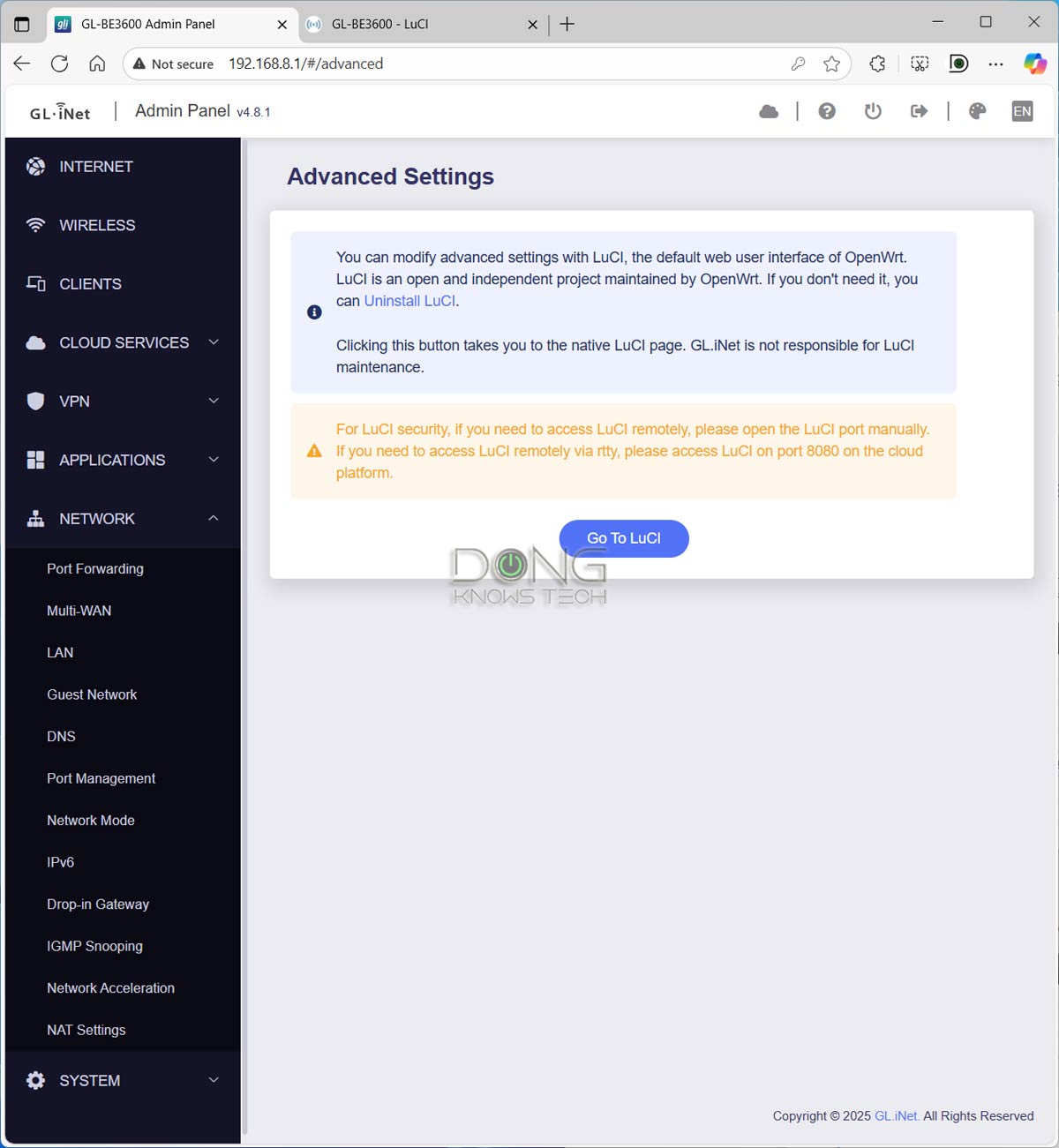
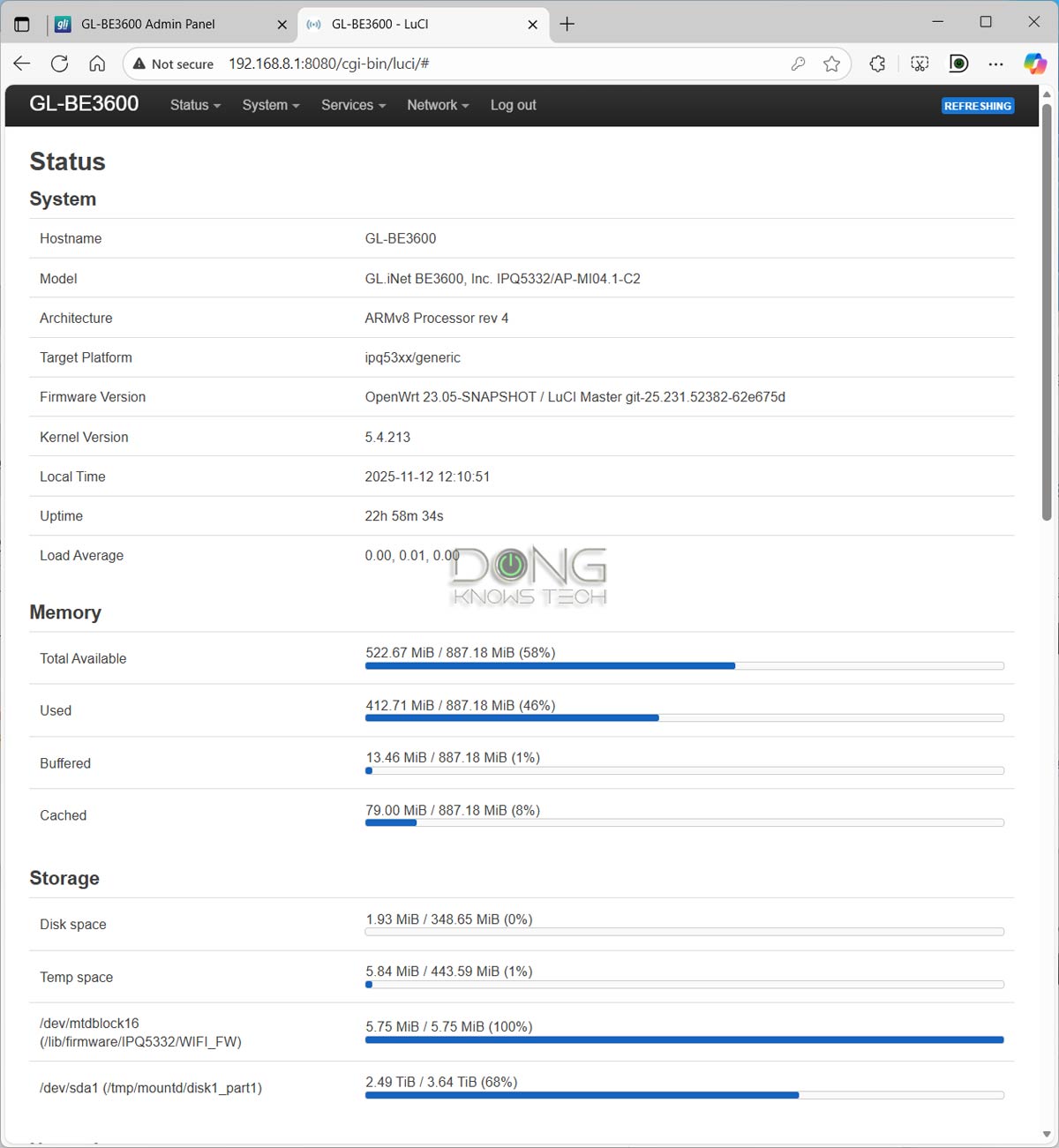
The first thing to note is that you can’t install standard (vanilla) firmware available at the OpenWRT project’s site onto it—I tried. Instead, it seems its firmware is a customized version based on an older OpenWRT release, available on GL.iNet’s website, with an interface similar to that of ASUSWRT. (Savvy users can access the advanced interface of OpenWRT, called LuCI, on the Slate 7). Still, the Slate 7 is not precisely an OpenWRT router, but rather one that’s based on OpenWRT.
The second thing is that the Slate 7’s stock firmware gives the impression that it is GL.iNet’s own firmware. The branding aside, many standard features are tied solely to the vendor’s services. For example, Dynamic DNS uses only GL.iNet’s host server, via the glddns.com domain, which undermines the feature’s privacy notion—the standard OpenWRT firmware supports all third-party DDNS services. Another example is a proprietary VPN option called AstroWARP that links multiple supported routers together via a GL.iNet account.
Linking your router to a vendor’s account translates into inherent privacy risks. Here’s GL.iNet’s privacy policy. Given that GL.iNet is a Hong Kong-based company, there’s a risk that it may share data or grant hardware access to the Chinese government. On this front, GL.iNet’s response to my inquiry, via multiple messages, was initially unclear and disjointed. The company had no representatives for the US market and seemed unfamiliar, if not cavalier, about the region’s regulations.
Update: On December 17, 2025, a representative from GL.iNet contacted me to confirm that while many of its routers can run vanilla OpenWRT firmware, some, including the Slate 7, must run a customized version due to chipset restrictions.
Additionally, the representative informed me of its “recently purchased” warehouse in Chantilly, Virginia (US), which is also where the company’s US office is, and offered the following answers to my previous questions regarding privacy and regulations:
“We are considered a “global” company. We have entities now in China, Hong Kong, the United States, and Mexico, with warehouses in many more countries. In terms of ownership, it is true that the majority of the company’s shareholders are Hong Kong citizens. GL.iNet has never been asked by the Chinese government to share its data or hardware access. Regarding servers, we use AWS, which is primarily located in the United States. Our DevOps employee currently lives in Shenzhen, but he may relocate to the U.S. in the future. All of our routers obviously undergo FCC testing and meet regulations.“
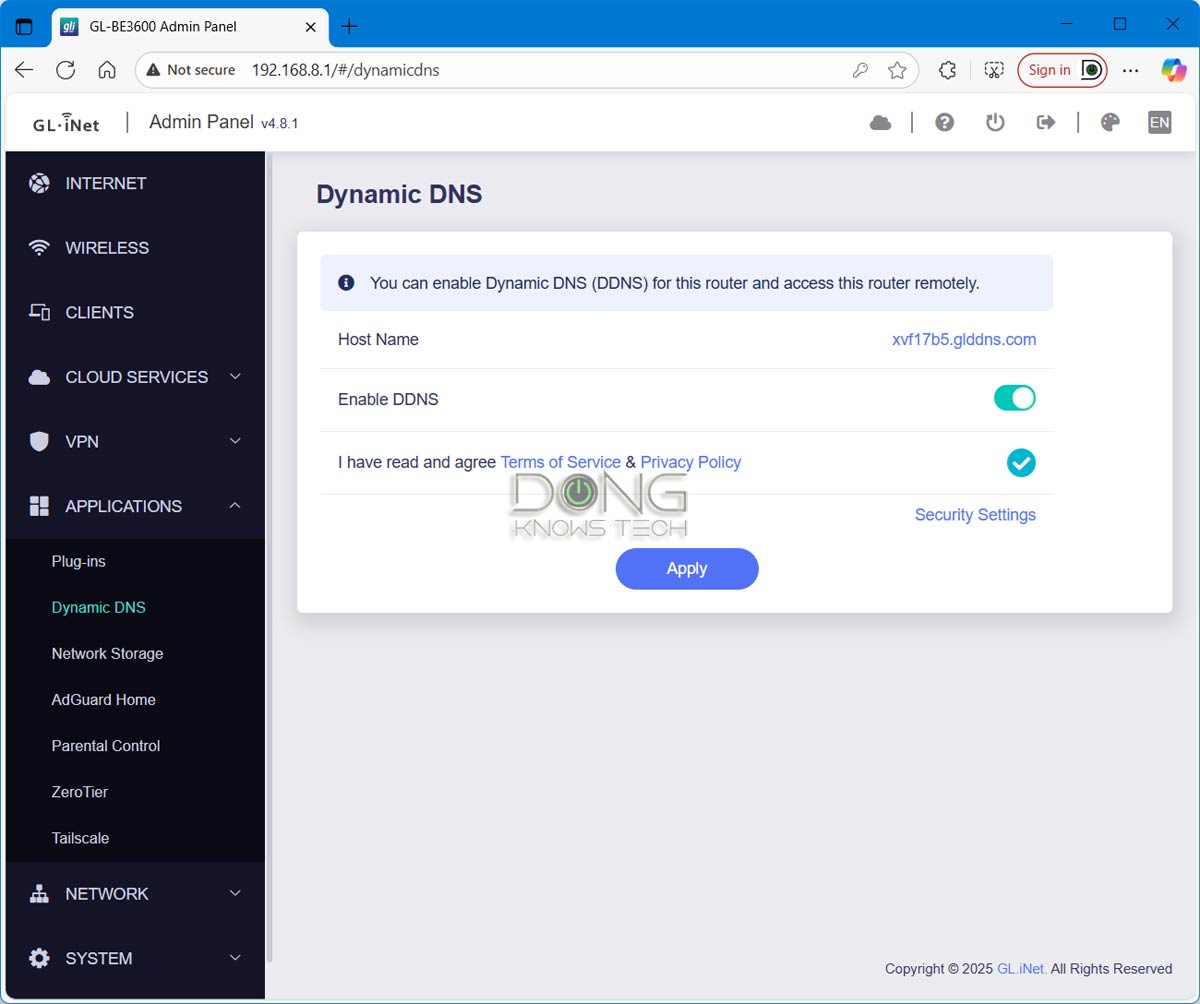
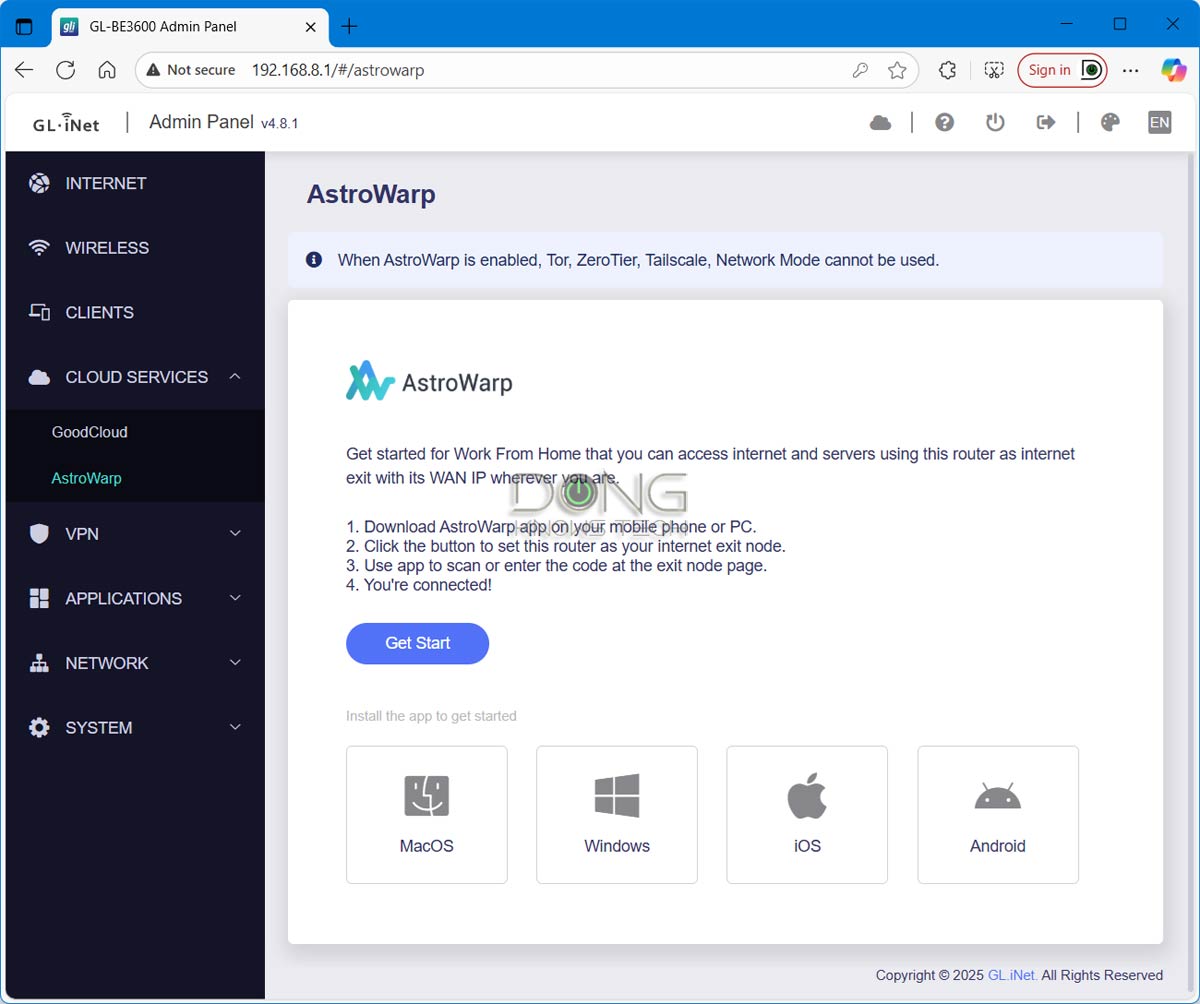
In any case, generally, part of the reason you’d want to use an open-source operating system, like the case of OpenWRT, is to avoid privacy and security risks. The way GL.iNet put this firmware on the Slate 7 (and possibly other routers) makes the whole idea ambiguous.
Standard feature set plus flexible WAN configuration
Other than that, OpenWRT offers many settings and customization options. Additionally, there are also “plugins” that add more features for advanced users. That said, like all routers running this firmware, the Slate 7 offers the standard settings and features, including, though not limited to:
- Advanced QoS and Parental Control
- Multiple virtual SSIDs, including MLO support
- Lots of advanced VPN options.
- Network-attached storage (NAS) via a USB external drive
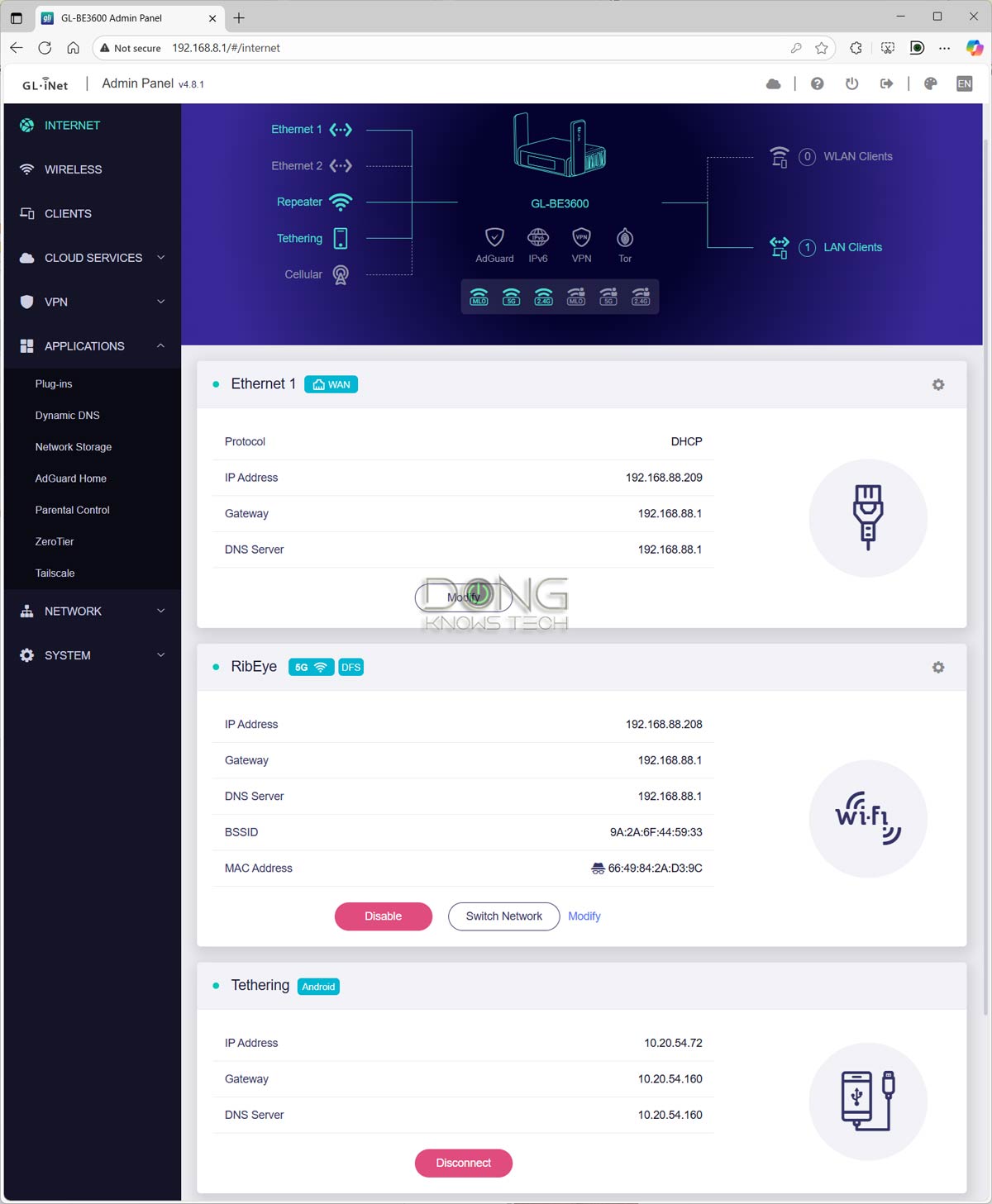
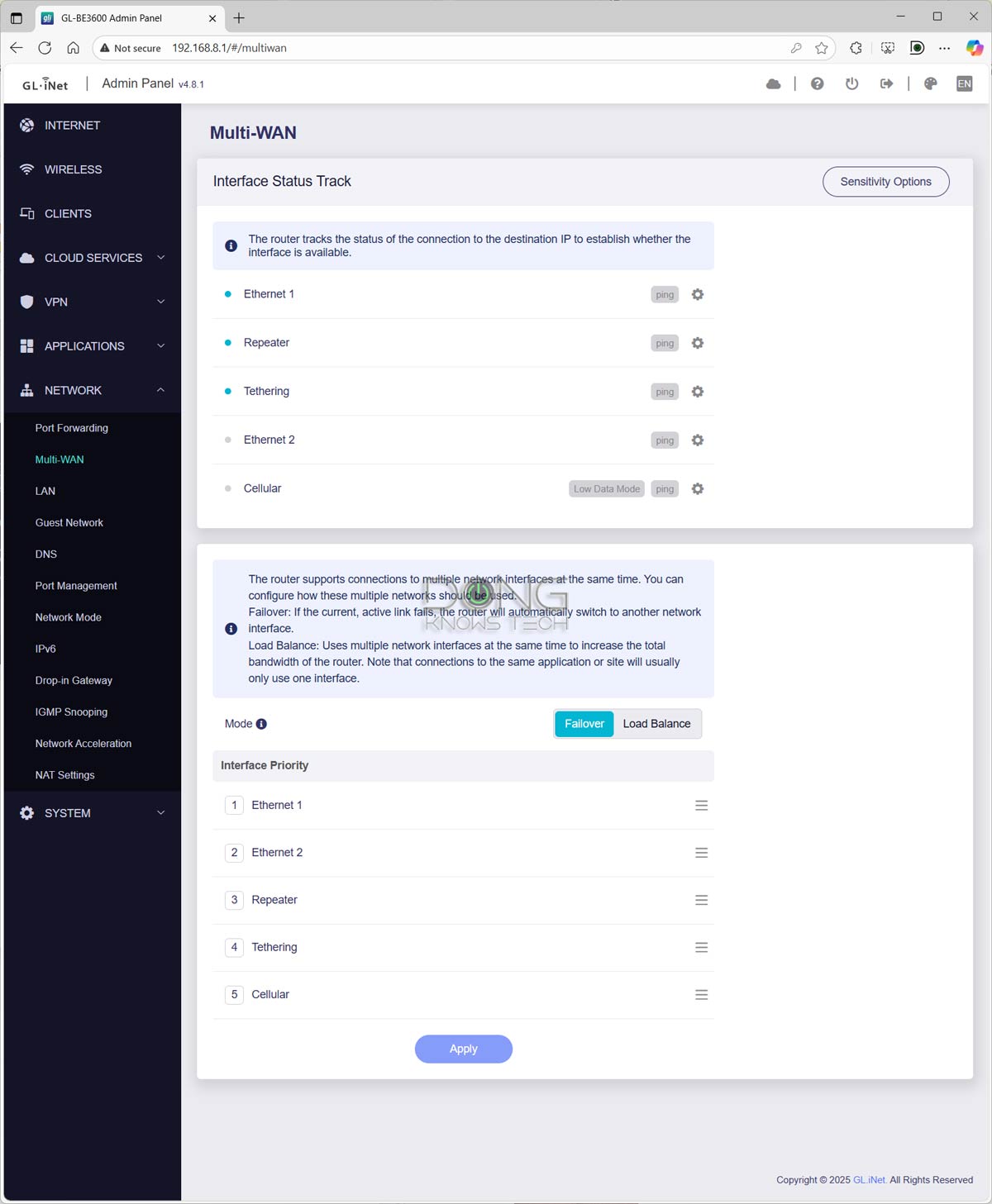
Additionally, as a travel router, the Slate 7 also offers the following:
- USB-C charging that supports the universal Power Delivery standard. You can use any USB-C charger that delivers 18W or more to power it, making it convenient to use on the go. It includes a power adapter that can also charge most other USB-C devices, and comes with an electrical adapter for worldwide use.
- Flexible WAN inputs: The router can accept and deliver the Internet access via three main ways and do that simultaneously —it features “multi-WAN”, specifically:
- Via the default WAN port. In this standard setup, you connect its WAN port to an Internet source, such as a cable modem, a fiber-optic ONT, or a network port in a hotel room.
- Via the USB port: You can tether a smartphone or host a USB cellular modem. By the way, the USB port can also charge the device plugged into it.
- Via an existing Wi-Fi network (a.k.a. WISP mode, though GL.iNet calls this mode “repeater”): The router can connect to an existing Wi-Fi network, such as that of a hotel, and then deliver it to its local network via a separate Wi-Fi network and its network ports.
Tip
WISP stands for Wireless Internet Service Provider. It’s an operating mode in which a supported router receives an Internet connection via Wi-Fi and then distributes it to multiple devices via its own Wi-Fi network. It works similarly to a Wi-Fi extender (or repeater) with two added elements:
- The WISP router’s Wi-Fi network is shielded from the existing Internet-providing Wi-Fi network to keep its connected clients safe and private.
- The WISP router can handle an incoming Internet-enabled Wi-Fi connection that requires a particular authentication method, such as a captive portal or via a paid login account.
When you use a public Wi-Fi network or one with ambiguous security, WISP is recommended.


All of these WAN options worked as intended in my testing. In all, on the WAN side, the GL.iNet GL-BE3600 Slate 7 has everything to be an excellent, flexible travel router. And it did well in real-world performance, too.
GL.iNet GL-BE3600 Slate 7: Excellent overall performance for the specs
I tested the GL.iNet GL-BE3600 Slate 7 for over a week and was generally happy with it. The router passed my 3-day stress test without a single disconnection and can cover about 1500 ft2 (139 m2) of Wi-Fi, about the same as the ASUS RT-BE58 Go, which is typical for a router of its physical size. Wi-Fi coverage is always tricky, and your mileage will vary.
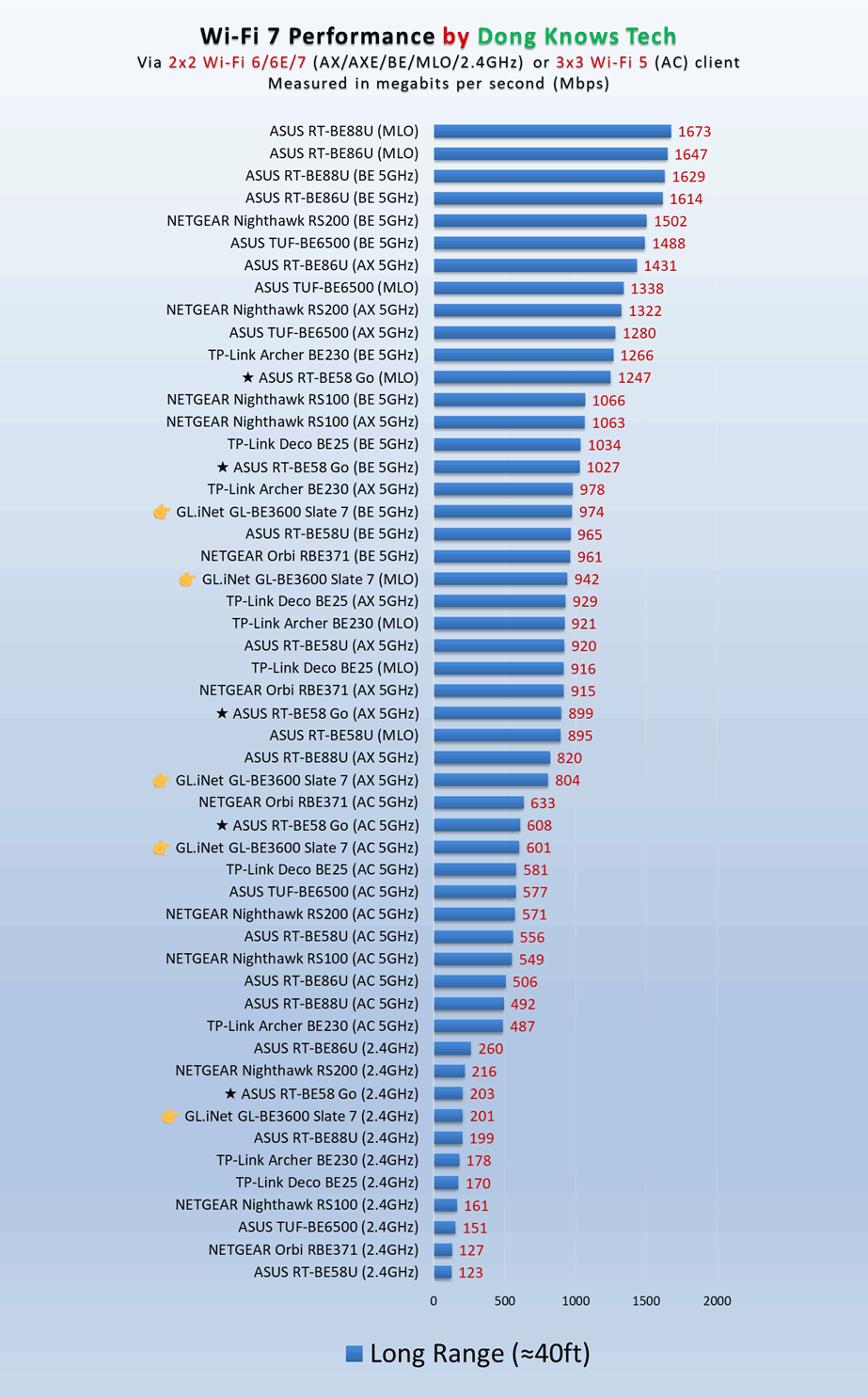
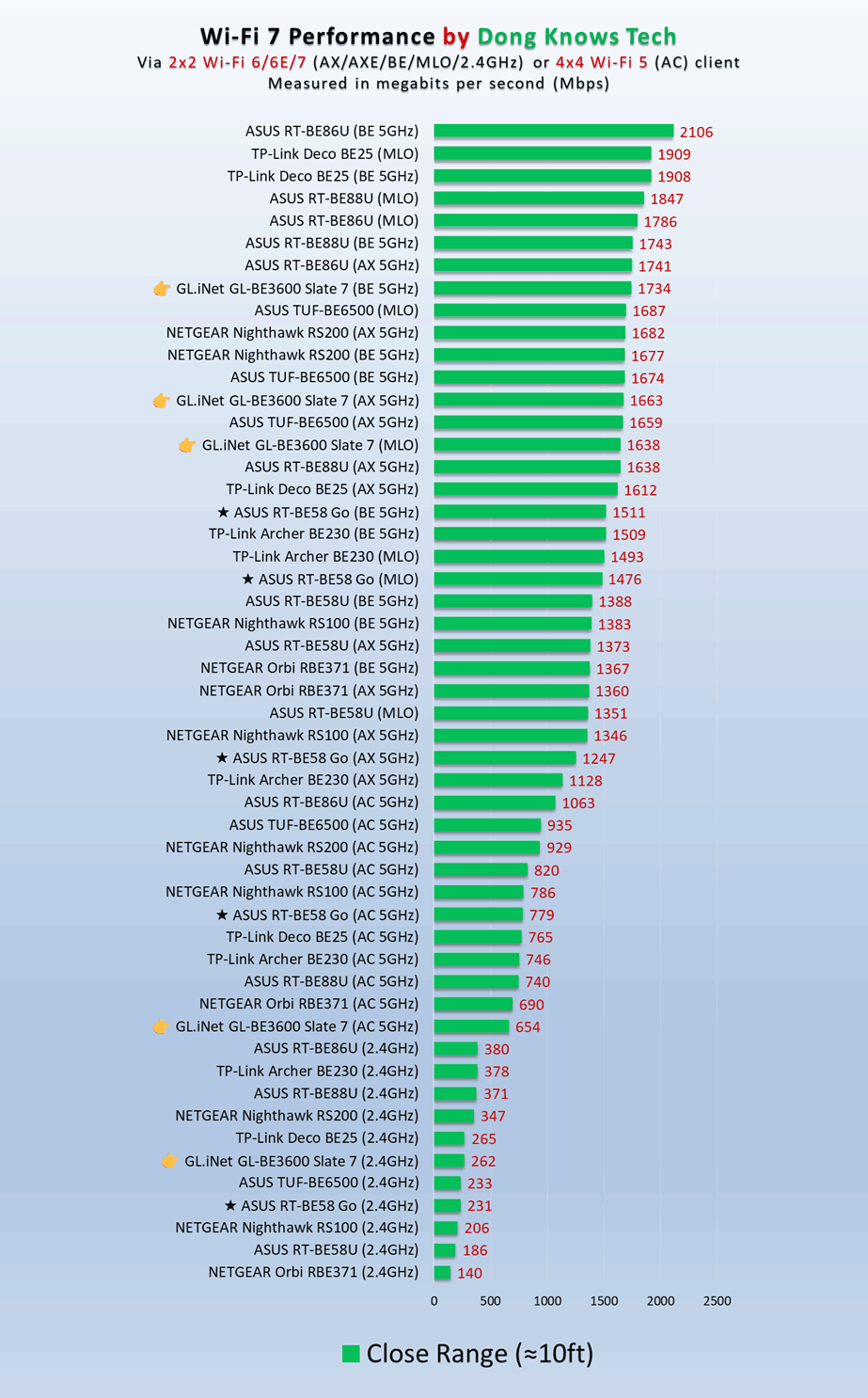
In terms of real-world data rate, the Slate 7’s 2.5Gbps LAN port proved to be an edge over the ASUS rival, at least at the short range. Indeed, in my testing, the GL.iNet offered over 2Gbps on a wired connection and high Gig+ on Wi-Fi at close range.
Tip
Gig+, or Gig Plus, denotes a speed grade between 1Gbps and 2Gbps. So, it’s 1.5Gbps, give or take a couple of hundred megabits per second, and it’s not speedy enough to qualify as Multi-Gig Ethernet or multi-Gigabit. Intel coined the term to describe its Wi-Fi 6E client chips, the AX210 and AX211, in terms of their real-world speeds.
Gig+ primarily applies to sustained Wi-Fi 6 or Wi-Fi 7 speeds via a 2×2 at 160MHz connection, or to broadband internet speeds.
However, further out, its Wi-Fi performance degraded quickly and was similar to that of the RT-BE58 Go, if not slightly lower. Additionally, the Slate 7 delivered around 2Gbps of download and upload speed when connected to my 10Gbps Fiber-optic Internet, which is similar to that of the ASUS.
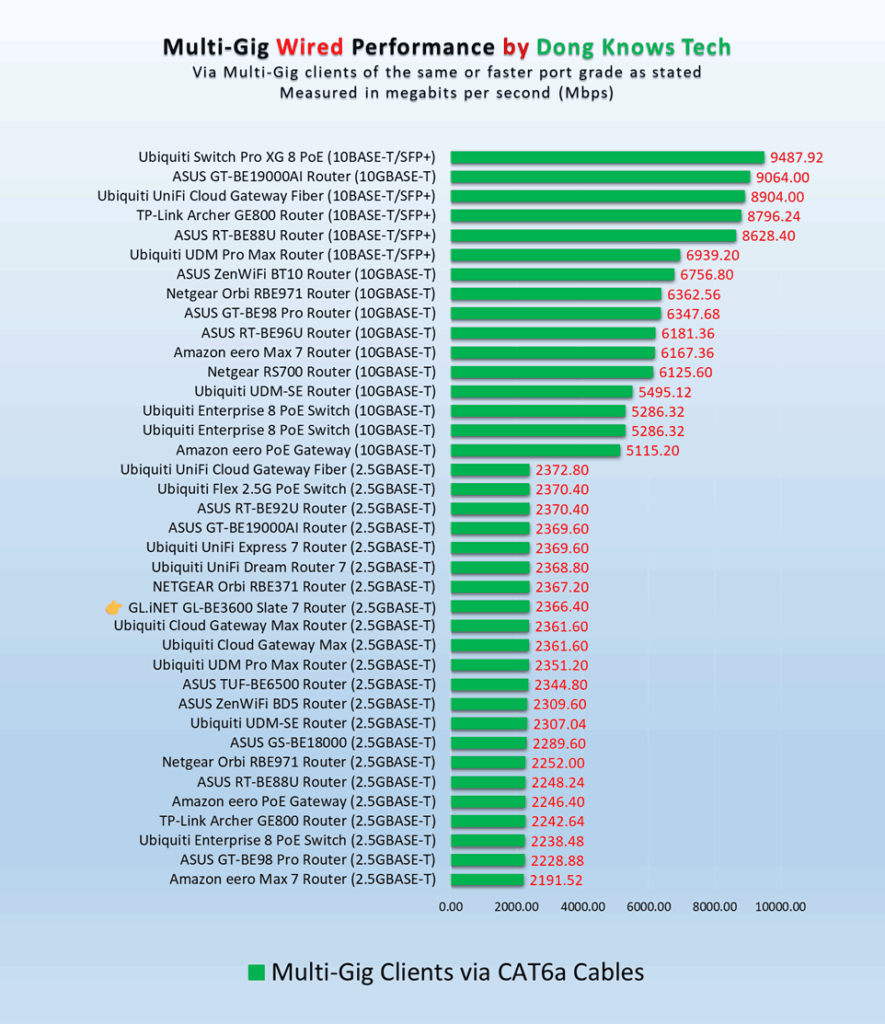
What the GL.iNet GL-BE3600 Slate 7 was decidedly better than the ASUS RT-BE58 Go was in the NAS performance when hosting a portable SSD via its USB 30 port. While its performance wasn’t impressive compared to other Multi-Gig routers with the same features, it more than doubled that of the ASUS counterpart.
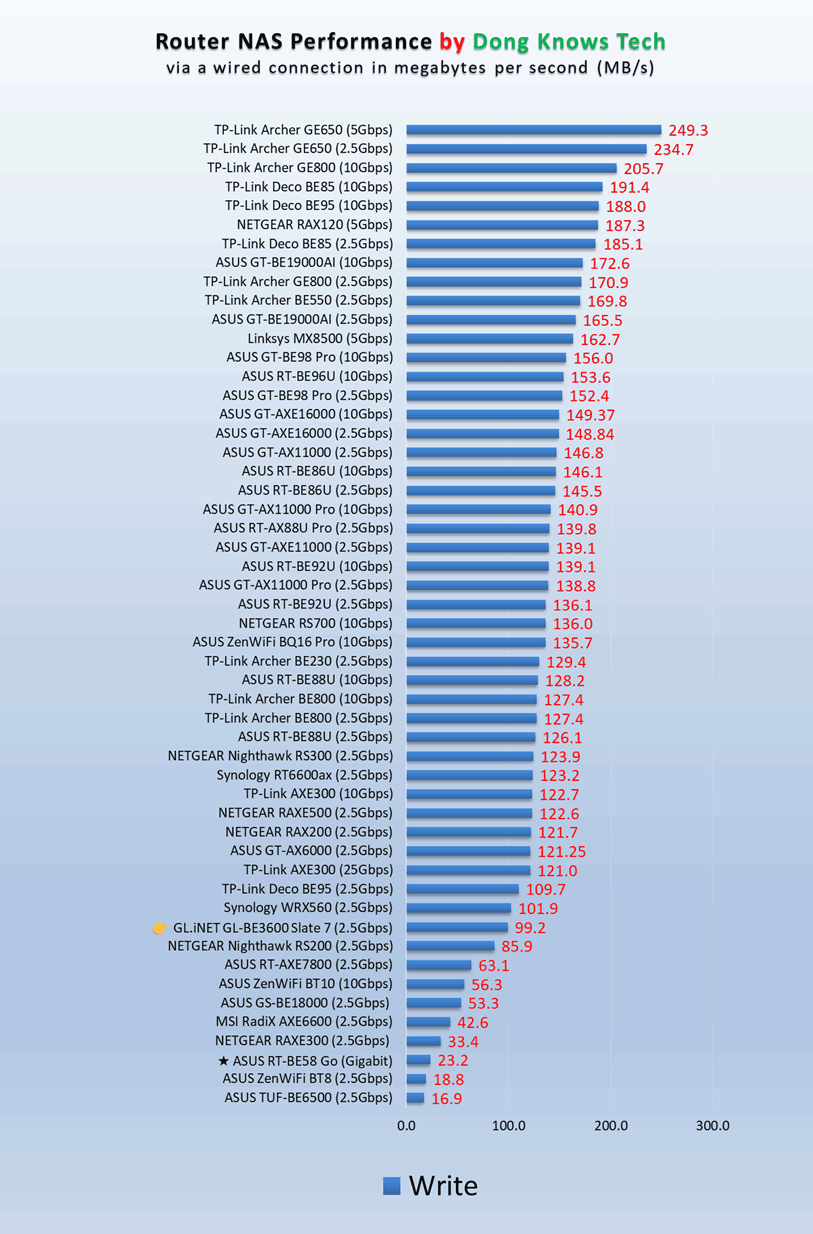
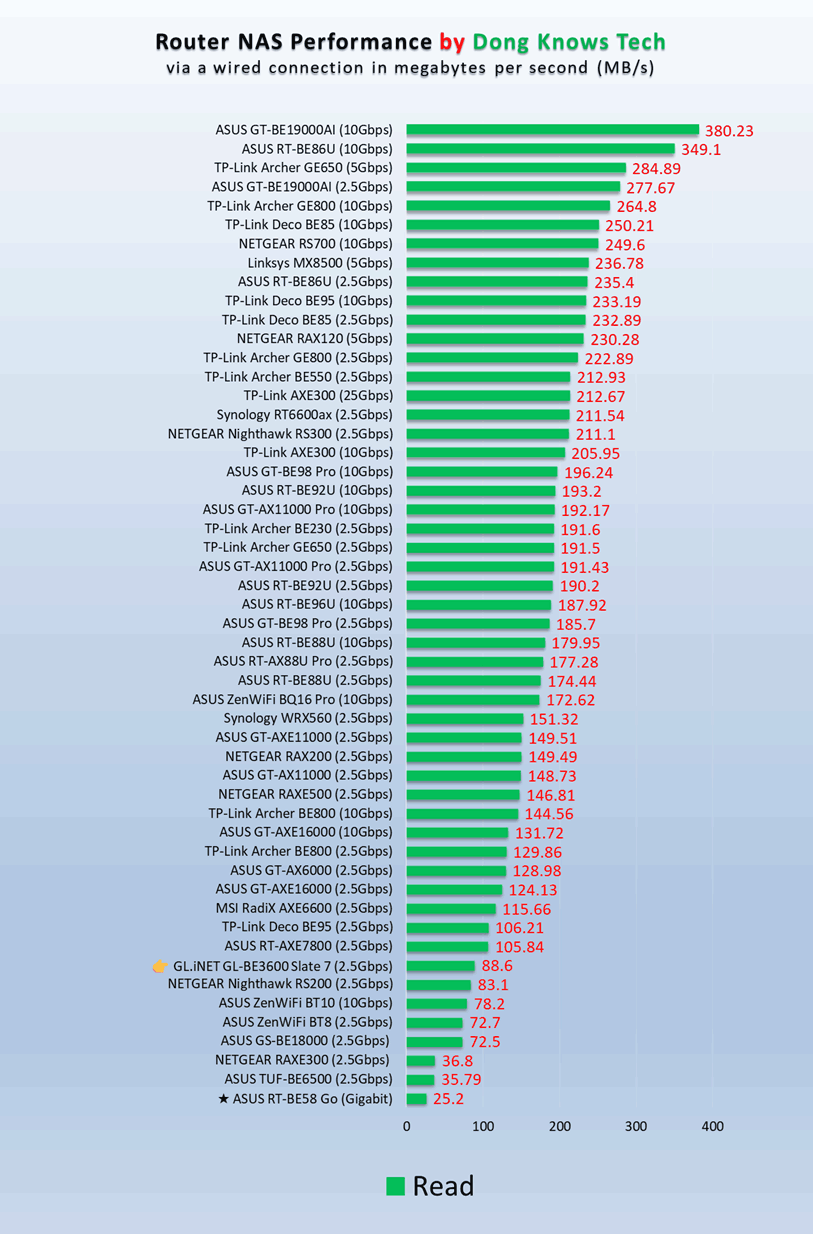
Like other travel routers, the GL.iNet GL-BE3600 Slate 7 has no internal fan and therefore remained completely silent during operation. It did become a bit warm after a while, but never to the point of concern.

A bit buggy
The GL.iNet GL-BE3600 Slate 7 performs well overall, but it wasn’t perfect.
For one, the router can take a long time to boot up or restart, almost twice as long as the ASUS RT-BE58 Go. This delay is not a huge deal, but it can be a hassle when you need to restart it.
Secondly, some of the functions proved buggy. For example, when I used it in WISP mode, it sometimes and randomly failed to connect to an existing Wi-Fi network, and I had to try a few times before succeeding.
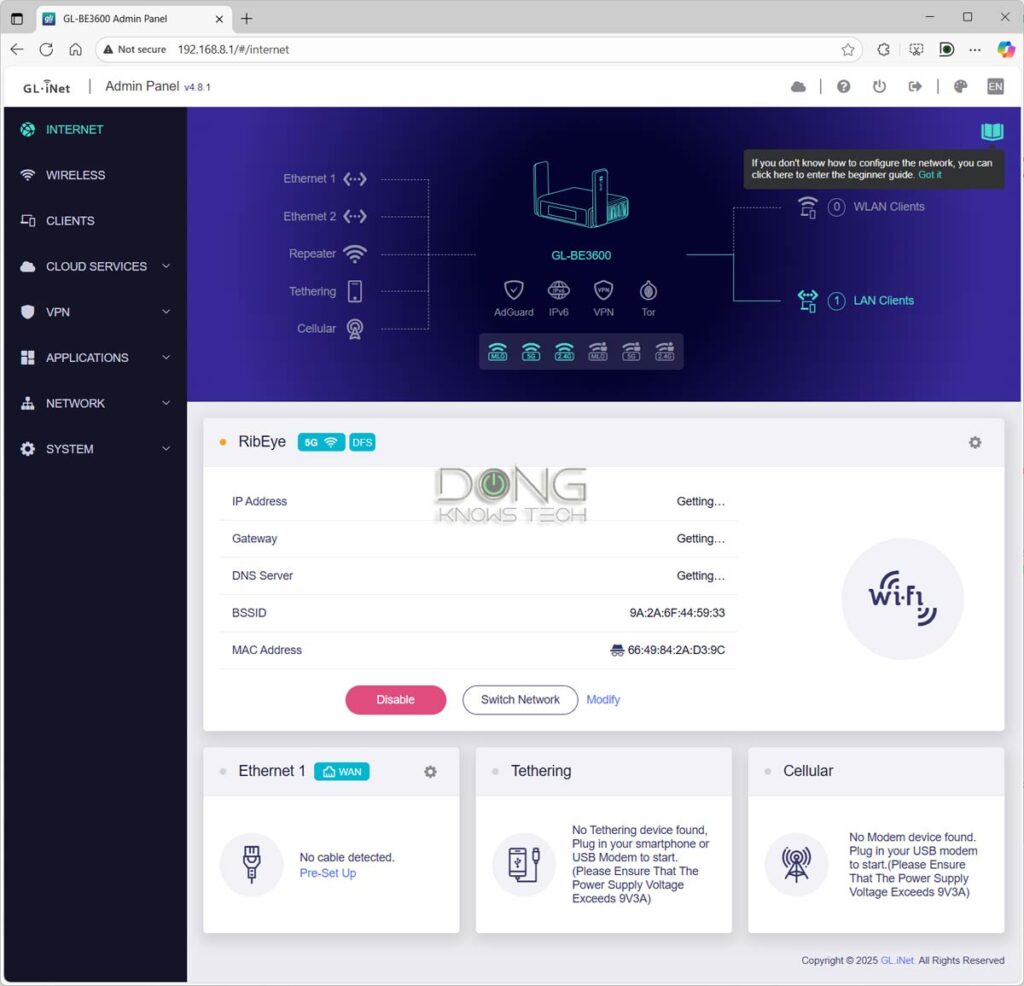
Finally, none of the available plugins—there are many—worked. I tried installing a dozen of them, and then nothing happened, or the router might crash. But this is an advanced feature, and considering how small the router is, there’s simply no need for any of them.
GL.iNet GL-BE3600 Slate 7's Rating

Pros
Wi-Fi 7 with dual 2.5Gbps ports to offer reliable and fast performance
Multi-WAN support with all OpenWRT features and settings
Compact design, standard USB-C charging
Cons
No built-in cellular modem, SIM slot, or battery option
A tad expensive and buggy with potential privacy risks
Not wall-mount-ready
The takeaway
With dual 2.5Gbps ports, the GL.iNet GL-BE3600 Slate 7 delivers excellent performance, worthy of its retail cost. And it would work out well as long as you use it without adding any “plugins” or extra vendor-connected services. However, if you care more about long-range Wi-Fi performance than having a 2.5Gbps wired connection, the ASUS RT-BE58 Go offers more at a slightly lower cost. In any case, either will make an excellent travel router. Looking to maintain an advanced home network on the go? Consider one today!



I got my Slate 7 when the first batch shipped.
After some initial testing it now acts as a brick because of massive hardware and security flaws:
1) if you run the Slate 7 from a 5V only power bank – which is supported by their Technical specifications, the whole USB Port (for 4G / 5G sticks, or external USB-Stick / hard drive storage) is not working. this seems to be a hardware flaw – confirmed by GL.iNet, maybe in a second production run it might have fixed
2) If the USB Port of the Slate 7 is set to USB3 (default) there are the 2,4 GHz WiFi has massive interferences and is not really usable any more. (background here: https://www.usb.org/sites/default/files/327216.pdf)
3) IPv6 support of GL.iNet products is questionable and not really working / security proof.
4) Docker (which was one of the USPs of this Router) was/is not functional because of some modifications of the openWRT firewall changes.
5) Anyone was able to scan the WiFi QR code and get access (with VPN active) to your whole Intranet…. The was no way to block it.
I haven’t tested the most recent firmware any more, because this devices just sucks, and GL-iNet is busy their OpenWRT version zoo of all they routers somehow up to date to keep up with security threads (if even possible)
Maybe there is light on the tunnel of this mess with an alternative interesting Router Operating system approach from china. More here (For the Slate7). As these recent router devices are having really capable CPUs and hardware attcks, (in most use cases unused) you could use them for little helper Docker based applications.{…}
Unfortunately all information is Chinese and it is ready for prime time. Not Yet!
(this would at least help to get around the software flaws of the Slate 7)
As mentioned, there are things that are ambiguous about GL.iNet as a whole and this router is quite buggy if you want to use it more than its stock roles/features. Still, a decent travel option. Thanks for the input! That was very resourceful of you!
Hi Dong,
Just an observation, the Pros section says “wall mount ready” and the cons section says “not wall mount ready”. I’m guessing the former may be in error since elsewhere you specifically noted that it was not wall mountable.
Thanks! I guess it was a copy and pate mistake. Fixed.
I do NOT work for GL.iNet. I want to make that clear.
GL.iNet came out with this form factor years ago so it is Asus that copied the layout. Next, GL.iNet is opening a manufacturing plant in Northern Virginia and is in the process of setting up a call center to take US calls. They also have a few things coming up that are going to be truly amazing that I saw at their 15th Anniversary Forum in Fairfax, VA in early October.
Dong, get your hands on the Comet KVM. You will like its capabilities. A KVM that you can connect to remotely and at a cheaper price than the piKVM and has actual availability in the US.
You sure seem overzealed and naiive, Steve. Also wrong. ASUS started making routers way before GL.iNet. In fact, GL.iNet seems right now at the stage of ASUS some 20 years ago in terms of firmware which it doesn’t have one of its own. Doesn’t mean it’s worse, just lacks transparency. In any case, you need to know what’s going on inside a device, and not just what it gives you on the surface. By the way, that applies to everything in life.
He meant this form factor – not routers generally – small, pocketable box with folding antennas on sides. I have older model Beryl AX and features like tethering, WISP are great. It also runs Speedify on router for link bonding.
I’d say the two are not that similar and ASUS first annouced its almost a year ago.
GL.iNet released the Opal in November 2021 using this physical design. Last I saw, that was about 3 years before ASUS decided to design their travel router. ASUS copied the visual design from GL.iNet.
Are you sure the design was from GL.iNet originally or you’re just being a fan boy, Steve?