TP-Link’s first standalone Wi-Fi 6E router, the Archer AXE75, errs on the affordability side, costing just $199.
That’s the good news.
The not-so-good: it’s also low hardware on the Wi-Fi 6E totem pole. The new tri-band router has the same total Wi-Fi bandwidth—among its all three bands (2.4GHz, 5GHz, and 6GHz)—as the dual-band Wi-Fi 6 router, the Archer AX73, which is 5400Mbps.
And if the whole thing about AXE75 and AX73 makes your head spin, things get more confusing. Together with the AXE75, TP-Link also announced the availability of the Archer AX75, a tri-band Wi-Fi 6 router with the same total bandwidth.
You’ll learn more about these confusingly named routers in this review, but to cut to the chase, the new Archer AXE75 is the only noteworthy one.
Most importantly, the new router is worth the reasonable price, all things considered, and will make an excellent choice for those looking to enter the world of Wi-Fi 6E without digging a hole in their wallet.
Dong’s note: I first published this piece on July 21, 2022, as a preview and updated it to an in-depth review on July 26 after thorough hands-on testing.

TP-Link Archer AXE75: Wi-Fi 6E on the cheap
Since Wi-Fi 6E became commercially available in early 2021, TP-Link has been the company with many announcements about this new standard.
During CES 2022, it touted a list of new broadcasters, including the top-tier Archer AXE200, the quad-band Archer AXE300, and the super-cool AXE200 Omni.
Now, in the 2nd part of 2022, we’ve seen only the entry-level Deco XE75 and now the Archer AXE75; both have middling hardware specs and are relatively mundane in design. The AXE75 looks just like the AX73, physically.
But TP-Link has kept some of its promises, an improvement compared to the hardware it announced in early 2021, which all became vaporware. There’s hope that the company will ship more products before the end of the year.
And while the new Archer AXE75’s hardware is somewhat entry-level, that might be all most home users would need, and the router beat my expectations in testing—more below. So its low cost can only mean better, more widespread Wi-Fi 6 adaption.
With that, let’s check out its specs.
Hardware specifications: TP-Link Archer AXE75 vs. Archer AX73 vs. Archer AX75
The Archer AXE75, Archer AX73, and Archer AX75 all share the same hardware design. It looks like a typical router with four antennas sticking up from the back, where the ports are, and two from each side.
| Model | Archer AXE75 | Archer AX73 | Archer AX75 |
| Dimensions | 10.7 × 5.8 × 1.9 in (272.5 × 147.2 × 49.2 mm) | 10.2 × 5.3 × 1.5 in (260.2 x 135.0 x 38.6 mm) | |
| Weight | 1.61 lbs (734 g) | xx) | 1.24 lbs (560 g) |
| Processor | 1.7 GHz Quad-Core CPU | 1.5 GHz Triple-Core CPU, 512MB RAM, 16MB Flash | Intel AnyWAN GRX350 SoC, 256MB RAM, 16MB Flash |
| Wi-Fi Technology | Tri-band AXE5400 | Dual-band AX5400 | Tri-Band AX5400 |
| 1st Band (channel width) | 2×2 2.4GHz AX Up to 574Mbps (20/40MHz) | ||
| 2nd Band (channel width) | 2×2 5GHz AX Up to 2402Mbps (20/40/80/160MHz) | 4×4 5GHz AX Up to 4804Mbps (20/40/80/160MHz) | 2×2 5GHz AX Up to 2402Mbps (20/40/80/160MHz) |
| 3rd Band (channel width) | 2×2 6GHz AXE Up to 2402Mbps (20/40/80/160MHz) | None | 2×2 5GHz AX Up to 2402Mbps (20/40/80/160MHz) |
| Backward Compatibility | 802.11a/b/g/n/ac Wi-Fi | ||
| Wireless Security | WPA / WPA2 / WPA3 | ||
| Web User Interface | Yes | ||
| Bridge Mode | No | ||
| AP Mode | Yes | ||
| Mesh-Ready | Yes (OneMesh) | ||
| USB Port | 1x USB 3.0 | ||
| Gigabit Port | 4x LAN, 1x WAN | ||
| Multi-Gig Port | None | ||
| Link Aggregation | None | Yes (LAN1+LAN2) | No |
| Dual-WAN Support | No | ||
| Firmware Version (at review) | 1.0.5 Build 20220405 rel.80113(5553) | not available | not reviewed |
| Power Intake | 100-240V | ||
| Power Consumption (over 24 hours) | ≈ 170 Wh | not tested | not tested |
| U.S MSRP | $199.99 | $199.99 | $199.99 |
In terms of Wi-Fi, here’s the breakdown:
- All three share the same mid-range 2×2 Wi-Fi 6 specs on the 2.4GHz band, which caps at 574Mbps.
- On the 5GHz (Wi-Fi 6):
- Archer AX73: One top-tier (4×4) 5GHz band—4804Mbps.
- Archer AX75: Two mid-tier (2×2) 5GHz bands—2402Mbps (each band).
- Archer AXE75: One mid-tier (2×2) 5Ghz band—2402Mbps.
- On the 6GHz (Wi-Fi 6E):
- Archer AXE75: One mid-tier (2×2) 6GHz band – 2402Mbps.
When all their bands are added together, each router has a total bandwidth of 5400Mbps. In terms of Wi-Fi speed, each can be as fast as its fastest band since a Wi-Fi connection takes place on a single band simultaneously.
Since we only have 2×2 Wi-Fi 6 and 6E clients, chances are you’ll get the same real-world speed from any of them in real-world usage.
Theoretically, the AX73 can use all of its 5GHz bandwidth (4804Mbps) on a single connection, but you won’t experience that until 4×4 clients are available, if ever.
None of these routers has a Multi-Gig port. Consequently, they generally cap at 1Gbps—the speed of their Gigabit port.
Interestingly, all three share the same suggested retail price of $199, making the AXE75 the most affordable Wi-Fi 6E router yet.
TP-Link Archer AXE75: Detail photos



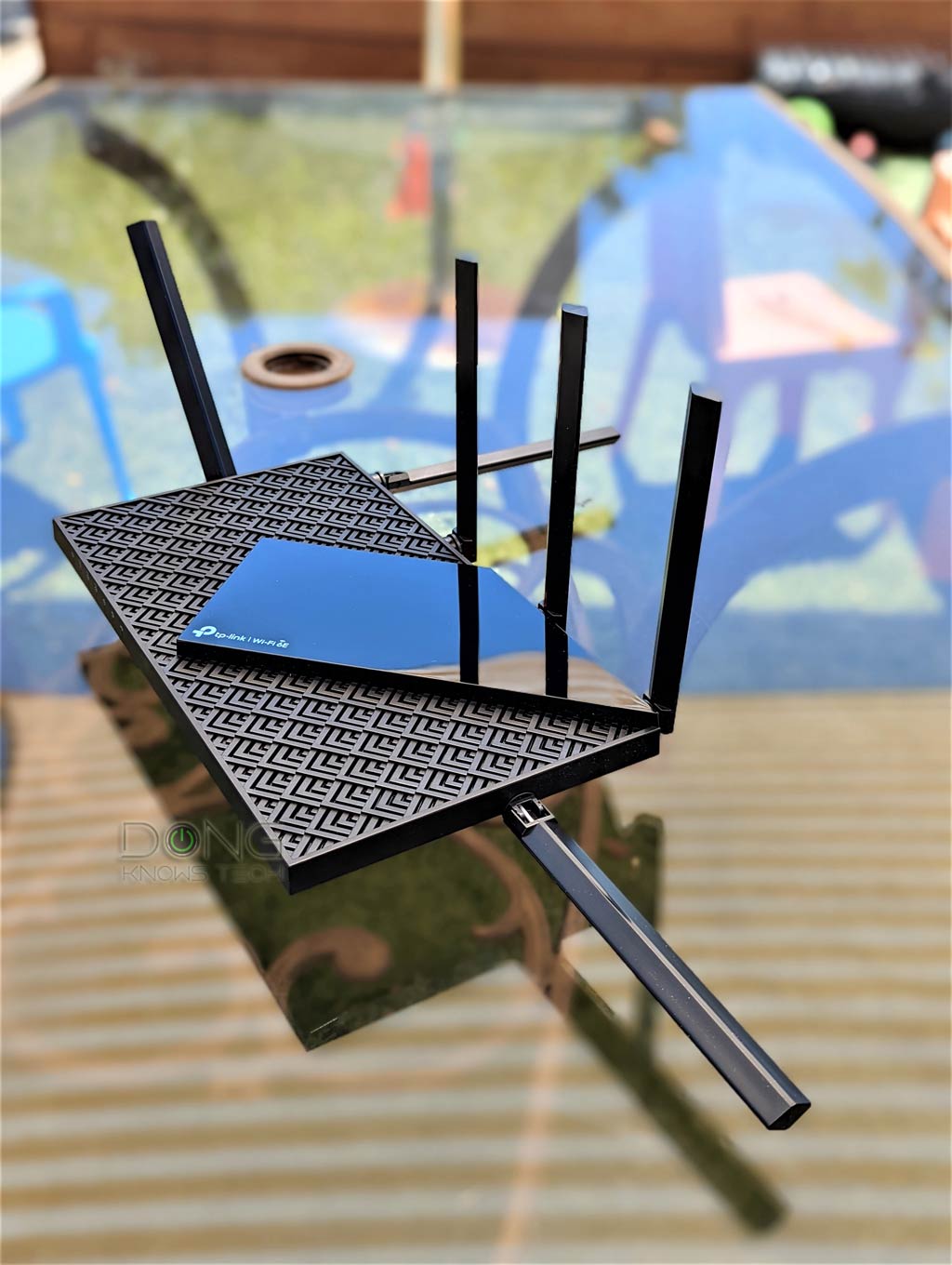




Familiar firmware: TP-Link’s common features, network settings, and setup process
The Archer AXE75 shares the same Linux-based firmware as the rest of the Archer family. Consequently, you can set it up the way you do any router with a standard web user interface.
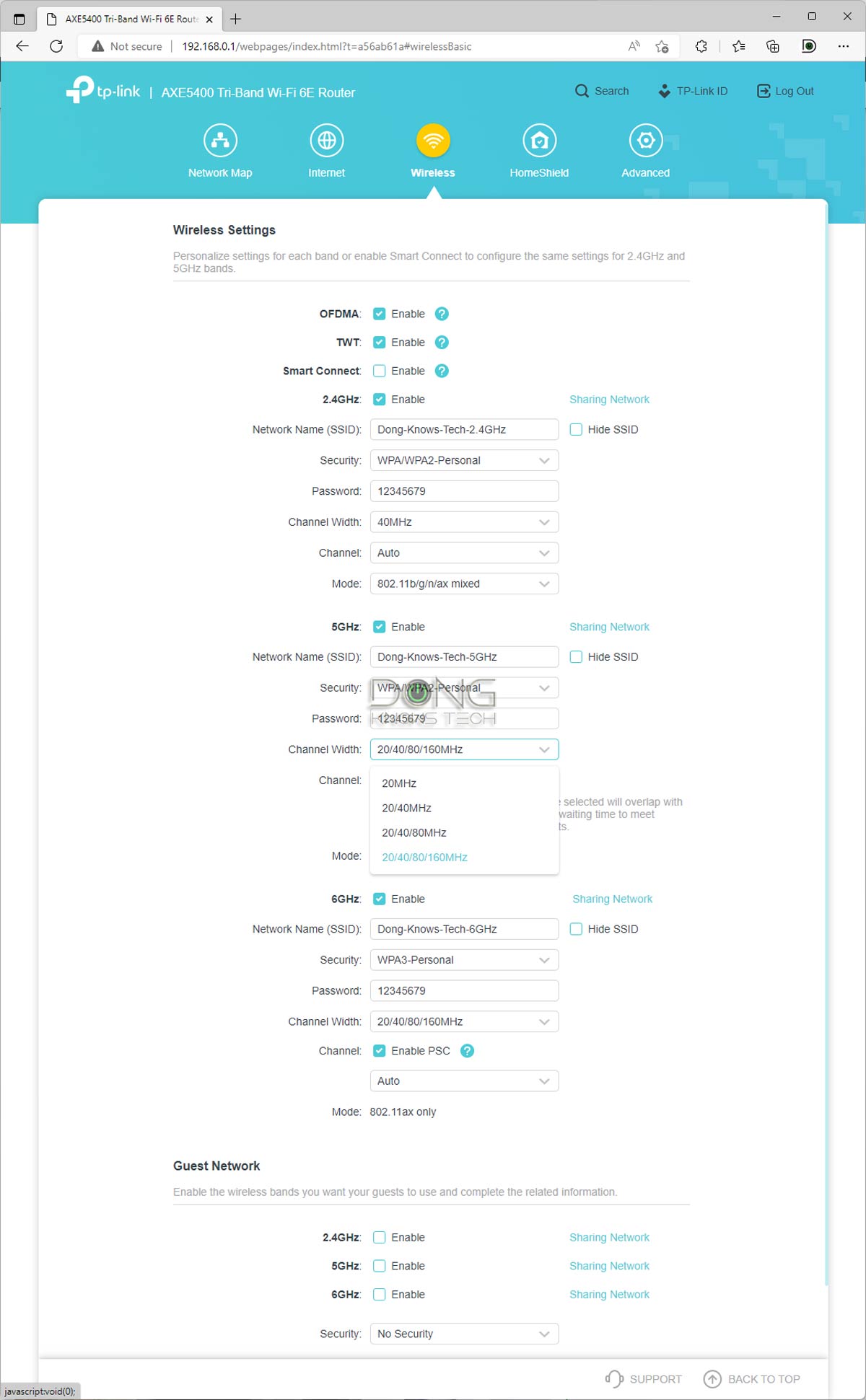

Specifically, hook a computer to its LAN port and navigate a browser to the router’s default IP address (192.168.0.1) or tplinkwifi.net, log in with the default password (admin), and the rest is self-explanatory.
Standard and useful network settings
The interface allows for standard network settings for any home network, including VPN (client or server), port management (forwarding, triggering, DMZ, etc.), basic access control via MAC address, and the ability to manage the network remotely via Dynamic DNS.
On top of that, like the case of the AX73 and many other ARcher routers, the AXE75 supports OneMesh, where you can add select extenders to form a mesh system, similar, though much less comprehensive, to the case of Asus’s AiMesh.
I’m in the process of testing the Wi-Fi 6 OneMesh hardware. Check back for more on the separate post on this topic.
And then, the router can do even more, but not via its web user interface.


HomeShield requires a login account
Specifically, just like the case of the Deco family, such as the Deco XE75, the Archer AXE75 puts QoS, Parental Control, and online Protection as part of its Homeshield suite.
To use HomeShield, you must opt for the Tether mobile app and link the router with a TP-Link ID via an account with the vendor. After that, you can also manage the router remotely but logging in with the vendor generally translates into privacy risks.
HomeShield is available at the basic level—it’s pretty thin. To enjoy it, you must opt for the Pro level, which costs $6/month or $55/year.
I tried the Tether app briefly, and it worked as intended. If you don’t like the app or are concerned about privacy, you can unbind the router from the account and use the router strictly with its web user interface.
TP-Link and your privacy
Signing in with a vendor-linked online account generally means your hardware connects to the vendor at all times, which translates into inherent privacy risks.
On this matter, the China-origin company, among other things, insists that it’s a “global multinational group” and offers this assurance:
“TP-Link takes privacy seriously and complies with U.S. policies to protect consumers.”
TP-Link’s Privacy Policy page.
Managing your home network via a third party is never a good idea. Privacy is a matter of degree. Data collection and handling vary vendor by vendor and region by region.
TP-Link Archer AXE75: Excellent performance (for the specs)
I didn’t expect much from the Archer AXE75 due to its middling Wi-Fi specs and the lack of Multi-Gig ports. But considering its specs, the router did well in my testing.
The router had the same coverage as the AX73 on the 5GHz and 2.4GHz bands. You can expect it to blanket a home of roughly 2000 ft² (186 m²) when placed at the center. But your mileage will vary.
On the new 6GHz band, it was about the same as any other Wi-Fi 6E router. This band has a much shorter range than the other two and generally only works well when clients are within a line of sight.
The router passed my three-day stress test with no disconnection. It proved to be reliable.
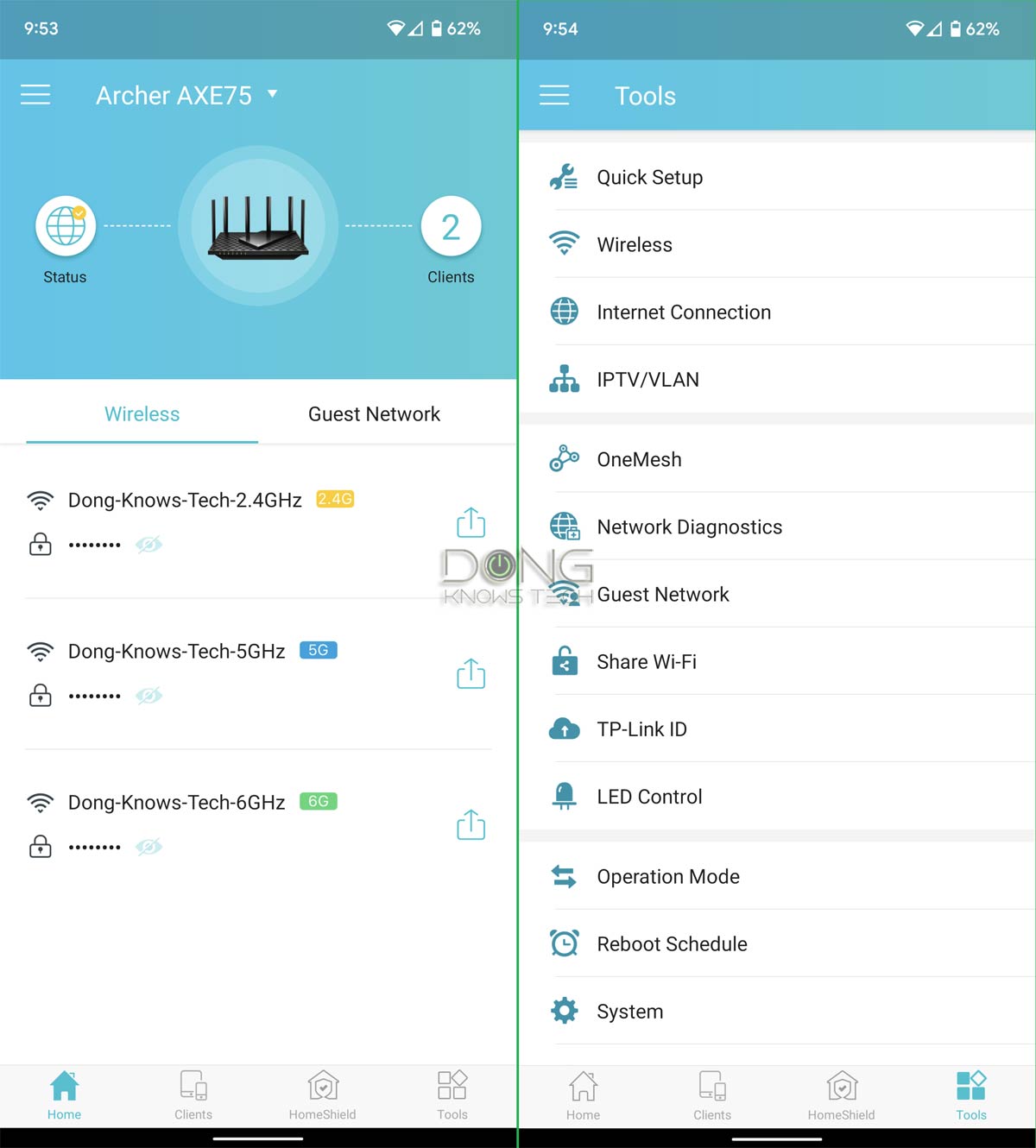

Gigabit-class Wi-Fi throughputs
In the way I test the Wi-Fi routers, the Archer AXE75’s Wi-Fi speeds are limited by its network ports. Since the router has no Multi-Gig port, there’s no way to see faster Wi-Fi speed than what comes into its Gigabit WAN or Gigabit LAN port.
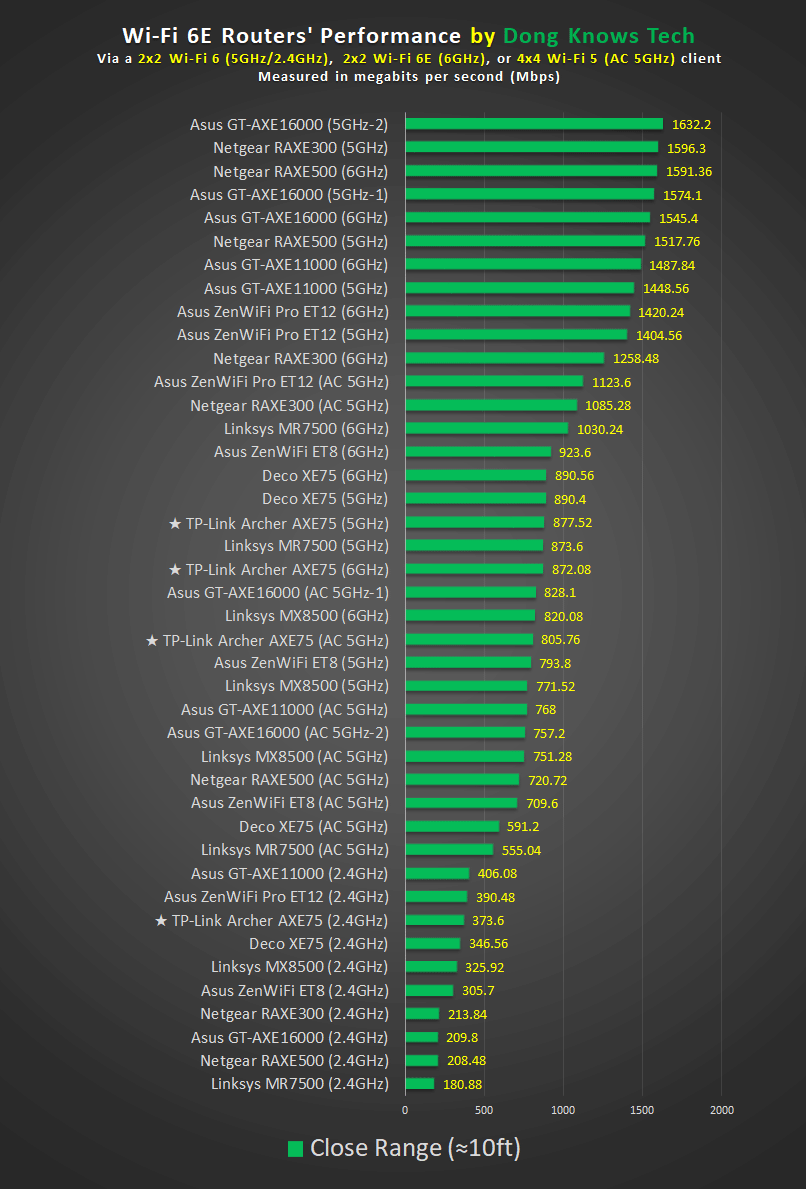

In testing, the router’s 5GHz and 6GHz bands individually had sustained speeds equivalent to a wired Gigabit connection after overhead at a close range of 10 feet (3m) or closer. The rate degraded slightly at 40 feet (12 meters) out (within a line of sight), as shown on the charts.
As for Internet speed, in the best-case scenario, within 40 feet and a line of sight, I generally got between 500Mbps to 820Mbps on a Wi-Fi 6 laptop. For that anecdotal speed testing, the Archer AXE75 hosted a 10Gbps Fiber-optic broadband connection via its Gigabit WAN port.
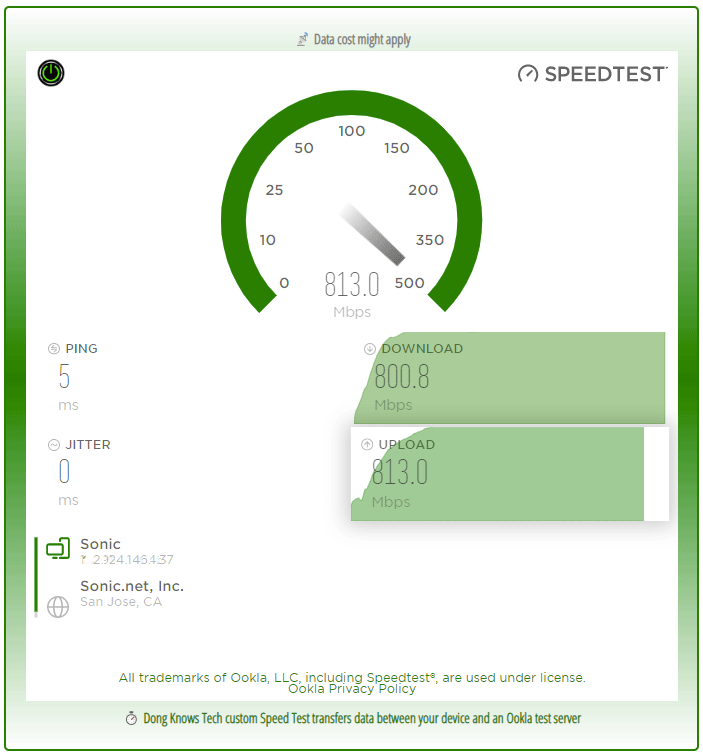
Clearly, without a Multi-Gig port, you can only expect the ARcher AXE75 to deliver sub-Gigabit connection speeds at best.
OK NAS performance (when hosting a portable SSD)
The Archer AXE75 did OK in my testing as a mini NAS server. When hosting a portable SSD, the WD My Passport, it delivered a read speeds of close to 100MB/s and a write speed of over 50MB/s via a Gigabit wired connection.
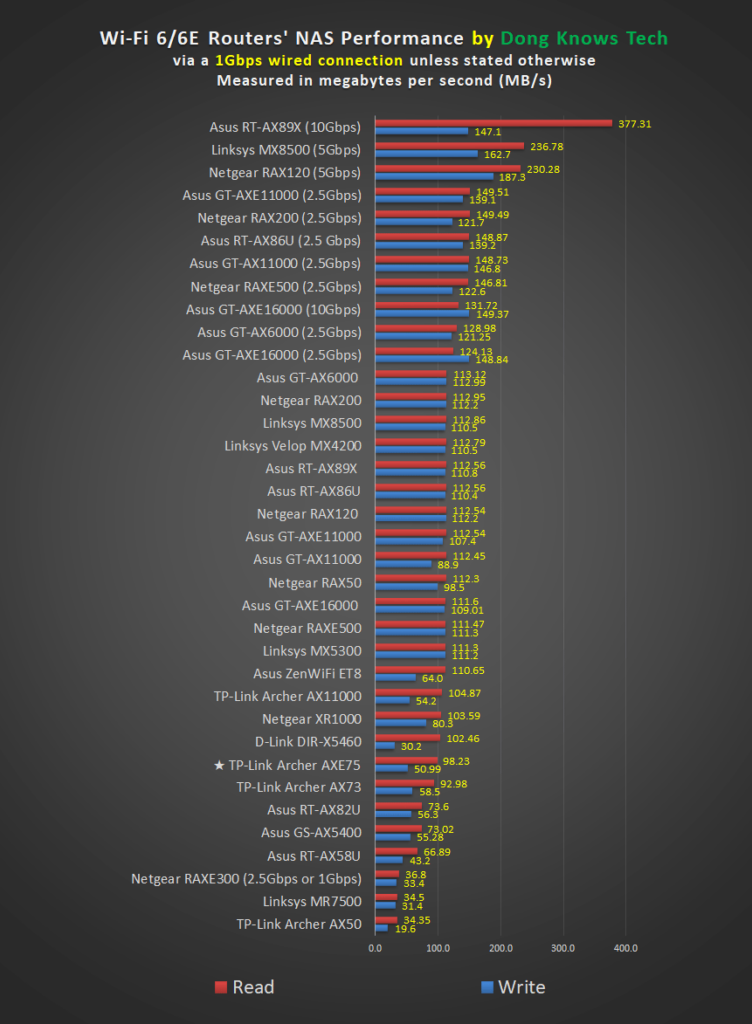
These numbers were similar to the Archer AX73 and fast enough for casual network file sharing. Like other Archer routers, the AXE75 can work as the backup destination for Time Machine. In this case, it’s only fast enough for one Mac at a time.
TP-Link Archer AXE75's Rating

Pros
Fast Wi-Fi performance; good range, affordable
Wi-Fi 6E support, 160MHz channel width on both 5GHz and 6GHz bands
Standard web interface with lots of useful settings, including Dynamic DNS-based remote management
Support Time Machine backup vis USB storage, wall-mount-ready, OneMesh-ready
Cons
Middling Wi-Fi specs, no Multi-Gig port
Mobile app and login account required for Parental Control, QoS, and online protection
Write performance for network storage when hosting a portable drive could be better
Conclusion
The TP-Link Archer AXE75 AXE5400 Tri-Band Wi-Fi 6E router doesn’t have anything new to offer. For the most part, it’s an entry-level router now with the support for Wi-Fi 6E, joining the pool of about a dozen others.
But it’s the first that comes with a sub-$200 price tag (before taxes.) That, plus the relative performance, makes it an excellent buy for those needing a new standalone router to host their modest sub-Gigabit broadband.
If you’re among that crowd, get one today. If not, check out this list for more Wi-Fi 6E options.



Hi Mr. Ngo,
I bought this router to use for PC game streaming to a Meta Quest 3. I am connecting it to my PC with a MSI X570 Tomahawk motherboard which has a Realtek 8125B 2.5Gbps LAN controller.
Did I make the right choice? Is there a better option? (I can still return this one)
Thank you very much!
It should work fine, Joshua. But this one has no 2.5Gbps LAN port. If you want multi-Gigabit you need something with two or more Multi-Gig ports, like one of these.
Thank you for the reply.
Would 2.5Gbps benefit the Quest PC streaming or just upload/downloads from the internet? My internet connection is only 300 Mbps.
Also from what I have found, the maximum bitrate supported by the Quest software and hardware is 960Mbps. So the benefit for Quest PC streaming from a Wi-Fi 6e connection seems to primarily be for the sake of overcoming congested 5Ghz wireless signal environments. Would that be an accurate assessment?
If you’re talking about VR, then that’s assessment is correct. This post on VR and Wi-Fi will answer all the questions you might have and help you figure out what to do or not do considering your situation.
Thank you very much.
👍
Hello. First time poster here so I apologize for any ignorance. I am having trouble deciding if I should go with the Archer Axe75 with a Re815xe extender or to go with the Deco Xe75/xe75 pro. Any help would be appreciated.
Thank you.
That’s an OneMesh extender so you’d better use it with a supported Archer router, Kevin. The Archer AXE75 that is.
Sorry I didn’t clarify correctly. I was wondering what would he better performance since they are similar in price. A pairing of Archer Axe75 and the Re815xe or a 2 pack of Deco xe75. If the performance is the same would it be worth it to go with Archer for the more in depth settings? Thank you for the fast reply and apologies.
In a wireless setup, they are similar if not the same, so I’d go with OneMesh to take advantage of the settings. If your place is wired, the Deco is the only option for wired backhauling. Read the reviews for more, you’d have better questions afterwards, too, if any.
Your reply has helped me a lot. I think I will go with the Deco. Although I do have a question I can’t seem to get confirmed from my research. Would I be able to connect 2.5gig to 2.5gig port on two Decos in Access point mode then ethernet backhaul on a 1gig port for each?
Thanks,
Kevin C
Don’t search to confirm, Kevin. Search to understand. Looking to confirm will get you confirmation bias information and you’ll always be confused — more here. I honestly have no idea what you’re asking. Maybe you should read the review again and follow related links.
Or start with this post. You’re at a no-nonsense zone and I can’t be responsible for stuff you’ve read/consumed elsewhere.
Hi Dong – i need one wifi 6e router but also wanted to futureproof for expansion or relocation to a different home (3-level). How do i choose between Archer AXE75 vs Deco XE75 Pro? Both are now similarly priced in Amazon. I use it mostly wireless. Thanks!
Only the Deco gives you the real option to expand.
Thanks Dong. Agree. Is there a performance difference between the two for wireless usage? I read in one of your other page where you may have highlighted Deco as a not so ideal for wireless. Appreciate any additional feedback. Thanks again!
Read their reviews, Jagun. You should read this post on using mulitple hardware units. Please make sure you actually read before asking any further questions. There’s no easy answer to your half-thought questions.
Great review! Helped me a lot, I currently have the AX73 and thought about “upgrading” to AXE75, but now I know for sure it isn’t really necessary
I’d say it’s not, but you’d have to make that decision yourself.
Great write up as always. Price removed, would you switch to the AXE75 from an AX6000? I use the word switch in leu of upgrade as besides the 6ghz band, I’m not sure it’s an upgrade. Thoughts? Thank you!
I’d not, Novak, unless you have many 6GHz clients.
Looking at the AX73 or the AXE75 – is the AX73 faster in terms of WiFi performance (if I am only going to use the 2.4 + 5ghz bands) as it has 1x top tier 5ghz band vs 2 mid tier on the AXE75?
Here’s the review of the AX73, Chan.
Thanks Dong. Was mainly confused if the ax73 with dual band only would be quicker than the tri band axe75 due to top tier/mid tier
The AXE supports Wi-Fi 6E, the AX doesn’t. Other than that they are very similar.
Hi dong, need help.
would this router be okay with a 1gb dl connection? I’m looking at this vs the rx82u..
or would you recommend something else entirely to maximize the plan that i have?
Thanks!
Neither of those you mentioned is, Johnson. You need one with a Multi-Gig WAN port — a Gigabit port will not be able to deliver full Gigabit. So, I’d recommend the RT-AX86U or one of these.
But if you don’t care about getting the full Gigabit then either you mentioned will do fine though the RT-AX82U is much more satisfying. Good luck!
Your buy link on Amazon is incorrect and leads to the AX73, a wifi 6 model.
Fixed. Thanks, Josh.
I recently bought the TP-Link AXE95 which is somewhat similar to the AXE75.
On 5ghz there is no way to set the 40MHz channel width by itself. The only option has multiple channel width combined. Like 20/40 or 20/40/80. Is this how TP-Link routers are? Does it automatically choose the higher channel even if 20/40/80 are selected?
That’s the setting for most TP-Link routers. And yes, that’s how it’d work.
Does this router support 5.9 Ghz? I did read pro/con list where you said it supports 160 mhz, but I want to make sure explicitly.
Nope, Kevin, at least at the time I tested it and chances are it won’t because there’s no reason for it to support UNII-4.
Interestingly, TP-Link has a whole separate series of routers for its home market in mainland China, and another set for the rest of the world, namely the Archer series. It’s already launched and selling online two tri-band, mesh-capable Wifi 6E routers there since October 2021, an AXE7800-class and AXE11000-class. Both have SFP+ and 10GBase-T ports and use the same Qualcomm IPQ8072A 2.2Ghz Quad-core chipset as the Asus RT-AX89X. However, as the 6Ghz band hasn’t been approved for public use by authorities there, the routers are being marketed as ‘Super Wifi 6’ and ‘Wifi 6E-ready’ only. As per TP-Link’s products, pricing is quite attractive at less than 400 dollars and 800 dollars based on the exchange rate I Googled. However, the simple web GUI and dearth of firmware updates, again like most TP-Link’s consumer-grade networking gear, leave much to be desired.
Sorry, I meant 600 dollars for the AXE11000-class router.
That’s because the requirement for the US market is very different from the rest of the world, Richard, especially in terms of broadcasting power and privacy. It’s a matter of compliance among other things.
Thanks Dong, I was actually wondering why TP-Link would only release/sell the Archer-series of routers in the US and the rest of the world while keeping a wider range of routers just for its own home market. Those two I mentioned above aren’t for sale anywhere else but mainland China. Agree with your view on broadcasting power and privacy. North America is the region with the highest maximum Wifi transmission power allowed by regulation at 1000mW I think, whereas mainland China’s is just 100mW. I remember reading on another forum that networking enthusiasts there tend to switch the country code on their routers to Australia’s to get stronger Wifi transmission power at 200mW. As for privacy, it seems that most routers sold in the mainland Chinese market aren’t allowed to have Firewall functions, perhaps not to disrupt the ‘Great Firewall’ set up by the authorities.
Sure, Richard. And I mentioned the power notion in the post I linked earlier. In the US it’s indeed 1W or 30dBm. (More about dMb in this post.) Your assessment is on point.
Gotcha thanks.
PSA – Amazon has a $30 off code right now for the router’s launch: 30AXE75
Good to know. Thanks, Ian.