The Synology RT6600ax and Ubiquiti UDR (UniFi Dream Router) appear to have nothing in common. They have distinctive looks and belong to two approaches regarding home/(semi-)professional networking.
But I couldn’t help thinking of the latter while testing the former, which arrived later in the Wi-Fi 6 game—both were kind of late.
This Synology RT6600ax vs. Ubiquiti UDR matchup will explain that sentiment and when though, and you might realize that the two turned out to have more common than they do in differences.
In any case, make sure you read their in-depth reviews for more.

Synology RT6600ax vs. Ubiquiti UDR: The potentially common experience in two different Wi-Fi approaches
From the photo above, it’s safe to say you can’t mistake the Synology RT6600ax for the Ubiquiti UDR or vice versa. One looks like a smart speaker, while the other has the traditional design of a typical Wi-Fi router.
Ubiquiti: UniFi vs. AmpliFi
UniFi and AmpliFi are two networking product lines from Ubiquiti. They have entirely different architectures and initially serve two separate user demographics.
The UniFi family—represented by UniFi Cloud Gateways—was originally aimed at business/pro/enterprise users. Its comprehensive consoles or controllers act as the central controllers of various products, of which networking is only part of the picture.
On the other hand, the AmpliFi family, represented by the Wi-Fi 5 HD Wi-Fi system, first launched in August 2017, and then the Wi-Fi 6 Alien, is explicitly made for the home environment. These simple Wi-Fi routers are easy to use but have a limited feature set.
In 2019, the UDM was the first UniFi product that also works well as a home router thanks to its friendly design and simple setup process. After that, the UDR and subsequent compact UniFi consoles further bridged the gap, making UniFi hardware increasingly applicable to the home.
It seems that Ubiquiti will eventually phase out AmpliFi and focus on UniFi as its only encompassing platform.
But they are different on the inside, too. Let’s check out their hardware specs.
Synology RT6600ax vs. Ubiquiti UDR: Hardware specifications
| Name | Synology RT6600ax tri-band Wi-Fi 6 Router | Ubiquiti UniFi Dream Router |
| Model | RT6600ax | UDR |
| Wi-Fi Technology | Tri-band AX6600 | Dual-band AX3000 |
| 1st Band (2.4GHz) | 2×2 AX: Up to 600Mbps (20/40MHz) | |
| 2nd Band (5GHz) | 4X4 AX Up to 4804 Mbps Upper channels (20/40/80/160MHz) | 2×2 AX: Up to 2402Mbps (20/40/160MHz) |
| 3rd Band (5GHz) | 2×2 AX Up to 1200 Mbps Lower channels (20/40/80MHz) | None |
| 5.9GHz Support | Yes | No |
| Backward Compatibility | 802.11a/b/g/n/ac | 802.11a/b/g/n/ac |
| AP Mode | Yes | |
| Mesh-ready | Yes (Synology Mesh) | |
| Additional Role | Mini NAS server | Hardware Controller |
| Other Hardware Support | USB drives (as NAS storage) Other Synology Mesh Routers (as satellites) | Network: Up to 15 UnFi APs or extenders as mesh satellites. Plus one of the following: Protect: Up to 4 HD cams or one 4K cam. Or Talk: Up to 25 IP phones. Or Access: Up to 50 doorbells |
| Gigabit Port | 1x WAN (permanent) 3x LAN | 1x WAN 4x LAN |
| PoE Port | None | LAN1 and LAN2 (802.3af) |
| Multi-Gig Port | 1x 2.5Gbps WAN/LAN | None |
| Dual-WAN | Yes (WAN + 2.5Gbps or cellular) | No |
| USB | 1x USB 3.0 | None |
| Firmware Version (at review) | SRM 1.3-9193 | OS version 2.4.9 |
| Mobile App | Android and iOS: DS Router, VPN Plus, DS cloud, DS file, Android-only: DS Get (Download) | UniFi |
| QoS | Yes | |
| Parental Control | Yes | |
| Processing Power | 1.8 GHz Quad-core CPU, 1GB RAM | Dual-Core Cortex A53 1.35 GHz CPU, 2GB RAM |
| Internal Storage | 256MB Flash | Internal 128GB Flash, SD card slot for a 128GB larger card |
| Internal Fan | No | Yes (Very quiet) |
| Built-in Online Protection | Yes | |
| Dimensions (antennas up) | 16.9 x 12.6 x 7.9 in (175 x 320 x 200 mm) | 4.33-inch (110 mm) wide 7.25-in (184.2 mm) tall |
| Weight | 2.65 lbs (1.2kg) | 2.54 lb (1.15 kg) |
| Power Specs | 100 -240V AC | 100 -240V AC |
| Power Consumption (per 24 hours) | ≈ 280 Wh | ≈ 228 Wh |
| Release Date | May 11, 2022 | April 26, 2022 |
| Price (at launch) | $299.99 | $199 |
Differences that make them a similar experience
From the table above, you’ll see that the UDR is of lesser Wi-Fi specs. It’s a dual-band AX3000 router vs. a tri-band 6600ax in the case of the RT6600ax.
Furthermore, the RT6600ax is the first router on the market to support the 5.9GHz portion of the 5GHz band, making it the first complete Wi-Fi 6 router.
But that’s the only area where the Synology is decidedly better.
(More) differences in hardware
On the network port front, the Synology has a 2.5Gps port, but the UDR uniquely supports PoE. Both are different in nature but are equally significant in applications.
The RT6600 has a USB port and can work as a mini NAS server when hosting an external drive. And in this case, it’s the next best thing after a real Synology NAS server.

On the other hand, the UDR, while having no USB port, comes with 128GB of internal storage and an SD card slot to host even more—it doesn’t need a USB, so to speak.
Most importantly, apart from a Wi-Fi access point (or extender), it’s also the native controller and the network video recorder (NVR) for a large selection of other hardware, including IP phones, security cameras, smart doorbells, etc.
Differences in firmware
The Synology R6600ax runs Synology Router Manager (SRM) version 1.3, which is one of the best, if not the best, standard firmware for routers. SRM is Linux-based and functions similarly to a native operating system within its web user interface.

The OS allows for half a dozen add-on packages that add more functions and features to the router. Some of these packages have a mobile app of their own, making the RT6600ax the most versatile Wi-Fi router.
Regarding management, the RT6600ax doesn’t require a login account, and users can manage it remotely via Dynamic DNS. On top of that, the router also features Synology’s QuickConnect as an option.
The Ubiquiti UDR, on the other hand, runs Ubiquiti’s proprietary firmware that requires a login account to work, both via the UniFi mobile app and the web user interface.
Ubiquiti and your privacy
Generally, Ubiquiti insists on a vendor-connected login account during the initial hardware setup process. However, that’s not a requirement, and logging in with a vendor translates to privacy risks.
UI account and UniFi gateways

Here’s the link to the US networking company’s privacy policy.
Online privacy and security are a matter of degree. Different companies handle their users’ data differently.
Nonetheless, the firmware is enterprise-grade and has a unified approach to the UniFi ecosystem. As a result, if you have used a Unifi device before, you’ll be at home with the UDR.

Most importantly, no matter how many hardware units or types of hardware you choose to use with the UDR, you only need a single UniFi mobile app to control them all in one place.
And when you get hardware of the same family, things will just work. The firmware is very well-designed and proved to be very easy to use despite the complexity of the UniFi ecosystem.
Synology RT6600ax vs. Ubiquiti UDR: Performances and ratings
Both the RT6600ax and UDR are excellent performers in their Wi-Fi specs. And the two also enjoy equally high ratings among all Wi-Fi 6 routers I’ve tested.
Synology RT6600ax's Rating

Pros
Fast and reliable Wi-Fi with support for 5.9GHz UNII-4 spectrum, mesh-ready
Robust, comprehensive, yet user-friendly SRM 1.3 firmware with excellent web interface and DS Router app
Lots of useful built-in settings and networking features, helpful add-on packages with accompanying mobile apps
Can work as a full-featured NAS server
Practical design, wall-mount-ready
Cons
Only one 2.5Gbps port
No Link Aggregation, awkward Multi-Gig WAN, rigid default WAN port
Only client-based QoS, 5.9GHz clients are scarce
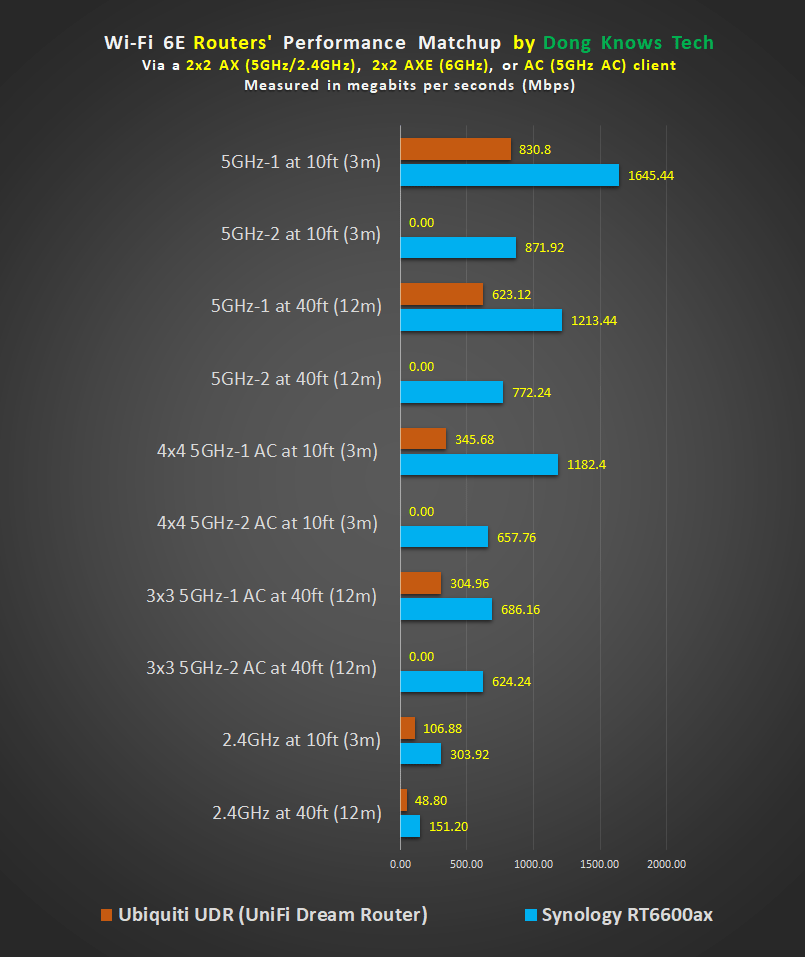
The numbers shown are from the best-case scenario. Specifically, the UDR was tested with its Threat Detection turned off and the RT6600ax with USB 2.0 mode.
As a better-specced router, the Synology RT6600ax easily beats the Ubiquiti UDR in wireless throughputs. However, considering the UDR is the controller of many hardware types, Wi-Fi is just one of its many functions.
Ubiquiti UniFi Dream Router (UDR)'s Rating

Pros
Built-in support for all of Ubiquiti's business hardware segments (Network, Protect, Talk, and Access)
Reliable Wi-Fi performance, excellent range, mesh-ready
Tons of useful networking features, a comprehensive web user interface, and a mobile app
Compact and beautiful design, two PoE ports
Comparatively affordable, quiet operator
Cons
No Multi-Gig, Dual-WAN, or Link Aggregation; middling Wi-Fi specs and modest processing power; only one additional app (Talk, Protect, or Access) is supported at a time
Security feature reduces Wi-Fi 6 speed; power over Ethernet doesn't support PoE+ or PoE++
Many features require an account with UniFi; not wall-mount-ready, internal fan
Conclusion
The Synology RT66000ax and Ubiquiti UDR represent two different approaches to networking.
Synology feels open. It gives users more control over the hardware, especially in local and remote management.
Ubiquiti, on the other hand, is going fully proprietary. Users have less control over what hardware to use, but within the ecosystem, they just work.

Strictly in terms of (home) Wi-Fi routers, though, I’d pick the Synology RT6600ax over the Ubiquiti UDR. However, as networking hardware, I like both equally—the UDR can do much more than just a simple Wi-Fi broadcaster.
In any case, these two are excellent networking devices, well worth their costs, and possibly even more for suitable needs.
In any case, you only need one. If you get both, they will not play nice together in any meaningful way.



Hi Dong,
Great write-up, as always. I have an Amplifi Alien router that has died, and I’m looking for a replacement. I’ve pretty much narrowed it down to these two models, or the Unifi Express. Some other info about my setup…
My house is one story with a basement, 1225 square feet.
My full yard is closer to 8000 square feet, and I’d like to cover as much as possible, though this isn’t strictly necessary.
My internet speed from my ISP is 1 Gig fiber, no more is available or needed.
I already own a Unifi Cloud Key Gen 2 Plus, which is controlling a single G4 Instant in the garage, and in the future (once I swap out the doorbell transformer for one that’s more powerful) a G4 Doorbell and a G4 Doorbell Pro.
My end-goal is to get a UDM-SE or Pro and go with full AP coverage in my house, but that’s not really in the budget right now. The UDR is currently sold out, but replacing the Alien isn’t “urgent” as I have a really inexpensive router that’s currently serving my needs, albeit at a slower speed than my system is otherwise capable of. Which is to say, I can wait for the UDR to come back in stock. But, if that’s not the best option given my current needs anyway, then I’ll just get something else now.
Any thoughts you have are greatly appreciated!
Thanks,
Joe
You can get one of those UniFi controllers (I love the UDM-SE but the UDR will do — you won’t get full 1Gbps with it though) and a PoE outdoor AP, such as the EnGenius EWS850-FIT or wait till Ubiquiti releases one with Wi-Fi 6, or you can get a Wi-Fi 5 one — and you’re all set, just run an outdoor network cable by the fence or so. Envy your yard! Good luck!
Hi Dong,
Thanks for great reviews!!
Can you please suggest me a router for a cafe that needs to connect 10 hd poe ip cam + nvr, 10 sonos wifi speakers, 25 wifi tablet (menu + pos system), 10 wifi sensors and about 50 wifi customer devices.
My priority are:
– Connect ±150 devices simultaneously
– Guest-customer wifi management
– Security (Vpn..)
– Good performance (cpu, ram, hd, antennas, speed)
– Mesh
– Wan
My wishes are:
– Sim card slot for backup
– USB for nas
– Multi Gig, dual WAN
Do you think I should get a Synology, Ubiquiti or some other brand? Which model works best for me?
Thank you
Your help is much appreciated..
It’s very hard to have the correct answer, Davide. You need to hire a local professional for real consulting. But here’s my one-time general suggestion:
1. Get a Synology NAS to host the IP camera (via Surveillance Station) and network storage. A 2-bay like the DS220+ will do.
2. Run network cables — this is a given considering you want to use PoE cams.
3. Use a router of your choice (Synology, Ubiquiti or Asus is fine) but then use a business-class access point. There are incentives in this case if you want to go with Ubiquiti Unifi since the router is also the controller of the APs. But you can also use APs from other vendors, such as Netgear or Zyxel.
4. I’d forget about cellular backup, it never works, not for a network that large. You better off going Dual-WAN with two broadband connections (Cable + Fiber-optic).
5. Use a Multi-Gig switche, some are PoE, but for the cams, you can also get an affordable a Gigabit PoE switch.
Thank you very much Dong. I’m actually in Thailand and sometimes language issues with local professionals make me research some confirmations online. I already have the cctv system including the POE nvr with 2HDD.
Just to confirm, Synology, Ubiquiti and Asus router can suit for my needs. All of these have guest wifi setups?
If you have to choose with which model you will go?
🙏🙏🙏
They all have support for virtual Wi-Fi VLAN. Guest is just a name and is explicitly available in the Asus — more here — for ease of use. I honestly don’t know which one is optimal for your case, I have to check things out, but any of those will work, that’s for sure.
Good luck, Davide! And enjoy Thailand!
Thank you Dong!! 🙏🙏🙏
👍
Just setup the UDR for our home with 1gig internet. I know many reviews out there says we won’t get gig speed with it but I am only getting about 300 mbs standing right next to the router on my iPhone 13. Wired I get somewhere around 650. This is with threat protection on.
I have the synology on order. I want to get more speed since we are paying for gig internet. I like the idea of vlans to segment our network. Do you think I will get what I’m looking for with the synology?
It was likely your iPhone’s fault, Andrew, but it could have been something else. Try it with a laptop using a 2×2 Wi-Fi 6 adapter, you’ll get a better result. In any case, this post will help — make sure you really read it. Chances are you’ll get the same result with any router the way you test.
Thanks for the reply Dong.
With a M1 MacBook Air I also test around 200-300 mbps. With my old asus ac3200 router that recent died, I was getting very close to my 1gig connections on wired and about 700 on Wi-Fi. So that is why I thought there may be something wrong. I will give the article you linked a read tonight.
The synology I ordered is on back order for a month so I still have some time to decide.
Also, have you ever thought about doing video reviews again like you did on the cnet days? Was a fan of you since then.
Thanks again
Yeap, Andrew, with Threat Prevention on, the UDR’s Wi-Fi is significantly slower than specs, how slow depends on your traffic, so you might want to turn that off. But generally, it’s very hard to test its Wi-Fi using an Internet speed test, and 300Mbps is plenty fast. The Synology will be faster, but it’s still buggy right now (unless you really know what you’re doing). By the time you get it, chances are there’ll be better firmware.
And thanks. I originally planned on doing videos this year, actually, and even built a little studio for it, but it seemed it wasn’t meant to be. More in this post. Things have been rough. 🙁
Hi Dong,
over on Reddit there are reports that RT6600ax users are getting poor wireless results.
And yes, I know those are anecdotes, might be user error, etc, but the posters seem competent.
Have you had any issues?
As i mentioned in the review, Jim. Folks need to wait for the firmwares before counting on it. Give it a real read!
Hi Dong,
this review?
https://dongknows.com/synology-rt6600ax-wi-fi-6-router-review/
Hmmm, I missed it there too (and I do try to give things a good read!), but as you say, I would trust Synology to fix things in firmware.
Ah, looks like they already have (from Wes’s post link):
***
KH @khchen
Synology Staff
Jul 01, 2022
Hello Pals,
Our team had identified a similar performance issue internally and also has a solution now. If you have a performance issue, please kindly submit a ticket to us and let me know your ticket ID. We can provide a small patch for you.
Thanks.
***
Anyway, from charts and comments the RT6600ax looked very strong, and, looks like whatever that issue was has been fixed.
Yes, Jim. Links to it are also everywhere in this post. And I knew they’d fix it over time. Like I said in the review, it’s generally a good idea to wait for a few rounds of firmware updates before you can really count on this router. You can use it right now, just don’t *count* on it.
That was the case with both the RT2600ac and MR2200ac, by the way.
I am one of those users. Synology has acknowledged it [https://community.synology.com/enu/forum/2/post/154168] and has a patch they’re releasing soon. If it’s not fixed soon I’m sending it back because 5ghz-1 is seriously borked and capped at ~150 up/down regardless of any channel/config with single device wifi 6 client testing. 5ghz-2 is also seeing bizarre down speeds ~200 down and 500-600 up (I’m on a fiber 1000/1000).
This is coming from a die hard Synology fan and long time DS916+ user. I hope the performance issues are resolved soon! If not, I’m getting the Asus gt-axe16000.
It’ll be worked out. This was the case of the previous routers. They were so long ago so we kinda forget. 🙂