The headline says it. It’s perfectly fine that you feel attached to that half-a-decade-or-so-old Wi-Fi 6 router. In fact, it’s a relevant Wi-Fi standard for at least the next five years, possibly longer.
The gist is that, practically speaking, it’s currently the prime time for a Wi-Fi 6 “broadcaster”—either a standalone router or a mesh system with a wired backhaul. That’s, of course, if you don’t already have one or have a good reason to replace your current router.
Let’s dig in!
Dong’s note: I first published this post on July 11, 2024, and updated it on September 24, 2025, to add relevant information.

The reasons to use Wi-Fi 6 in 2025 and beyond
Wi-Fi 7 has been available for a few years and became official over a year and a half ago. Naturally, you’ll think Wi-Fi 6 is now “dated”. And you’re not wrong. However, after over two years of wrestling with Wi-Fi 7, I find it evident that Wi-Fi 6 is still the best for the time being, despite not being the fastest nor the most advanced.
Tip
Technically, all Wi-Fi devices are transceivers, as they can both transmit and receive wireless signals. However, in the context of a local network, you can think of a Wi-Fi access point (or a router) as the “broadcaster”, as it’s subject to regulatory “broadcasting power” and can host multiple “receivers”, also known as Wi-Fi clients or devices, simultaneously. The term is only to demonstrate their roles, and not to omit the fact that networking is two-way communication.
The point is that you shouldn’t replace your current router only because it’s a Wi-Fi 6 one. You’ve not been missing out on much.
Wi-Fi 7 is still in its early stages, with issues
It’s worth noting that Wi-Fi 7 is indeed the future. If you have all modern Wi-Fi devices—those using Wi-Fi 6 or newer—it’s definitely appropriate to get a Wi-Fi 7 router or mesh system. If you’re dead set on the latest and greatest, I have listed below the current top five routers among those I’ve tested.
Top 5 best full-band Wi-Fi 7 routers
 |  |  |  |  | |
| Name | Ubiquiti UniFi Dream Router 7 (UDR7)’s Rating | ASUS GT-BE19000AI’s Rating | ASUS RT-BE92U’s Rating | TP-Link Archer GE800’s Rating | NETGEAR Nighthawk RS700S’ Rating |
| Price | – | – | – | – | – |
| Rating | |||||
| Description | |||||
| Statistics | |||||
| Buy this product |
Here’s the deal, though: If you have legacy Wi-Fi devices—those of Wi-Fi 5 or older—keep in mind that many of them will not work with a Wi-Fi 7 broadcaster due to compatibility issues. (More on this below.)
Wi-Fi 7 generally requires devices of the same standard to shine. Even a Wi-Fi 6 device can’t connect using the MLO feature. And even Wi-Fi 6E devices can’t use the AFC feature.
MLO and AFC are two promising features of Wi-Fi 7, and by late 2025, both are relatively in early stages with minimal impact due to a lack of client and regulatory support.
And you don’t have all Wi-Fi 7 devices, do you?
Nobody does. Even if you’re willing to buy all new hardware today, the new standard is not yet used in many types of devices, such as printers, IP cameras, doorbells, etc. In fact, many new high-end computers, tablets, and phones still come with Wi-Fi 6 or 6E. In that case, you’ll likely use your new cutting-edge and shiny Wi-Fi 7 router fully or partially like a Wi-Fi 6 one anyway. You have to.
But let’s say you do have all Wi-Fi 7 clients and can get them connected at super-fast speeds. What are you going to do to appreciate the new standard in all of its glory other than speed-testing all day? And is that how we generally use Wi-Fi or the Internet?
And that brings us to the first reason why Wi-Fi 6 is awesome. But before that, let’s address the elephant in the room: Wi-Fi 6E.
How about Wi-Fi 6E?
By definition, Wi-Fi 6E is not a standard of its own but only an extension of Wi-Fi 6. It’s basically Wi-Fi 6 plus the support for the new 6GHz frequency band. Everything else remains the same.
In Wi-Fi 6E, the support for this new frequency is somewhat disjointed. For one, in most cases, you can’t lump it with the other two—the good old 2.4GHz and 5GHz—in a ” Smart Connect” setup. This new band generally has to have its own SSID with a different name from the one used for the other two.
Most importantly, the 6GHz range is very short and, despite being fast at a close range and within a line of sight, has proven in my many reviews to be borderline useless in homes with walls, which, unfortunately, is the case with all homes.
It’s not until Wi-Fi 7 that the use of this band is adequately sorted out via AFC and MLO. But then we have the issue of compatibility, as mentioned below.
Finally, the adoption of the 6GHz band varies significantly around the world due to local regulations, forcing networking vendors to make different hardware versions for different regions. In fact, to simplify things, dual-band Wi-Fi 7 broadcasters have gained popularity in recent years.
How the 6GHz band is regulated around the world
The 6GHz band has a total width of 1200 MHz, ranging from 5.925 MHz to 7.125 MHz, and is divided into 59 channels of 20 MHz each. These channels are grouped to create “sub-bands,” which also vary from one region to another.
In the U.S., the FCC has designated four sub-bands across the entire 6GHz spectrum, including UNII-5, UNII-6, UNII-7, and UNII-8, for Wi-Fi use, though portions of the band may be reserved for other applications.
The E.U. Commission allows only the UNII-5 equivalent part of the frequency for Wi-Fi use, which is 480 MHz in width from 5925 MHz to 6425 MHz. Some other parts of the world are somewhere in between, with the UNII-5 portion adopted and the rest being considered. In the rest, this band may not even be available for Wi-Fi at all.
Generally, Wi-Fi 6E needs a 160MHz channel to deliver the best performance, and Wi-Fi 7 requires double that, 320MHz. Due to spectrum availability and other reasons, real-world hardware tends to use narrower channels in most cases.
Overall, the use of the 6GHz frequency is complicated and is the main reason a Wi-Fi broadcaster made for one region might not work in another.
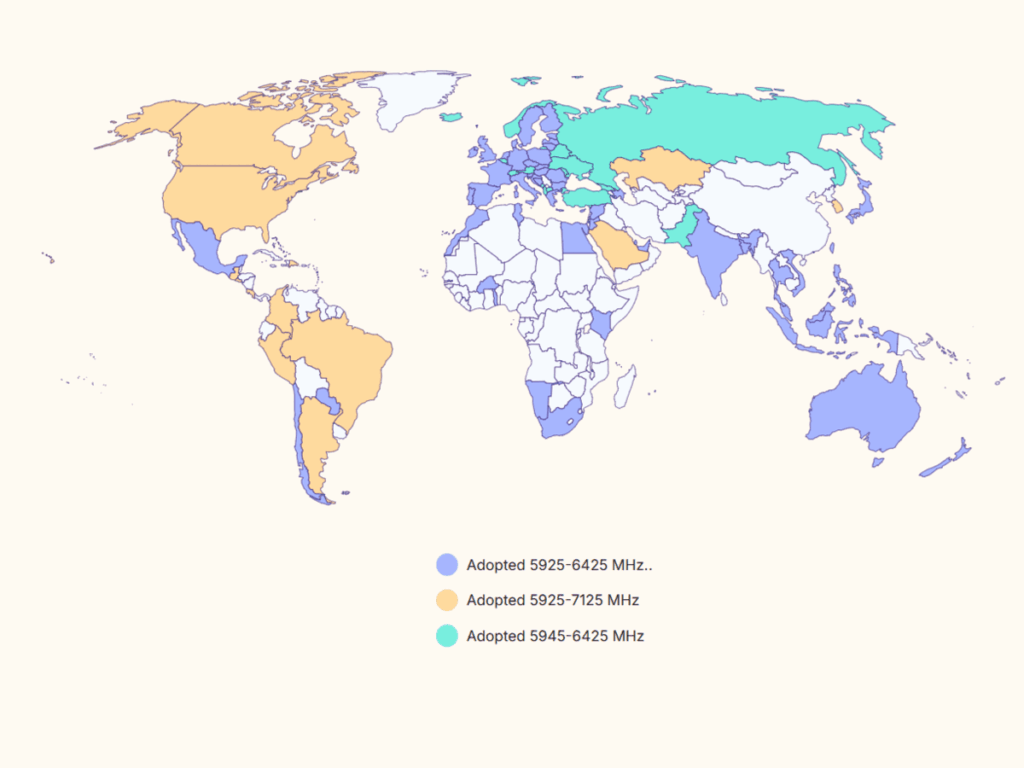
The table below shows its current adoption worldwide. The “Considering” portion is generally slated to be finalized eventually, though that varies from one region to another.
| Country | Adopted Spectrum |
|---|---|
| United States | 5925-7125 MHz (entire band including UNII5, UNII-6, UNII-7, and UNII-8) |
| Albania | 5945-6425 MHz (UNII-5) |
| Andorra | 5945-6425 MHz |
| Argentina | 5925-7125 MHz |
| Australia | 5925-6425 MHz |
| Austria | 5945-6425 MHz |
| Azerbaijan | 5925-6425 MHz |
| Bahrain | 5925-6425 MHz |
| Bangladesh | 5925-6425 MHz |
| Belarus | 5945-6425 MHz |
| 5945-6425 MHz | |
| Belgium | 5945-6425 MHz |
| Bosnia and Herzegovina | 5945-6425 MHz |
| Brazil | 5925-7125 MHz |
| Bulgaria | 5945-6425 MHz |
| Burkina Faso | 5945-6425 MHz |
| Canada | 5925-7125 MHz |
| Chile | 5925-6425 MHz |
| Colombia | 5925-7125 MHz |
| Costa Rica | 5925-7125 MHz |
| Croatia | 5945-6425 MHz |
| Cyprus | 5945-6425 MHz |
| Czech Republic | 5945-6425 MHz |
| Denmark | 5945-6425 MHz |
| Dominican Republic | 5925-7125 MHz |
| Egypt | 5925-6425 MHz |
| El Salvador | 5925-7125 MHz |
| Estonia | 5945-6425 MHz |
| European Union | 5945-6425 MHz |
| Faroe Islands | 5945-6425 MHz |
| Finland | 5945-6425 MHz |
| France | 5945-6425 MHz |
| Georgia | 5945-6425 MHz |
| Germany | 5945-6425 MHz |
| Gibraltar | 5945-6425 MHz |
| Greece | 5945-6425 MHz |
| Guatemala | 5925-7125 MHz |
| Honduras | 5925-7125 MHz |
| Hong Kong | 5925-6425 MHz |
| Hungary | 5925-6425 MHz |
| Iceland | 5945-6425 MHz |
| India | 5945-6425 MHz |
| Ireland | 5945-6425 MHz 6425-7125 MHz |
| Isle of Man | 5945-6425 MHz |
| Italy | 5945-6425 MHz |
| Japan | 5925-6425 MHz 6425-7125 MHz |
| Jordan | 5925-6425 MHz |
| Kazakhstan | 5925-7125 MHz |
| Kenya | 5925-6425 MHz |
| Latvia | 5925-6425 MHz |
| Liechtenstein | 5945-6425 MHz |
| Lithuania | 5945-6425 MHz |
| Luxembourg | 5945-6425 MHz |
| Macao | 5945-6425 MHz |
| Macedonia | 5945-6425 MHz |
| Malaysia | 5925-6425 MHz |
| Malta | 5925-6425 MHz |
| Mauritius | 5925-6425 MHz |
| Mexico | 5925-6425 MHz |
| Moldova | 5925-6425 MHz |
| Monaco | 5945-6425 MHz |
| Montenegro | 5945-6425 MHz |
| Morocco | 5925-6425 MHz |
| Namibia | 5925-6425 MHz |
| Netherlands | 5945-6425 MHz 6425-7125 MHz |
| New Zealand | 5925-6425 MHz |
| Norway | 5945-6425 MHz |
| Pakistan | 5945-6425 MHz |
| Paraguay | 5925-6425 MHz |
| Peru | 5925-7125 MHz |
| Philippines | 5925-7125 MHz |
| Poland | 5925-7125 MHz |
| Portugal | 5945-6425 MHz 6425-7125 MHz |
| Qatar | 5925-6425 MHz |
| Romania | 5925-6425 MHz |
| Russian Federation | 5925-6425 MHz |
| San Marino | 5925-6425 MHz |
| Saudi Arabia | 5925-7125 MHz |
| Singapore | 5925-6425 MHz |
| Slovakia | 5925-6425 MHz |
| Slovenia | 5925-6425 MHz |
| South Africa | 5925-6425 MHz |
| South Korea | 5925-7125 MHz |
| Spain | 5945-6425 MHz |
| Sweden | 5945-6425 MHz |
| Switzerland | 5945-6425 MHz |
| Thailand | 5925-6425 MHz |
| Togo | 5925-6425 MHz |
| Tunisia | 5925-6425 MHz |
| Turkey | 5925-6425 MHz |
| Ukraine | 5925-6425 MHz |
| United Arab Emirates | 5925-6425 MHz |
| United Kingdom | 5945-6425 MHz |
| Holy See (Vatican City State) | 5945-6425 MHz |
| Vietnam | 5945-6425 MHz |
The gist is that Wi-Fi 6E is Wi-Fi 6 at heart. While it doesn’t hurt to have the 6GHz band, it’s also completely fine if you ignore it since it tends to complicate things. So, if you find a great Wi-Fi 6E router, like one of those on the list below, look at it as an excellent Wi-Fi 6 one.
Top 5 best Wi-Fi 6E routers
 |  |  |  |  | |
| Name | ASUS GT-AXE16000’s Rating | TP-Link Archer AXE300’s Rating | MSI Radix AXE6600’s Rating | NETGEAR Nighthawk RAXE300’s Rating | Linksys MR7500 AXE6600 Hydra Pro’s Rating |
| Price | – | – | – | – | – |
| Rating | |||||
| Description | |||||
| Statistics | |||||
| Buy this product |
With that, let’s go back to the first reason why Wi-Fi 6 is awesome.
1. Wi-Fi 6 has best support for existing and new clients
Via extensive real-world Wi-Fi testing, it’s evident that newer isn’t always better when it comes to compatibility.
Specifically, Wi-Fi receivers (a.k.a. clients or devices) often work better with a Wi-Fi access point (standalone or housed in a router) of the same or an older standard than with one of a newer standard. The further away in generations, the worse things become.
For example, a Wi-Fi 4 client generally gets a faster connection speed from a Wi-Fi 4 router than a Wi-Fi 5 or Wi-Fi 6 access point of the same tier, and it can’t even connect to a Wi-Fi 7 access point.
However, the other way around is hardly an issue. You can connect a Wi-Fi 7 client to a Wi-Fi 4 or even older point, at the maximum supported performance.
In other words, Wi-Fi backward compatibility is often a concern on the broadcasting end, not the receiving end. Specifically, the older the Wi-Fi standard of an access point, the less likely it is to have compatibility issues.
And that put Wi-Fi 6 in the best spot. It’s the middle, mostly-one-gen-apart-in-either-direction dual-band standard that has the best support for clients of Wi-Fi 4 (available mainly on the 2.4Ghz band) and Wi-Fi 5 (available only on the 5GHz band). Additionally, Wi-Fi 6 and Wi-Fi 7 clients can always connect at Wi-Fi 6’s maximum speed.

A quick refresher: You’ll have problems using a Wi-Fi 6 router with clients older than Wi-Fi 4, such as those using the obsolete 802.11g, 802.11a, or 802.11b standard, but chances are you don’t have those devices anymore. The cabinet below includes quick details about all Wi-Fi standards.
Wi-Fi standards in brief
| Standard (name) | Debut Year | Channel Width (in MHz) and Theoretical Speed (in Mbps) per Stream (rounded numbers) | Max Number of Streams Used in Clients (Max Speed Theoretical(•) /Real-world) | Security | Bands | Status (as of 2026) |
| 802.11b | 1999 | 20MHz/11Mbps | Single-stream or 1×1 (11Mbps/≈6Mbps) | Open WEP | 2.4GHz | Obsolete |
| 802.11a | 2000 | 20MHz/54Mbps | 1×1 (54Mbps/≈30Mbps) | Open WEP | 5GHz | Obsolete |
| 802.11g | 2003 | 20 MHz/54Mbps | 1×1 (54Mbps/≈35Mbps) | Open WEP | 2.4GHz | Obsolete |
| 802.11n (Wi-Fi 4) | 2009 | 20MHz/75Mbps 40MHz/150MBps | Quad-stream or 4×4 (600Mbps/≈400Mbps) | Open WEP WPA | 2.4GHz, 5GHz, Dual-band | Legacy |
| 802.11ac (Wi-Fi 5) | 2012 | 20MHz/108Mbps 40MHz/217Mbps 80MHz/433Mbps | 4×4 (1732Mbps/≈1000Mbps) | Open WPA WPA2 | 5GHz, Dual-band, Tri-band(••) | Legacy |
| 802.11ad (WiGig) | 2015 | 2.16GHz/multi-Gigabit | n/a | Open WPA WPA2 | 60 GHz | Limited Use |
| 802.11ax (Wi-Fi 6) | 2019 | 20MHz/150Mbps 40MHz/300Mbps 80MHz/600Mbps 160MHz/1200Mbps | Dual-stream or 2×2 (2402Mbps/≈1500Mbps) | Open WPA WPA2 WPA3 | 2.4GHz 5GHz Dual-band, Tri-band(••), | Common |
| 802.11axe (Wi-Fi 6E) | 2021 | 20MHz/150Mbps 40MHz/300Mbps 80MHz/600Mbps 160MHz/1200Mbps | 2×2 (2402Mbps/≈1500Mbps) | OWE WPA3 | 6GHz, Dual-band, Tri-band, Quad-band(••) | Common |
| 802.11be (Wi-Fi 7) | 2023 | 20MHz/225Mbps 40MHz/450Mbps 80MHz/730Mbps 160MHz/1.45Gbps 320MHz/2.9Gbps | 2×2 (5800Mbps/≈3000Mbps) | OWE WPA3 | 6GHz, 5GHz, 2.4GHz, Dual-band, Tri-band, Quad-band(•••) | Common |
| 802.11ah (Wi-Fi HaLow) | 2024 | 1MHz 2MHz 4MHz 8MHz 16MHz | (40Mbps to 150Mbps) | OWE WPA3 | 900MHz | Emerging |
| 802.11bn (Wi-Fi 8) | 2028 (estimate) | The same as Wi-Fi 7 in terms of theoretical bandwidth (likely with higher real-world rates), frequencies, and security. | Upcoming | |||
(•) The absolute theoretical bandwdith of the band or speed of a connection to a single client in an ideal connection before interference, signal degradation, and hardware incompatibility are taken into account. Depending on the number of streams and channel width in use, this theoretical ceiling speed is generally lower, often by a factor of two. Discount this ceiling number by another 30% or 60% to get real-world bandwdith, then divide it by the concurrent clients to get the real-world sustained rates.
(••) The 5GHz band is split into two portions as sub-bands.
(•••) The 5GHz or 6GHz band is split into two portions as sub-bands.
So, if you have a Wi-Fi 6 router, chances are you’ll have no problem getting your home of mixed devices (old and new Wi-Fi standards) connected at the (close to) best possible performance.
Speaking of performance, that brings us to the second reason why Wi-Fi 6 is great for the time being.
2. Wi-Fi 6 has the real-world speeds you need
On paper, Wi-Fi 6 can deliver up to 600Mbps to a quad-stream (4×4) Wi-Fi 4 client, up to 1.7Gbps to a 4×4 Wi-Fi 5 client, and up to 2400Mbps to a 2×2 Wi-Fi 6 or Wi-Fi 7 client. Depending on Wi-Fi specs, distance, and overhead, the actual rates are generally lower, but that’s still plenty fast.
A quick refresher: Starting with Wi-Fi 6, on the receiving end, there are only 2×2 clients, the speed of which depends on the channel width. For Wi-Fi 6, the top 2402Mbps requires clients to operate at 160MHz. At 80MHz, the ceiling speed is cut in half (1201Mbps). The cabinet below includes additional information.
Wi-Fi Bands vs. Channels vs. Streams
Wi-Fi uses three frequency bands: 2.4GHz, 5GHz, and 6GHz. The width of each band is measured in MHz—the wider the band, the more MHz it has. Depending on local regulations, only a section or sections of a band may be used for Wi-Fi.
In real-world usage, the Wi-Fi-allowed section of each band is divided into multiple smaller portions, called channels, of different fixed widths. Depending on the Wi-Fi standards and bands, a channel can be 20MHz, 40MHz, 80MHz, 160MHz, 240MHz, or 320MHz wide. The wider a channel is, the more bandwidth it has. The number of channels in each Wi-Fi band varies depending on the channel width and the width of the Wi-Fi-allowed section of the band.
The 6GHz band is the widest of the three, with a total width of 1200MHz, ranging from 5.925GHz to 7.125GHz and enough space for three 320MHz, five 240MHz, seven 160MHz, or fourteen 80MHz channels, etc.
Data moves in one channel of a particular band at a time, using streams, often dual-stream (2×2), three-stream (3×3), or quad-stream (4×4). The more streams, the more data can travel simultaneously. Thanks to the ultra-high bandwidth per stream, Wi-Fi 6 and later tend to have only 2×2 clients.
Here’s a crude analogy:
If a Wi-Fi band is a freeway, channels are lanes, and streams are vehicles (bicycles, cars, buses). On the same road, you can combine multiple adjacent standard lanes (20MHz) into a larger one (40 MHz, 80 MHz, or higher) to accommodate oversized vehicles (a higher number of streams) that carry more goods (data) per trip (connection).
Depending on the standard and band, Wi-Fi clients generally only support 20MHz, 80MHz, 160MHz, and 320MHz channel widths, and use only one at any given time. Generally, no devices (clients) support the 240MHz channel width.
A Wi-Fi connection generally occurs on a single channel (lane) of a single band (road) at a time. The actual data transmission is always that of the lowest denominator—a bicycle can carry just one person at a relatively slow speed, even when used on a super-wide lane of an open freeway.
Below are the charts of various Wi-Fi 6 routers’ real-world sustained rates when hosting clients of different standards with one Wi-Fi 7 router as a reference. If you take the 6GHz band out of the equation, you’ll note that a Wi-Fi 7 router is not that much faster than Wi-Fi 6 counterparts, especially when hosting Wi-Fi 6 or older clients.


As shown, other than the 2.4GHz band, which has always been slow, the speeds of these Wi-Fi 6 routers on the 5GHz bands, which range from 300Mbps to Gig+, are more than fast enough for all online applications.
Most importantly, you’ll note that the ZenWiFi BQ16 Pro, currently one of the best Wi-Fi 7 mesh routers, didn’t perform significantly better (and was actually worse in a few cases) than Wi-Fi 6 routers. The only time it was decidedly faster was when it hosted Wi-Fi 7 (BE) clients, of which, as mentioned above, none of us have plenty, if at all.
Here’s the thing: most of the time, anything faster than 100Mbps is enough, and generally, starting from the 300Mbps or 500Mbps mark, faster speeds yield no benefits unless you need to copy a large amount of data between computers locally.
Coincidentally, 300Mbps to 500Mbps is the range of popular fast residential broadband. If you have a Gigabit-class Internet connection, a high-end Wi-Fi 6 router with a couple of Multi-Gig ports is all you need to enjoy it in full. So, in terms of bandwidth, generally 2Gbps is the mark at which you start “needing” Wi-Fi 7.
Top 5 best high-end dual-band Wi-Fi 6 routers
 |  |  |  |  | |
| Name | ASUS RT-AX89X’s Rating | ASUS ROG Rapture GT-AX6000’s Rating | ASUS RT-AX88U Pro’s Rating | Synology RT6600ax’s Rating | NETGEAR Nighthawk RAX120’s Rating |
| Price | – | – | – | – | – |
| Rating | |||||
| Description | |||||
| Statistics | |||||
| Buy this product |
And Wi-Fi 6 is an excellent standard for home Wi-Fi mesh systems, too.
3. Wi-Fi 6 is great for home Wi-Fi mesh systems
It’s fair to say Wi-Fi 6 is the reason behind the boom of home mesh systems. And in this case, the standard is suitable for homes with and without wiring. For the former, users can use network cables as the backhaul to deliver the best performance. With wired backhauling, dual-band Wi-Fi 6 hardware can deliver both speeds and affordability.
On the other hand, for homes where running network cables is not possible, Wi-Fi 6 has the tri-band configuration, where the extra 5GHz band can work as the dedicated backhaul. On this front, many tri-band Wi-Fi 6 mesh sets, shown below, feature the UNII-4 portion that enables the backhauling to work effectively regardless of the environment.
Tested Wi-Fi broadcasters with UNII-4:
- ASUS ExpertWiFi EBM68 (Tri-band)
- ASUS ROG Rapture GT6 (Tri-band)
- ASUS GT-AX11000 Pro (Tri-band)
- ASUS ZenWiFi Pro XT12 (Tri-band)
- ASUS ZenWifi XT9 (Tri-band)
- ASUS ZenWiFi XT8 (Tri-band)
- Synology RT6600ax (Tri-band)
- Synology WRX560 (Dual-band)
Top 5 best tri-band Wi-Fi 6 mesh systems
 |  |  |  |  | |
| Name | ASUS ZenWiFi Pro XT12’s Rating | AmpliFi Alien Mesh Kit’s Rating | NETGEAR Orbi RBK750 Series’ Rating | Linksys Velop MX12600’s Rating | TP-Link Deco X5700’s Rating |
| Price | – | – | – | – | – |
| Rating | |||||
| Description | |||||
| Statistics | |||||
| Buy this product |
That said, Wi-Fi 6 has the best performance yield in terms of return on investment. And that brings us to the last reason why you should consider getting new Wi-Fi 6 hardware today.
4. Wi-Fi 6 hardware now costs precisely what it’s worth, possibly even less
Since early 2023, the cost of Wi-Fi 6 routers has steadily decreased, and by now, most of them are excellent deals. The standard has reached the point of being underrated.
The ASUS RT-AX88U Pro, which is one of the best multi-Gigabit Wi-Fi 6 routers, for example, can be had for only around $250. On the other hand, if you want to go with the Wi-Fi 7 version, the sans-6GHz RT-BE88U costs close to $400. Want a full Wi-Fi 7 experience? The RT-BE96U will set you back some $650. (Compare these three on Amazon!) Here’s the thing: all three will likely give you the same experience in daily usage. I speak from experience.
If you choose another brand, such as Netgear, the cost of Wi-Fi 7 becomes even more unreasonable.

The point is that Wi-Fi 6 gives you slightly more than what you need at a reasonable cost. It features Gig+ wireless speeds and advanced security, while also natively supporting legacy Wi-Fi 5 and Wi-Fi 4 devices.
For the time being and the foreseeable future, Wi-Fi 6 is the sweet spot of local wireless connectivity. It’ll take Wi-Fi 7 five years or even a decade to replace Wi-Fi 6, just as Wi-Fi 6 has been slowly replacing Wi-Fi 5—a process that’s far from over. And that’s just the way it is.
Just to be clear. I’m in no way saying Wi-Fi 7 is bad or has a slow adoption rate. It’s just that the latest standard’s ultra-high speeds and fancy features, when attainable, are luxury—they are optional. On the other hand, we need to keep our existing devices—old and new—connected with ease.
The takeaway
You’re reading this on a webpage, and as long as the page loads quickly—which I’m pretty sure it does—it makes no difference what type of connection you’re using, whether it’s cellular, Wi-Fi 4, Wi-Fi 6, Wi-Fi 7, or via a network cable. And nobody cares. The point is that getting connected is a practical matter at hand that carries no badge of honor, a mark of shame, or anything in between.
The only things that matter are the information you exchange and how much you pay for the privilege. Having the equipment that can exchange an enormous amount of information at once does not mean you’ll automatically have more to give or receive. Often, beyond a certain amount, you’re done for the day.
For the time being, Wi-Fi 6 is the standard that offers the best combination of speed, compatibility, and cost.
Yes, Wi-Fi 7 is clearly faster, but it can be challenging for you to experience the full speed of this new grade. And when you can, you’ll realize it doesn’t do you much more than a bit of bragging rights in return for possibly forcing you to finally say goodbye to some of your beloved but dated devices. And that’s fine, but why would you want to pay extra for “that”?



I’m not sure this is the place for these questions, but I’ll ask here and hope it’s OK. I’ve got a Wi-Fi 5 mesh (Orbi RBR50) that I’d like to replace. I’m leaning towards moving up to a Wi-Fi 6 mesh (perhaps ASUS) becuase – per this article – Wi-Fi 6 is still fine, I’m not a “power user” (have 500Mb fiber to the house and it’s probably more than I need), and Wi-Fi 6 now a heck of a lot cheaper than Wi-Fi 7.
The one thing that gives me a bit of concern – and confusion – is the note above saying:
“For example, a Wi-Fi 4 client generally gets a faster connection speed from a Wi-Fi 4 router than a Wi-Fi 5 or Wi-Fi 6 access point of the same tier, and it can’t even connect to a Wi-Fi 7 access point.”
A) How do I know what standard my clients are using? It doesn’t seem my Orbi GUI gives that information, and I have a number of older devices (solar panel monitors, doorbell, etc.) that I would worry might be Wi-Fi 4 or older.
B) Is this statement correct? Looking at the specs from the 5x Wi-Fi 7 recommended routers above, every one of them says something to the effect of:
Backward Compatibility 802.11a/b/g/n/ac/ax/axe (Nighthawk)
Wi-Fi 4 = 802.11n, right? So doesn’t that mean a Wi-Fi 4 client *can* connect to this Wi-Fi 7 router? I feel like I must be misunderstanding something here. Any clarification help would be appreciated.
It’s OK to ask, Mark.
A. If you read the specs of a device you’ll find the Wi-Fi standard it supports. If you use ASUS or Ubiquiti hardware, they all have options to create virtual SSIDs to suppport legacy devices. This post will help on the matter.
B. All new Wi-Fi standards are backward compatible, it’s just a matter of nuance. More on that in this post, after that see A above. And yes Wi-Fi 4 = 802.11n, more on that in this table.
If you want Wi-Fi 6, which is sensible, and going full wireless I’d recommend those with UNII-4—the link includes the list of avaible hardware.
Hope this helps.
[I posted a question that doesn’t seem to have appeared here, so my followup question to Dong’s reply feels like it’s “floating”…]
Dong, Thanks for the answer – the WPA being the reason WiFi 4 won’t be accepted by a WiFi 7 router makes sense.
I read the article you recommended on “Airtime fairness” and a separate SSID for IoT and have a couple more questions about implementing that approach (which also makes a lot of sense).
With my current Orbi RBR50, there is an option for a separate “Guest” SSID, but it appears (to me) to be attaching to the same LAN (no provision for a different IP range or Subnet mask relative to the ‘main’ Wifi network), so I had presumed it was basically just acting like a second “user/password” access – and still using all the rest of the system (radio, channels, etc.) as the main network. From the the article, though it sounds like I should (?) be expecting the router to segment the bandwidth to give some specific amount to the Guest SSID, and another amount to the Main SSID, such that slow Guest clients won’t impact the main clients’ bandwidth – is that a correct understanding?
In any case, it occurs to me that I could leave my old Orbi running (for as long as it’s putzing along) as a completely separate SSID and just hang it off a new WiFi 6 router (likely an ASUS XT8 or similar) and set to bridge mode so that it’s all still on the same LAN. Would make sense to do? Would that even work?
Thanks for the thoughtful reply.
–Mark
Read my previous replies and follow the links, Mark. Or hire a local professional. Good luck!
hello,
always grateful for all your amazing work and advices. My system is comprised by a Asus RT-AX88U as main router and (2) RT-AX-86U as satellite connected both in a mesh system with cat6 cable. I have fiber @ 1Gb and at each satellite I mesure between 0.9 – 0.8 Gb. WiFi 6 coverage throughout my house is pretty good. Now because of the Amazon prime sale the RT-BE88U (WiFi 7) is about the same price of the RT-AX88U pro, which i wanted to get as my primary is 5 years old. What you think replacing my current AX88U with the BE88U and sometime in the future (maybe 1 or 2 years) replacing my (2) AX-86U with the BE-86U? Just wondering your thoughts.
Thanks in advance
Giovanni
That depends, Giovanni. More here. I’d say wait and replace them all in the future, your curent system seems fine.
what about replacing the RT-AX88U with the pro version? Do you think it would make any difference?
Thanks
Here’s the review of the RT-AX88U Pro, Giovanni.
Do you think wifi 8 is worth to wait or just go with wifi 7 for now?
You get what works for you today, More. Nobody knows how Wi-Fi 8 is gonna be like yet and then there will be Wi-Fi 9, etc.
There are no WiFi “broadcasters” or “receivers”. All of them are transceivers, whether they are the AP or a client computer. I’d trust an article like this more from somebody who had actually learned the nomenclature. It does happen that 6 GHz is not so great for “homes with walls”, meaning you need an AP per frequently-used room, but this is also true for the 5.2 GHz WiFi we have had since 1999 when 802.1a was approved. And all of this is probably moot, since your WiFi is 50 times faster than the typical internet connection.
Thanks for the input, Bruce. Part of it makes you sound knowledgeable, even intelligent, which makes the fact that you base your “trust” on semantics somewhat surprising. In any case, “broadcasters” are appropriate in this context, as the term is relatable and representative of the hardware’s intended primary role, as opposed to “clients”—a “teacher” sure teaches, but sometimes they “learn”, too, so, we ought to call them “school attendant” per your logic? But, of course, you already know how to call them. Sometimes, to get your message through, you need to be creative with your expression, take my word for it!
Thanks to you educating me via your posts I have installed an Asus Mesh in my House consisting of an AX86U as host and two AX82U as nodes with wired backhaul. It has been working almost flawless for the last 4 years. I was considering doing an upgrade to 6E or 7 but your post has convinced me to stay put. Thank you very much for your work.
👍
I think this article has become a little dated in the 9 months or so since it was written. A Unifi U7 pro now costs $189, less than the Wi-Fi 6 routers mentioned in the article, so cost is not an issue. Also, the current U7 pro revision has dual radios, so your Wi-Fi 4 devices sit happily on 2.4 GHz on a separate radio without interfering with your new Wi-Fi 6 and 7 speed demons. With price and backwards compatibility resolved, there’s no reason to avoid Wi-Fi 7.
Not really, DJ. Wi-Fi 6 is still relevant for those having legacy devices, like Wi-Fi 4 and Wi-Fi 5. Wi-Fi 4 clients are generally not supported by Wi-Fi 7 router. But yes, Wi-Fi 7 is getting more and more popular.
That’s what I was getting at with my dual radios / compatibility comment. All nine of my Wi-Fi 4 devices and even my one Wi-Fi 3 (three!) device (Nintendo Wii) all connect perfectly to my 100% U7-pro setup. I think compatibility is not an issue provided that you are careful and buy the right access points / routers.
Not every one uses bussiness-class hardware, DJ. As mentioned, all business hardware can handle legacy clients. Most folks use home-grade routers and many of those will always have backward compatibility issues.
You’re right, Unifi is business grade hardware, although arguably at the low end of the enterprise class. But these days I see some people (to be clear, not you) even recommending U6 access points over U7, which in this case is an apples to apples comparison (both of these are Unifi products). It is no longer necessary to avoid Wi-Fi 7 hardware in the prosumer or low end enterprise space.
I agree—6GHz is pretty useless for homes or any environment with lots of walls. However, it can be a decent option for small spaces like apartments or offices that are surrounded by dozens (or even hundreds) of access points hogging the 5GHz spectrum, and if the users can afford new devices with 6GHz capabilities. I still find it super expensive to upgrade, both the clients and the routers.
I manage my company’s IT, and keeping our Wi-Fi stable has been incredibly challenging. It works “okay” for now, but we haven’t found any silver-bullet solutions.
Our office is fairly large with plenty of walls, and we’re surrounded by over 200 neighboring access points on the 5GHz band. Unfortunately, 6GHz isn’t an option since hardly any of our 500 devices support it yet.
Here’s the approach we’ve taken to get it under control:
– We wired all critical users—like the call center staff and desktop users—via Ethernet.
– We manually set fixed 5GHz channels on all our APs. After some trial and error, we found a few 20MHz channels that aren’t as congested, so we stuck with those.
Even on 20MHz channels, we’re able to push 200-400 Mbps, which works fine for us as each user is already throttled down to 50Mbps.
At this point, our only strategy is consistently monitoring channel congestion and swapping to new, non-overlapping channels whenever things get too crowded.
Does anyone have suggestions for further improvements? Sadly, moving the office isn’t an option! 😄
Looks like you’ve gotten everything figured out, Fred. Sometimes, Wi-Fi can be a paint to handle. Nothing beats the good old cable.
I enjoyed reading the article Dong, I just want to say thank you
I’m more convinced now about Wifi 6 vs wifi7/6e. however I didn’t notice much difference in the performance between wifi5 router and 6!! maybe because most still using wifi5 devices me included.
👍
Thank you so much for all your great reviews and articles. They are helping me with optimizing our home office network.
I have a bit of a dilemma with our network. For the longest time I thought the problem with short outages and dropped Zoom calls was caused by our ISP. But after extensive tweaking by our ISP, I am starting to think that our 7-year old Netgear R8000 might be causing the issue. The drops even occur on th ewired connection.
So I am thinking of a new router and since I’ve been happy with the Netgear for such a long time, I thought of getting another one, but it seems Netgear is not what it used to be.
Most of our devices are Wifi 6. We only have one iPad that could take advantage of Wifi 6E.
I’m considering the RAXE300 as it is on sale, but was wondering whether we should stay with Wifi 6 and go with the RAX200. Or should we leave Netgear behind all together? We have 5 people on the network.
Netgear has changed much more than you know. I’d not recommend it. For your case, it’s best to stay with Wi-Fi 6. So one among the top 3 of these lists or these 6E ones and their mentioned alternatives. Good luck!
Thanks for this article, Dong! I have to say, you really understand how the “But I need to upgrade!” mind works, lol, and you’ve exposed that my “need” to upgrade to WiFi 7 is actually just a “want” in search of a reason to do it–and I can’t find one after reading this! On the brighter side, I’ll save a bunch of money by getting years more use out of my Asus AX-86U, which has been a superb and bulletproof router
👍
Great article Dong! I was grappling with upgrading my WiFi 6 Orbi to their new WiFi 7 970 version… but your points on compatibility have helped make up my mind to wait a bit.
Another point I struggle with is the benefit of WiFi 7 when utilizing a 1 gig internet plan. My current plan is 1.2 Gbps… so WiFi 6 with its 9.6 Gbps speed can deliver everything my 1.2 gig connection can offer. Moving up to WiFi 7’s 46 Gbps wouldn’t offer any tangible speed benefits right? Other than the bigger channel width, intra-network transfers, etc… but wouldn’t really translate to additional speed as WiFi 6’s 9.6 Gbps already maxes out my 1.2 gig connection. Am I thinking about this right?
You got it, Sean.
The FIOS branded Wifi 6E router is one of the best deals going. It can be had for ~$100 used on eBay and it has 2 10G ports (1 LAN+ 1 WAN) and 2 2.5G LAN ports. Yes, it works anywhere, not just on FIOS (although I am using it there).
Only thing is there are no real VPN settings, but the rest is there.
That’s interesting! I think they subsidize those and don’t intend to sell them to the general public. Thanks for sharing, Eric.
What an excellent article! I like the way you write, Dong. informative, clear, with a natural flow.
And you’re right about Wi-Fi 6. I got my Asus RT-AX86U a few years ago thanks to your review and it’s been phenomenal!
👍